Content
5 Mind-Blowing AI Tools You Need to Try Today
5 Mind-Blowing AI Tools You Need to Try Today
5 Mind-Blowing AI Tools You Need to Try Today
Danny Roman
July 1, 2024




Table of Contents
🚀 Introduction
As an AI enthusiast and tech explorer, I'm constantly on the lookout for innovative tools that push the boundaries of what's possible. Today, I'm thrilled to share with you five wild AI tools that have recently caught my attention. These aren't your run-of-the-mill applications; they're game-changers that could revolutionize how we create content, edit audio, and even alter our appearance in videos. Let's dive into this exciting world of AI and discover tools that you'll wish you knew about sooner!
1. 😎 AI Tool: Akool - The Face Swap Sensation
Have you ever wondered how those viral face-swapped videos are created? Enter Akool, a cutting-edge AI tool that's taking the internet by storm with its FaceSwap feature. This isn't just another gimmicky app; it's a powerful tool capable of creating incredibly realistic face swaps in both images and videos.
Here's how Akool works its magic:
Upload your video or image
Choose a face to swap with
Select additional options like re-aging or beautification
Hit the "high quality face swap" button
The results are nothing short of amazing. I tested it out with one of my own video clips, swapping my face with a pre-loaded option, and the outcome was surprisingly seamless. It's not just about fun and games, though. This technology has potential applications in film production, digital marketing, and even personalized education content.

When you sign up for Akool, you get 100 free credits to start experimenting with. It's a fantastic way to dip your toes into the world of AI-powered video manipulation without any upfront cost. Whether you're a content creator looking to add a new dimension to your videos or just someone who loves playing with cutting-edge tech, Akool is definitely worth checking out.
2. 🎙️ AI Tool: AudioPen - Your Thoughts, Refined
As someone who's always bursting with ideas but struggles to organize them, AudioPen feels like it was made just for me. This innovative AI tool transforms your spoken words into clear, structured text. It's like having a personal assistant who listens to your rambling thoughts and turns them into coherent notes.
Here's what makes AudioPen stand out:
Simple voice recording interface
AI-powered transcription and summarization
Removal of filler words and grammatical errors
Customizable rewrite options for Prime/Pro members
I put AudioPen to the test by recording a stream-of-consciousness monologue about AI tools, complete with "umms" and "ahs". The result? A concise, well-structured summary of my main points, free from all the verbal clutter. It even generated a title for my thoughts: "Advancements in AI Technology".
For Prime or Pro members, the tool goes even further. You can use the "magic wand" feature to rewrite your text in different styles, from casual to legal, and adjust the output length. This level of customization makes AudioPen an invaluable tool for writers, students, and professionals who need to quickly capture and refine ideas.
AudioPen isn't just about transcription; it's about idea refinement. It's a tool that can help you break through writer's block, prepare for presentations, or even draft articles (like this one!) with ease. By turning your spoken thoughts into organized text, it bridges the gap between ideation and creation, making the writing process smoother and more efficient.
3. 🎵 AI Tool: AI Coustics - Crystal Clear Audio, Anywhere
As a content creator, I've often found myself in less-than-ideal recording situations. That's why I was thrilled to discover AI Coustics, an AI-powered tool that can clean up virtually any audio file. It's like having a professional sound engineer in your pocket, ready to rescue your recordings from background noise and poor quality.
AI Coustics offers some impressive features:
Background noise removal
Enhancement to studio-quality audio
Easy-to-use interface
Dramatic before-and-after results
To showcase the power of AI Coustics, I uploaded a clip from one of my outdoor video shoots where my microphone wasn't even turned on. The original audio was filled with car noises and bird chirps, making my voice barely audible. After processing through AI Coustics, the transformation was remarkable. My voice came through crystal clear, as if I had recorded in a professional studio.
This tool is a game-changer for podcasters, vloggers, and anyone who needs to record audio in less-than-ideal conditions. It can salvage interviews conducted in noisy cafes, outdoor vlogs affected by wind, or any recording plagued by unexpected background noises. The best part? It's incredibly simple to use. Just upload your audio file, let the AI work its magic, and download the enhanced version.
AI Coustics has become an essential part of my content creation toolkit. It's not just about fixing audio problems; it's about giving creators the freedom to record anywhere without worrying about perfect conditions. This tool opens up a world of possibilities for on-location recording and can significantly reduce the need for expensive sound equipment or studio time.
4. 🎨 AI Tool: Deblank - AI-Powered Color Palette Generator
As someone who's always struggled with color theory, Deblank feels like a godsend. This AI-powered color palette generator takes the guesswork out of creating visually appealing color schemes for your projects. Whether you're designing a website, creating a logo, or planning your brand identity, Deblank can provide you with stunning color combinations tailored to your needs.
Here's how Deblank works its color magic:
Enter a text description of your project or business
Optionally select a base color or upload an inspirational image
Let the AI generate a full color palette
View mockups of the colors in use
I tested Deblank by entering "kids party hire business" as my prompt. Within seconds, it generated a vibrant and playful color palette that perfectly captured the essence of a children's party service. The tool didn't just provide color swatches; it also showed mock-ups of how these colors could be used in interfaces, products, and marketing materials.
What I love about Deblank is its flexibility. If you're not satisfied with the initial results, you can easily refine your request. I asked the AI to make the palette "more colorful," and it immediately provided an updated version with a wider range of hues. This iterative process allows you to fine-tune your color scheme until it's exactly what you're looking for.
For designers, entrepreneurs, and anyone working on visual projects, Deblank is an invaluable resource. It takes the intimidation out of color selection and provides professional-quality palettes in seconds. Whether you're starting from scratch or looking to refresh your brand's look, Deblank can provide the inspiration and guidance you need to create visually stunning designs.
5. 🔄 AI Tool: Autorepurpose - Content Multiplication Made Easy
As a content creator, I'm always looking for ways to maximize the reach and impact of my work. That's why I'm excited about Autorepurpose, an AI tool that can transform a single YouTube video into a variety of content formats. This tool is a game-changer for anyone looking to expand their content strategy without significantly increasing their workload.
Autorepurpose offers an impressive range of features:
Converts YouTube videos into Twitter/X threads
Creates LinkedIn posts from video content
Generates newsletter content
Produces blog post drafts
Using Autorepurpose is incredibly straightforward. I tested it with one of my own YouTube videos about starting a business with zero dollars. All I had to do was paste the video URL into the tool and click submit. In less than a minute, Autorepurpose had created multiple pieces of content based on my video.
The Twitter thread it generated was particularly impressive. It extracted the main points from my video and presented them in a concise, engaging format perfect for social media. The LinkedIn post option provided a more detailed, article-style piece that I could easily share on the platform or adapt for a blog post.
What I find most valuable about Autorepurpose is how it helps me get more mileage out of the content I've already created. All the time and effort I put into scripting, recording, and editing my videos can now be leveraged across multiple platforms. This tool allows me to reach different audiences with the same core message, adapting the format to suit each platform's unique style.
For busy content creators, marketers, and businesses, Autorepurpose is a powerful ally in the quest for efficient, multi-channel content distribution. It's not just about saving time; it's about expanding your reach and engaging with your audience wherever they prefer to consume content. With ChatPlayground AI and tools like Autorepurpose, the future of content creation is looking more efficient and expansive than ever.
❓ Frequently Asked Questions
Are these AI tools safe to use?
Yes, these tools are generally safe to use. However, always review the terms of service and privacy policies before uploading personal content or sensitive information.
Do I need technical skills to use these AI tools?
No, most of these tools are designed to be user-friendly and don't require advanced technical skills. They typically have intuitive interfaces that guide you through the process.
Are these AI tools free?
Many of these tools offer free trials or limited free versions. For full functionality, you may need to subscribe to a paid plan. Check each tool's pricing page for detailed information.
Can these AI tools replace human creativity?
While these AI tools are powerful assistants, they're designed to enhance human creativity, not replace it. They're most effective when used in combination with human insight and expertise.
How accurate are the results from these AI tools?
The accuracy can vary depending on the tool and the input. While they generally produce high-quality results, it's always a good idea to review and refine the AI-generated content before using it professionally.
These five AI tools represent just a fraction of the exciting innovations happening in the world of artificial intelligence. From face-swapping to content repurposing, these tools are making it easier than ever to create, edit, and distribute content across multiple platforms. I encourage you to try them out and see how they can enhance your own projects and workflows. Which of these tools are you most excited to try? Let me know in the comments below!
Table of Contents
🚀 Introduction
As an AI enthusiast and tech explorer, I'm constantly on the lookout for innovative tools that push the boundaries of what's possible. Today, I'm thrilled to share with you five wild AI tools that have recently caught my attention. These aren't your run-of-the-mill applications; they're game-changers that could revolutionize how we create content, edit audio, and even alter our appearance in videos. Let's dive into this exciting world of AI and discover tools that you'll wish you knew about sooner!
1. 😎 AI Tool: Akool - The Face Swap Sensation
Have you ever wondered how those viral face-swapped videos are created? Enter Akool, a cutting-edge AI tool that's taking the internet by storm with its FaceSwap feature. This isn't just another gimmicky app; it's a powerful tool capable of creating incredibly realistic face swaps in both images and videos.
Here's how Akool works its magic:
Upload your video or image
Choose a face to swap with
Select additional options like re-aging or beautification
Hit the "high quality face swap" button
The results are nothing short of amazing. I tested it out with one of my own video clips, swapping my face with a pre-loaded option, and the outcome was surprisingly seamless. It's not just about fun and games, though. This technology has potential applications in film production, digital marketing, and even personalized education content.

When you sign up for Akool, you get 100 free credits to start experimenting with. It's a fantastic way to dip your toes into the world of AI-powered video manipulation without any upfront cost. Whether you're a content creator looking to add a new dimension to your videos or just someone who loves playing with cutting-edge tech, Akool is definitely worth checking out.
2. 🎙️ AI Tool: AudioPen - Your Thoughts, Refined
As someone who's always bursting with ideas but struggles to organize them, AudioPen feels like it was made just for me. This innovative AI tool transforms your spoken words into clear, structured text. It's like having a personal assistant who listens to your rambling thoughts and turns them into coherent notes.
Here's what makes AudioPen stand out:
Simple voice recording interface
AI-powered transcription and summarization
Removal of filler words and grammatical errors
Customizable rewrite options for Prime/Pro members
I put AudioPen to the test by recording a stream-of-consciousness monologue about AI tools, complete with "umms" and "ahs". The result? A concise, well-structured summary of my main points, free from all the verbal clutter. It even generated a title for my thoughts: "Advancements in AI Technology".
For Prime or Pro members, the tool goes even further. You can use the "magic wand" feature to rewrite your text in different styles, from casual to legal, and adjust the output length. This level of customization makes AudioPen an invaluable tool for writers, students, and professionals who need to quickly capture and refine ideas.
AudioPen isn't just about transcription; it's about idea refinement. It's a tool that can help you break through writer's block, prepare for presentations, or even draft articles (like this one!) with ease. By turning your spoken thoughts into organized text, it bridges the gap between ideation and creation, making the writing process smoother and more efficient.
3. 🎵 AI Tool: AI Coustics - Crystal Clear Audio, Anywhere
As a content creator, I've often found myself in less-than-ideal recording situations. That's why I was thrilled to discover AI Coustics, an AI-powered tool that can clean up virtually any audio file. It's like having a professional sound engineer in your pocket, ready to rescue your recordings from background noise and poor quality.
AI Coustics offers some impressive features:
Background noise removal
Enhancement to studio-quality audio
Easy-to-use interface
Dramatic before-and-after results
To showcase the power of AI Coustics, I uploaded a clip from one of my outdoor video shoots where my microphone wasn't even turned on. The original audio was filled with car noises and bird chirps, making my voice barely audible. After processing through AI Coustics, the transformation was remarkable. My voice came through crystal clear, as if I had recorded in a professional studio.
This tool is a game-changer for podcasters, vloggers, and anyone who needs to record audio in less-than-ideal conditions. It can salvage interviews conducted in noisy cafes, outdoor vlogs affected by wind, or any recording plagued by unexpected background noises. The best part? It's incredibly simple to use. Just upload your audio file, let the AI work its magic, and download the enhanced version.
AI Coustics has become an essential part of my content creation toolkit. It's not just about fixing audio problems; it's about giving creators the freedom to record anywhere without worrying about perfect conditions. This tool opens up a world of possibilities for on-location recording and can significantly reduce the need for expensive sound equipment or studio time.
4. 🎨 AI Tool: Deblank - AI-Powered Color Palette Generator
As someone who's always struggled with color theory, Deblank feels like a godsend. This AI-powered color palette generator takes the guesswork out of creating visually appealing color schemes for your projects. Whether you're designing a website, creating a logo, or planning your brand identity, Deblank can provide you with stunning color combinations tailored to your needs.
Here's how Deblank works its color magic:
Enter a text description of your project or business
Optionally select a base color or upload an inspirational image
Let the AI generate a full color palette
View mockups of the colors in use
I tested Deblank by entering "kids party hire business" as my prompt. Within seconds, it generated a vibrant and playful color palette that perfectly captured the essence of a children's party service. The tool didn't just provide color swatches; it also showed mock-ups of how these colors could be used in interfaces, products, and marketing materials.
What I love about Deblank is its flexibility. If you're not satisfied with the initial results, you can easily refine your request. I asked the AI to make the palette "more colorful," and it immediately provided an updated version with a wider range of hues. This iterative process allows you to fine-tune your color scheme until it's exactly what you're looking for.
For designers, entrepreneurs, and anyone working on visual projects, Deblank is an invaluable resource. It takes the intimidation out of color selection and provides professional-quality palettes in seconds. Whether you're starting from scratch or looking to refresh your brand's look, Deblank can provide the inspiration and guidance you need to create visually stunning designs.
5. 🔄 AI Tool: Autorepurpose - Content Multiplication Made Easy
As a content creator, I'm always looking for ways to maximize the reach and impact of my work. That's why I'm excited about Autorepurpose, an AI tool that can transform a single YouTube video into a variety of content formats. This tool is a game-changer for anyone looking to expand their content strategy without significantly increasing their workload.
Autorepurpose offers an impressive range of features:
Converts YouTube videos into Twitter/X threads
Creates LinkedIn posts from video content
Generates newsletter content
Produces blog post drafts
Using Autorepurpose is incredibly straightforward. I tested it with one of my own YouTube videos about starting a business with zero dollars. All I had to do was paste the video URL into the tool and click submit. In less than a minute, Autorepurpose had created multiple pieces of content based on my video.
The Twitter thread it generated was particularly impressive. It extracted the main points from my video and presented them in a concise, engaging format perfect for social media. The LinkedIn post option provided a more detailed, article-style piece that I could easily share on the platform or adapt for a blog post.
What I find most valuable about Autorepurpose is how it helps me get more mileage out of the content I've already created. All the time and effort I put into scripting, recording, and editing my videos can now be leveraged across multiple platforms. This tool allows me to reach different audiences with the same core message, adapting the format to suit each platform's unique style.
For busy content creators, marketers, and businesses, Autorepurpose is a powerful ally in the quest for efficient, multi-channel content distribution. It's not just about saving time; it's about expanding your reach and engaging with your audience wherever they prefer to consume content. With ChatPlayground AI and tools like Autorepurpose, the future of content creation is looking more efficient and expansive than ever.
❓ Frequently Asked Questions
Are these AI tools safe to use?
Yes, these tools are generally safe to use. However, always review the terms of service and privacy policies before uploading personal content or sensitive information.
Do I need technical skills to use these AI tools?
No, most of these tools are designed to be user-friendly and don't require advanced technical skills. They typically have intuitive interfaces that guide you through the process.
Are these AI tools free?
Many of these tools offer free trials or limited free versions. For full functionality, you may need to subscribe to a paid plan. Check each tool's pricing page for detailed information.
Can these AI tools replace human creativity?
While these AI tools are powerful assistants, they're designed to enhance human creativity, not replace it. They're most effective when used in combination with human insight and expertise.
How accurate are the results from these AI tools?
The accuracy can vary depending on the tool and the input. While they generally produce high-quality results, it's always a good idea to review and refine the AI-generated content before using it professionally.
These five AI tools represent just a fraction of the exciting innovations happening in the world of artificial intelligence. From face-swapping to content repurposing, these tools are making it easier than ever to create, edit, and distribute content across multiple platforms. I encourage you to try them out and see how they can enhance your own projects and workflows. Which of these tools are you most excited to try? Let me know in the comments below!
Table of Contents
🚀 Introduction
As an AI enthusiast and tech explorer, I'm constantly on the lookout for innovative tools that push the boundaries of what's possible. Today, I'm thrilled to share with you five wild AI tools that have recently caught my attention. These aren't your run-of-the-mill applications; they're game-changers that could revolutionize how we create content, edit audio, and even alter our appearance in videos. Let's dive into this exciting world of AI and discover tools that you'll wish you knew about sooner!
1. 😎 AI Tool: Akool - The Face Swap Sensation
Have you ever wondered how those viral face-swapped videos are created? Enter Akool, a cutting-edge AI tool that's taking the internet by storm with its FaceSwap feature. This isn't just another gimmicky app; it's a powerful tool capable of creating incredibly realistic face swaps in both images and videos.
Here's how Akool works its magic:
Upload your video or image
Choose a face to swap with
Select additional options like re-aging or beautification
Hit the "high quality face swap" button
The results are nothing short of amazing. I tested it out with one of my own video clips, swapping my face with a pre-loaded option, and the outcome was surprisingly seamless. It's not just about fun and games, though. This technology has potential applications in film production, digital marketing, and even personalized education content.

When you sign up for Akool, you get 100 free credits to start experimenting with. It's a fantastic way to dip your toes into the world of AI-powered video manipulation without any upfront cost. Whether you're a content creator looking to add a new dimension to your videos or just someone who loves playing with cutting-edge tech, Akool is definitely worth checking out.
2. 🎙️ AI Tool: AudioPen - Your Thoughts, Refined
As someone who's always bursting with ideas but struggles to organize them, AudioPen feels like it was made just for me. This innovative AI tool transforms your spoken words into clear, structured text. It's like having a personal assistant who listens to your rambling thoughts and turns them into coherent notes.
Here's what makes AudioPen stand out:
Simple voice recording interface
AI-powered transcription and summarization
Removal of filler words and grammatical errors
Customizable rewrite options for Prime/Pro members
I put AudioPen to the test by recording a stream-of-consciousness monologue about AI tools, complete with "umms" and "ahs". The result? A concise, well-structured summary of my main points, free from all the verbal clutter. It even generated a title for my thoughts: "Advancements in AI Technology".
For Prime or Pro members, the tool goes even further. You can use the "magic wand" feature to rewrite your text in different styles, from casual to legal, and adjust the output length. This level of customization makes AudioPen an invaluable tool for writers, students, and professionals who need to quickly capture and refine ideas.
AudioPen isn't just about transcription; it's about idea refinement. It's a tool that can help you break through writer's block, prepare for presentations, or even draft articles (like this one!) with ease. By turning your spoken thoughts into organized text, it bridges the gap between ideation and creation, making the writing process smoother and more efficient.
3. 🎵 AI Tool: AI Coustics - Crystal Clear Audio, Anywhere
As a content creator, I've often found myself in less-than-ideal recording situations. That's why I was thrilled to discover AI Coustics, an AI-powered tool that can clean up virtually any audio file. It's like having a professional sound engineer in your pocket, ready to rescue your recordings from background noise and poor quality.
AI Coustics offers some impressive features:
Background noise removal
Enhancement to studio-quality audio
Easy-to-use interface
Dramatic before-and-after results
To showcase the power of AI Coustics, I uploaded a clip from one of my outdoor video shoots where my microphone wasn't even turned on. The original audio was filled with car noises and bird chirps, making my voice barely audible. After processing through AI Coustics, the transformation was remarkable. My voice came through crystal clear, as if I had recorded in a professional studio.
This tool is a game-changer for podcasters, vloggers, and anyone who needs to record audio in less-than-ideal conditions. It can salvage interviews conducted in noisy cafes, outdoor vlogs affected by wind, or any recording plagued by unexpected background noises. The best part? It's incredibly simple to use. Just upload your audio file, let the AI work its magic, and download the enhanced version.
AI Coustics has become an essential part of my content creation toolkit. It's not just about fixing audio problems; it's about giving creators the freedom to record anywhere without worrying about perfect conditions. This tool opens up a world of possibilities for on-location recording and can significantly reduce the need for expensive sound equipment or studio time.
4. 🎨 AI Tool: Deblank - AI-Powered Color Palette Generator
As someone who's always struggled with color theory, Deblank feels like a godsend. This AI-powered color palette generator takes the guesswork out of creating visually appealing color schemes for your projects. Whether you're designing a website, creating a logo, or planning your brand identity, Deblank can provide you with stunning color combinations tailored to your needs.
Here's how Deblank works its color magic:
Enter a text description of your project or business
Optionally select a base color or upload an inspirational image
Let the AI generate a full color palette
View mockups of the colors in use
I tested Deblank by entering "kids party hire business" as my prompt. Within seconds, it generated a vibrant and playful color palette that perfectly captured the essence of a children's party service. The tool didn't just provide color swatches; it also showed mock-ups of how these colors could be used in interfaces, products, and marketing materials.
What I love about Deblank is its flexibility. If you're not satisfied with the initial results, you can easily refine your request. I asked the AI to make the palette "more colorful," and it immediately provided an updated version with a wider range of hues. This iterative process allows you to fine-tune your color scheme until it's exactly what you're looking for.
For designers, entrepreneurs, and anyone working on visual projects, Deblank is an invaluable resource. It takes the intimidation out of color selection and provides professional-quality palettes in seconds. Whether you're starting from scratch or looking to refresh your brand's look, Deblank can provide the inspiration and guidance you need to create visually stunning designs.
5. 🔄 AI Tool: Autorepurpose - Content Multiplication Made Easy
As a content creator, I'm always looking for ways to maximize the reach and impact of my work. That's why I'm excited about Autorepurpose, an AI tool that can transform a single YouTube video into a variety of content formats. This tool is a game-changer for anyone looking to expand their content strategy without significantly increasing their workload.
Autorepurpose offers an impressive range of features:
Converts YouTube videos into Twitter/X threads
Creates LinkedIn posts from video content
Generates newsletter content
Produces blog post drafts
Using Autorepurpose is incredibly straightforward. I tested it with one of my own YouTube videos about starting a business with zero dollars. All I had to do was paste the video URL into the tool and click submit. In less than a minute, Autorepurpose had created multiple pieces of content based on my video.
The Twitter thread it generated was particularly impressive. It extracted the main points from my video and presented them in a concise, engaging format perfect for social media. The LinkedIn post option provided a more detailed, article-style piece that I could easily share on the platform or adapt for a blog post.
What I find most valuable about Autorepurpose is how it helps me get more mileage out of the content I've already created. All the time and effort I put into scripting, recording, and editing my videos can now be leveraged across multiple platforms. This tool allows me to reach different audiences with the same core message, adapting the format to suit each platform's unique style.
For busy content creators, marketers, and businesses, Autorepurpose is a powerful ally in the quest for efficient, multi-channel content distribution. It's not just about saving time; it's about expanding your reach and engaging with your audience wherever they prefer to consume content. With ChatPlayground AI and tools like Autorepurpose, the future of content creation is looking more efficient and expansive than ever.
❓ Frequently Asked Questions
Are these AI tools safe to use?
Yes, these tools are generally safe to use. However, always review the terms of service and privacy policies before uploading personal content or sensitive information.
Do I need technical skills to use these AI tools?
No, most of these tools are designed to be user-friendly and don't require advanced technical skills. They typically have intuitive interfaces that guide you through the process.
Are these AI tools free?
Many of these tools offer free trials or limited free versions. For full functionality, you may need to subscribe to a paid plan. Check each tool's pricing page for detailed information.
Can these AI tools replace human creativity?
While these AI tools are powerful assistants, they're designed to enhance human creativity, not replace it. They're most effective when used in combination with human insight and expertise.
How accurate are the results from these AI tools?
The accuracy can vary depending on the tool and the input. While they generally produce high-quality results, it's always a good idea to review and refine the AI-generated content before using it professionally.
These five AI tools represent just a fraction of the exciting innovations happening in the world of artificial intelligence. From face-swapping to content repurposing, these tools are making it easier than ever to create, edit, and distribute content across multiple platforms. I encourage you to try them out and see how they can enhance your own projects and workflows. Which of these tools are you most excited to try? Let me know in the comments below!
Table of Contents
🚀 Introduction
As an AI enthusiast and tech explorer, I'm constantly on the lookout for innovative tools that push the boundaries of what's possible. Today, I'm thrilled to share with you five wild AI tools that have recently caught my attention. These aren't your run-of-the-mill applications; they're game-changers that could revolutionize how we create content, edit audio, and even alter our appearance in videos. Let's dive into this exciting world of AI and discover tools that you'll wish you knew about sooner!
1. 😎 AI Tool: Akool - The Face Swap Sensation
Have you ever wondered how those viral face-swapped videos are created? Enter Akool, a cutting-edge AI tool that's taking the internet by storm with its FaceSwap feature. This isn't just another gimmicky app; it's a powerful tool capable of creating incredibly realistic face swaps in both images and videos.
Here's how Akool works its magic:
Upload your video or image
Choose a face to swap with
Select additional options like re-aging or beautification
Hit the "high quality face swap" button
The results are nothing short of amazing. I tested it out with one of my own video clips, swapping my face with a pre-loaded option, and the outcome was surprisingly seamless. It's not just about fun and games, though. This technology has potential applications in film production, digital marketing, and even personalized education content.

When you sign up for Akool, you get 100 free credits to start experimenting with. It's a fantastic way to dip your toes into the world of AI-powered video manipulation without any upfront cost. Whether you're a content creator looking to add a new dimension to your videos or just someone who loves playing with cutting-edge tech, Akool is definitely worth checking out.
2. 🎙️ AI Tool: AudioPen - Your Thoughts, Refined
As someone who's always bursting with ideas but struggles to organize them, AudioPen feels like it was made just for me. This innovative AI tool transforms your spoken words into clear, structured text. It's like having a personal assistant who listens to your rambling thoughts and turns them into coherent notes.
Here's what makes AudioPen stand out:
Simple voice recording interface
AI-powered transcription and summarization
Removal of filler words and grammatical errors
Customizable rewrite options for Prime/Pro members
I put AudioPen to the test by recording a stream-of-consciousness monologue about AI tools, complete with "umms" and "ahs". The result? A concise, well-structured summary of my main points, free from all the verbal clutter. It even generated a title for my thoughts: "Advancements in AI Technology".
For Prime or Pro members, the tool goes even further. You can use the "magic wand" feature to rewrite your text in different styles, from casual to legal, and adjust the output length. This level of customization makes AudioPen an invaluable tool for writers, students, and professionals who need to quickly capture and refine ideas.
AudioPen isn't just about transcription; it's about idea refinement. It's a tool that can help you break through writer's block, prepare for presentations, or even draft articles (like this one!) with ease. By turning your spoken thoughts into organized text, it bridges the gap between ideation and creation, making the writing process smoother and more efficient.
3. 🎵 AI Tool: AI Coustics - Crystal Clear Audio, Anywhere
As a content creator, I've often found myself in less-than-ideal recording situations. That's why I was thrilled to discover AI Coustics, an AI-powered tool that can clean up virtually any audio file. It's like having a professional sound engineer in your pocket, ready to rescue your recordings from background noise and poor quality.
AI Coustics offers some impressive features:
Background noise removal
Enhancement to studio-quality audio
Easy-to-use interface
Dramatic before-and-after results
To showcase the power of AI Coustics, I uploaded a clip from one of my outdoor video shoots where my microphone wasn't even turned on. The original audio was filled with car noises and bird chirps, making my voice barely audible. After processing through AI Coustics, the transformation was remarkable. My voice came through crystal clear, as if I had recorded in a professional studio.
This tool is a game-changer for podcasters, vloggers, and anyone who needs to record audio in less-than-ideal conditions. It can salvage interviews conducted in noisy cafes, outdoor vlogs affected by wind, or any recording plagued by unexpected background noises. The best part? It's incredibly simple to use. Just upload your audio file, let the AI work its magic, and download the enhanced version.
AI Coustics has become an essential part of my content creation toolkit. It's not just about fixing audio problems; it's about giving creators the freedom to record anywhere without worrying about perfect conditions. This tool opens up a world of possibilities for on-location recording and can significantly reduce the need for expensive sound equipment or studio time.
4. 🎨 AI Tool: Deblank - AI-Powered Color Palette Generator
As someone who's always struggled with color theory, Deblank feels like a godsend. This AI-powered color palette generator takes the guesswork out of creating visually appealing color schemes for your projects. Whether you're designing a website, creating a logo, or planning your brand identity, Deblank can provide you with stunning color combinations tailored to your needs.
Here's how Deblank works its color magic:
Enter a text description of your project or business
Optionally select a base color or upload an inspirational image
Let the AI generate a full color palette
View mockups of the colors in use
I tested Deblank by entering "kids party hire business" as my prompt. Within seconds, it generated a vibrant and playful color palette that perfectly captured the essence of a children's party service. The tool didn't just provide color swatches; it also showed mock-ups of how these colors could be used in interfaces, products, and marketing materials.
What I love about Deblank is its flexibility. If you're not satisfied with the initial results, you can easily refine your request. I asked the AI to make the palette "more colorful," and it immediately provided an updated version with a wider range of hues. This iterative process allows you to fine-tune your color scheme until it's exactly what you're looking for.
For designers, entrepreneurs, and anyone working on visual projects, Deblank is an invaluable resource. It takes the intimidation out of color selection and provides professional-quality palettes in seconds. Whether you're starting from scratch or looking to refresh your brand's look, Deblank can provide the inspiration and guidance you need to create visually stunning designs.
5. 🔄 AI Tool: Autorepurpose - Content Multiplication Made Easy
As a content creator, I'm always looking for ways to maximize the reach and impact of my work. That's why I'm excited about Autorepurpose, an AI tool that can transform a single YouTube video into a variety of content formats. This tool is a game-changer for anyone looking to expand their content strategy without significantly increasing their workload.
Autorepurpose offers an impressive range of features:
Converts YouTube videos into Twitter/X threads
Creates LinkedIn posts from video content
Generates newsletter content
Produces blog post drafts
Using Autorepurpose is incredibly straightforward. I tested it with one of my own YouTube videos about starting a business with zero dollars. All I had to do was paste the video URL into the tool and click submit. In less than a minute, Autorepurpose had created multiple pieces of content based on my video.
The Twitter thread it generated was particularly impressive. It extracted the main points from my video and presented them in a concise, engaging format perfect for social media. The LinkedIn post option provided a more detailed, article-style piece that I could easily share on the platform or adapt for a blog post.
What I find most valuable about Autorepurpose is how it helps me get more mileage out of the content I've already created. All the time and effort I put into scripting, recording, and editing my videos can now be leveraged across multiple platforms. This tool allows me to reach different audiences with the same core message, adapting the format to suit each platform's unique style.
For busy content creators, marketers, and businesses, Autorepurpose is a powerful ally in the quest for efficient, multi-channel content distribution. It's not just about saving time; it's about expanding your reach and engaging with your audience wherever they prefer to consume content. With ChatPlayground AI and tools like Autorepurpose, the future of content creation is looking more efficient and expansive than ever.
❓ Frequently Asked Questions
Are these AI tools safe to use?
Yes, these tools are generally safe to use. However, always review the terms of service and privacy policies before uploading personal content or sensitive information.
Do I need technical skills to use these AI tools?
No, most of these tools are designed to be user-friendly and don't require advanced technical skills. They typically have intuitive interfaces that guide you through the process.
Are these AI tools free?
Many of these tools offer free trials or limited free versions. For full functionality, you may need to subscribe to a paid plan. Check each tool's pricing page for detailed information.
Can these AI tools replace human creativity?
While these AI tools are powerful assistants, they're designed to enhance human creativity, not replace it. They're most effective when used in combination with human insight and expertise.
How accurate are the results from these AI tools?
The accuracy can vary depending on the tool and the input. While they generally produce high-quality results, it's always a good idea to review and refine the AI-generated content before using it professionally.
These five AI tools represent just a fraction of the exciting innovations happening in the world of artificial intelligence. From face-swapping to content repurposing, these tools are making it easier than ever to create, edit, and distribute content across multiple platforms. I encourage you to try them out and see how they can enhance your own projects and workflows. Which of these tools are you most excited to try? Let me know in the comments below!