Content
Exploring the Latest AI Tools: ChatGPT Search, Google’s AI DJ & More
Exploring the Latest AI Tools: ChatGPT Search, Google’s AI DJ & More
Exploring the Latest AI Tools: ChatGPT Search, Google’s AI DJ & More
Danny Roman
November 6, 2024




This week, we dive into an exciting range of AI updates, from ChatGPT's new search functionalities to innovative tools like Google MusicFX DJ. Discover how these advancements can streamline your workflow and enhance your creative projects.
🚀 Start
Welcome to the future, folks! If you thought AI was just a buzzword, brace yourself. We're diving into the latest features that will redefine your workflow and skyrocket your productivity. Get ready to explore the revolutionary updates from ChatGPT that are not just enhancements; they’re game-changers!
💡 ChatGPT Search
ChatGPT just dropped a bombshell with its new search functionality! No more fumbling around with multiple tabs or getting lost in Google’s labyrinth. This isn’t just another search tool; it’s a direct competitor to Google, seamlessly integrated into the ChatGPT interface. Imagine having an AI-powered search engine at your fingertips!

To access this feature, you’ll need to be a Plus or Teams user. Once you’ve got that, just hit the new 'search the web' icon, and voilà! You’re ready to roll. This functionality streamlines your searches, delivering precise, succinct results that can transform your research experience.
What sets this apart from traditional search engines? The execution is cleaner, more intuitive, and you’ll find it functions similarly to perplexity, but with a user-friendly interface. It’s like having a personal assistant who knows exactly what you need!
🔍 ChatGPT History Search
Now, let’s talk about a feature that’s pure gold: the chat history search. This is especially handy for those of us who juggle multiple projects and conversations. With this update, you can search across all your chats, not just the titles. Want to find that one brilliant idea you had about penguins? Just type in 'penguin,' and bam! All relevant chats pop up!

This is not just a time-saver; it’s a productivity booster. You can track your discussions, revisit previous prompts, and even see how your thoughts have evolved over time. It’s like having a time machine for your brainstorming sessions!
🎤 Advanced Voice Desktop
But wait, there’s more! The much-anticipated advanced voice mode is finally making its way to desktop users. If you’ve enjoyed this feature on mobile, you’re in for a treat. This update enables voice-to-text functionality, making it easier to interact with ChatGPT without typing a single word.

While this feature is rolling out gradually, you’ll want to ensure your app is updated to the latest version. This is a game-changer for multitaskers or anyone who simply prefers talking over typing. Imagine dictating your ideas while cooking or exercising!
🕵️ ChatGPT CIA Report Prompt
Now, let’s dive into a viral sensation: the CIA-style report prompt. This intriguing feature allows you to generate a detailed analysis of yourself, including potential vulnerabilities and strengths. It’s like a personal audit delivered straight to you by AI!

To get started, you’ll need to have your custom instructions set up or your memory feature enabled. This report can provide insights into how you present yourself and how others might perceive you. It’s a fascinating exercise for personal development or just a good laugh with friends!
But here’s the kicker: if you don’t have your profile set up, you can still go through a personality test that feeds information into your memory. This means you can generate a high-quality CIA report based on accurate data about yourself. Talk about a win-win!
Stay tuned as we explore more features and updates that will redefine how you interact with AI. The future is here, and it’s time to harness these tools for your success!
📝 Notebook LM Updates
Get ready to elevate your productivity with the latest updates from Notebook LM! Google has rolled out significant enhancements that allow you to fully customize your experience. This isn't just a minor tweak; it's a leap forward in how you can interact with your notebooks!

When you open a new notebook, you can now add a source directly. This means you can link to relevant articles, videos, or documents that will inform the content generated. Imagine generating a podcast or a report that draws from your own curated sources!
But wait, there’s more! You can customize the language of your content. Want your podcast to be in French? Just set it, and voilà! The audio will be generated in your chosen language, making it super versatile for multilingual projects.

Another fantastic feature is the option to request practical, real-world use cases without the fluff. This is perfect for those who want straightforward, actionable insights without the hype. Just ask for examples, and you’ll receive tailored responses that can help ground your projects in reality.
Whether you're a student, a researcher, or a professional, these updates are designed to make your work smoother and more efficient. So go ahead, dive in, and start customizing your notebooks!
🤖 Anthropic Claude Updates
Anthropic is stepping up its game with the latest updates to Claude! If you're a developer or a power user, you’re going to want to pay attention. The new version of Claude is now available inside GitHub Copilot, bringing some serious firepower to your coding experience!

With Claude 3.5, coding just got even more efficient. This update enhances code generation capabilities, ensuring that you get the best possible assistance while developing. It’s like having a co-pilot who knows exactly what you need before you even ask!
In addition to that, Anthropic has released a desktop app for Claude, making it easier to access all its functionalities without needing to navigate through the web. This is a game-changer for developers who prefer a streamlined workflow.

So whether you’re debugging code or looking for new ways to optimize your projects, Claude is equipped to handle it all. Dive into these updates and watch your productivity soar!
🌌 Perplexity Spaces
Perplexity is back with a bang! Introducing Perplexity Spaces, a brilliant addition that makes organizing your research a breeze. It's like having a personal research assistant that not only finds relevant information but also summarizes it for you.

This feature allows users to create dedicated spaces for specific topics, pulling in various sources without requiring manual input. Imagine working on a thesis or a big project where you need to gather and organize loads of information. Perplexity Spaces will do just that, automatically curating your data!
Plus, you can add custom instructions to optimize your searches. This means every query can be tailored to meet your specific needs. It’s a fantastic tool for academics and professionals alike, ensuring that your research is both thorough and organized.
Ready to revolutionize your research process? Give Perplexity Spaces a try and experience the power of AI-driven organization!
🎥 Pollo AI Video Generator
Hold onto your hats, because Pollo AI has launched a new video generator that’s turning heads! This tool promises to create stunning videos with just a few clicks, and we put it to the test to see if it lives up to the hype.
Starting with animated characters, the results were impressive! The quality surpassed many competitors, proving that Pollo AI knows how to deliver visually appealing content. But can it handle more complex tasks?
We threw in various challenges, like generating still images with intricate details. While it excelled in some areas, it faced hurdles in others—like getting the physics of movement just right. Still, overall, the results were solid.
So, if you’re looking for a video generator that can create engaging content quickly, Pollo AI might just be the tool you need. It’s not perfect, but it’s definitely a step in the right direction!
🎶 Google MusicFX DJ
To wrap things up, let’s talk about the fun side of AI with Google MusicFX DJ! This app from Google’s AI Test Kitchen is a fantastic playground for music lovers. It allows you to mix and create beats effortlessly, with a whole array of controls at your fingertips.
You can adjust styles, elements, and even delete sounds to create the perfect mix. Want to blend Afrobeat with industrial sounds? Just slide those controls, and watch the magic happen live!
The customization options are extensive, allowing you to change BPM and key, giving you total control over your musical creations. This tool is perfect for DJs, producers, or anyone who just wants to have some fun with sound
So why not give Google MusicFX DJ a spin? Dive in and unleash your inner DJ with this innovative tool!
This week, we dive into an exciting range of AI updates, from ChatGPT's new search functionalities to innovative tools like Google MusicFX DJ. Discover how these advancements can streamline your workflow and enhance your creative projects.
🚀 Start
Welcome to the future, folks! If you thought AI was just a buzzword, brace yourself. We're diving into the latest features that will redefine your workflow and skyrocket your productivity. Get ready to explore the revolutionary updates from ChatGPT that are not just enhancements; they’re game-changers!
💡 ChatGPT Search
ChatGPT just dropped a bombshell with its new search functionality! No more fumbling around with multiple tabs or getting lost in Google’s labyrinth. This isn’t just another search tool; it’s a direct competitor to Google, seamlessly integrated into the ChatGPT interface. Imagine having an AI-powered search engine at your fingertips!

To access this feature, you’ll need to be a Plus or Teams user. Once you’ve got that, just hit the new 'search the web' icon, and voilà! You’re ready to roll. This functionality streamlines your searches, delivering precise, succinct results that can transform your research experience.
What sets this apart from traditional search engines? The execution is cleaner, more intuitive, and you’ll find it functions similarly to perplexity, but with a user-friendly interface. It’s like having a personal assistant who knows exactly what you need!
🔍 ChatGPT History Search
Now, let’s talk about a feature that’s pure gold: the chat history search. This is especially handy for those of us who juggle multiple projects and conversations. With this update, you can search across all your chats, not just the titles. Want to find that one brilliant idea you had about penguins? Just type in 'penguin,' and bam! All relevant chats pop up!

This is not just a time-saver; it’s a productivity booster. You can track your discussions, revisit previous prompts, and even see how your thoughts have evolved over time. It’s like having a time machine for your brainstorming sessions!
🎤 Advanced Voice Desktop
But wait, there’s more! The much-anticipated advanced voice mode is finally making its way to desktop users. If you’ve enjoyed this feature on mobile, you’re in for a treat. This update enables voice-to-text functionality, making it easier to interact with ChatGPT without typing a single word.

While this feature is rolling out gradually, you’ll want to ensure your app is updated to the latest version. This is a game-changer for multitaskers or anyone who simply prefers talking over typing. Imagine dictating your ideas while cooking or exercising!
🕵️ ChatGPT CIA Report Prompt
Now, let’s dive into a viral sensation: the CIA-style report prompt. This intriguing feature allows you to generate a detailed analysis of yourself, including potential vulnerabilities and strengths. It’s like a personal audit delivered straight to you by AI!

To get started, you’ll need to have your custom instructions set up or your memory feature enabled. This report can provide insights into how you present yourself and how others might perceive you. It’s a fascinating exercise for personal development or just a good laugh with friends!
But here’s the kicker: if you don’t have your profile set up, you can still go through a personality test that feeds information into your memory. This means you can generate a high-quality CIA report based on accurate data about yourself. Talk about a win-win!
Stay tuned as we explore more features and updates that will redefine how you interact with AI. The future is here, and it’s time to harness these tools for your success!
📝 Notebook LM Updates
Get ready to elevate your productivity with the latest updates from Notebook LM! Google has rolled out significant enhancements that allow you to fully customize your experience. This isn't just a minor tweak; it's a leap forward in how you can interact with your notebooks!

When you open a new notebook, you can now add a source directly. This means you can link to relevant articles, videos, or documents that will inform the content generated. Imagine generating a podcast or a report that draws from your own curated sources!
But wait, there’s more! You can customize the language of your content. Want your podcast to be in French? Just set it, and voilà! The audio will be generated in your chosen language, making it super versatile for multilingual projects.

Another fantastic feature is the option to request practical, real-world use cases without the fluff. This is perfect for those who want straightforward, actionable insights without the hype. Just ask for examples, and you’ll receive tailored responses that can help ground your projects in reality.
Whether you're a student, a researcher, or a professional, these updates are designed to make your work smoother and more efficient. So go ahead, dive in, and start customizing your notebooks!
🤖 Anthropic Claude Updates
Anthropic is stepping up its game with the latest updates to Claude! If you're a developer or a power user, you’re going to want to pay attention. The new version of Claude is now available inside GitHub Copilot, bringing some serious firepower to your coding experience!

With Claude 3.5, coding just got even more efficient. This update enhances code generation capabilities, ensuring that you get the best possible assistance while developing. It’s like having a co-pilot who knows exactly what you need before you even ask!
In addition to that, Anthropic has released a desktop app for Claude, making it easier to access all its functionalities without needing to navigate through the web. This is a game-changer for developers who prefer a streamlined workflow.

So whether you’re debugging code or looking for new ways to optimize your projects, Claude is equipped to handle it all. Dive into these updates and watch your productivity soar!
🌌 Perplexity Spaces
Perplexity is back with a bang! Introducing Perplexity Spaces, a brilliant addition that makes organizing your research a breeze. It's like having a personal research assistant that not only finds relevant information but also summarizes it for you.

This feature allows users to create dedicated spaces for specific topics, pulling in various sources without requiring manual input. Imagine working on a thesis or a big project where you need to gather and organize loads of information. Perplexity Spaces will do just that, automatically curating your data!
Plus, you can add custom instructions to optimize your searches. This means every query can be tailored to meet your specific needs. It’s a fantastic tool for academics and professionals alike, ensuring that your research is both thorough and organized.
Ready to revolutionize your research process? Give Perplexity Spaces a try and experience the power of AI-driven organization!
🎥 Pollo AI Video Generator
Hold onto your hats, because Pollo AI has launched a new video generator that’s turning heads! This tool promises to create stunning videos with just a few clicks, and we put it to the test to see if it lives up to the hype.
Starting with animated characters, the results were impressive! The quality surpassed many competitors, proving that Pollo AI knows how to deliver visually appealing content. But can it handle more complex tasks?
We threw in various challenges, like generating still images with intricate details. While it excelled in some areas, it faced hurdles in others—like getting the physics of movement just right. Still, overall, the results were solid.
So, if you’re looking for a video generator that can create engaging content quickly, Pollo AI might just be the tool you need. It’s not perfect, but it’s definitely a step in the right direction!
🎶 Google MusicFX DJ
To wrap things up, let’s talk about the fun side of AI with Google MusicFX DJ! This app from Google’s AI Test Kitchen is a fantastic playground for music lovers. It allows you to mix and create beats effortlessly, with a whole array of controls at your fingertips.
You can adjust styles, elements, and even delete sounds to create the perfect mix. Want to blend Afrobeat with industrial sounds? Just slide those controls, and watch the magic happen live!
The customization options are extensive, allowing you to change BPM and key, giving you total control over your musical creations. This tool is perfect for DJs, producers, or anyone who just wants to have some fun with sound
So why not give Google MusicFX DJ a spin? Dive in and unleash your inner DJ with this innovative tool!
This week, we dive into an exciting range of AI updates, from ChatGPT's new search functionalities to innovative tools like Google MusicFX DJ. Discover how these advancements can streamline your workflow and enhance your creative projects.
🚀 Start
Welcome to the future, folks! If you thought AI was just a buzzword, brace yourself. We're diving into the latest features that will redefine your workflow and skyrocket your productivity. Get ready to explore the revolutionary updates from ChatGPT that are not just enhancements; they’re game-changers!
💡 ChatGPT Search
ChatGPT just dropped a bombshell with its new search functionality! No more fumbling around with multiple tabs or getting lost in Google’s labyrinth. This isn’t just another search tool; it’s a direct competitor to Google, seamlessly integrated into the ChatGPT interface. Imagine having an AI-powered search engine at your fingertips!

To access this feature, you’ll need to be a Plus or Teams user. Once you’ve got that, just hit the new 'search the web' icon, and voilà! You’re ready to roll. This functionality streamlines your searches, delivering precise, succinct results that can transform your research experience.
What sets this apart from traditional search engines? The execution is cleaner, more intuitive, and you’ll find it functions similarly to perplexity, but with a user-friendly interface. It’s like having a personal assistant who knows exactly what you need!
🔍 ChatGPT History Search
Now, let’s talk about a feature that’s pure gold: the chat history search. This is especially handy for those of us who juggle multiple projects and conversations. With this update, you can search across all your chats, not just the titles. Want to find that one brilliant idea you had about penguins? Just type in 'penguin,' and bam! All relevant chats pop up!

This is not just a time-saver; it’s a productivity booster. You can track your discussions, revisit previous prompts, and even see how your thoughts have evolved over time. It’s like having a time machine for your brainstorming sessions!
🎤 Advanced Voice Desktop
But wait, there’s more! The much-anticipated advanced voice mode is finally making its way to desktop users. If you’ve enjoyed this feature on mobile, you’re in for a treat. This update enables voice-to-text functionality, making it easier to interact with ChatGPT without typing a single word.

While this feature is rolling out gradually, you’ll want to ensure your app is updated to the latest version. This is a game-changer for multitaskers or anyone who simply prefers talking over typing. Imagine dictating your ideas while cooking or exercising!
🕵️ ChatGPT CIA Report Prompt
Now, let’s dive into a viral sensation: the CIA-style report prompt. This intriguing feature allows you to generate a detailed analysis of yourself, including potential vulnerabilities and strengths. It’s like a personal audit delivered straight to you by AI!

To get started, you’ll need to have your custom instructions set up or your memory feature enabled. This report can provide insights into how you present yourself and how others might perceive you. It’s a fascinating exercise for personal development or just a good laugh with friends!
But here’s the kicker: if you don’t have your profile set up, you can still go through a personality test that feeds information into your memory. This means you can generate a high-quality CIA report based on accurate data about yourself. Talk about a win-win!
Stay tuned as we explore more features and updates that will redefine how you interact with AI. The future is here, and it’s time to harness these tools for your success!
📝 Notebook LM Updates
Get ready to elevate your productivity with the latest updates from Notebook LM! Google has rolled out significant enhancements that allow you to fully customize your experience. This isn't just a minor tweak; it's a leap forward in how you can interact with your notebooks!

When you open a new notebook, you can now add a source directly. This means you can link to relevant articles, videos, or documents that will inform the content generated. Imagine generating a podcast or a report that draws from your own curated sources!
But wait, there’s more! You can customize the language of your content. Want your podcast to be in French? Just set it, and voilà! The audio will be generated in your chosen language, making it super versatile for multilingual projects.

Another fantastic feature is the option to request practical, real-world use cases without the fluff. This is perfect for those who want straightforward, actionable insights without the hype. Just ask for examples, and you’ll receive tailored responses that can help ground your projects in reality.
Whether you're a student, a researcher, or a professional, these updates are designed to make your work smoother and more efficient. So go ahead, dive in, and start customizing your notebooks!
🤖 Anthropic Claude Updates
Anthropic is stepping up its game with the latest updates to Claude! If you're a developer or a power user, you’re going to want to pay attention. The new version of Claude is now available inside GitHub Copilot, bringing some serious firepower to your coding experience!

With Claude 3.5, coding just got even more efficient. This update enhances code generation capabilities, ensuring that you get the best possible assistance while developing. It’s like having a co-pilot who knows exactly what you need before you even ask!
In addition to that, Anthropic has released a desktop app for Claude, making it easier to access all its functionalities without needing to navigate through the web. This is a game-changer for developers who prefer a streamlined workflow.

So whether you’re debugging code or looking for new ways to optimize your projects, Claude is equipped to handle it all. Dive into these updates and watch your productivity soar!
🌌 Perplexity Spaces
Perplexity is back with a bang! Introducing Perplexity Spaces, a brilliant addition that makes organizing your research a breeze. It's like having a personal research assistant that not only finds relevant information but also summarizes it for you.

This feature allows users to create dedicated spaces for specific topics, pulling in various sources without requiring manual input. Imagine working on a thesis or a big project where you need to gather and organize loads of information. Perplexity Spaces will do just that, automatically curating your data!
Plus, you can add custom instructions to optimize your searches. This means every query can be tailored to meet your specific needs. It’s a fantastic tool for academics and professionals alike, ensuring that your research is both thorough and organized.
Ready to revolutionize your research process? Give Perplexity Spaces a try and experience the power of AI-driven organization!
🎥 Pollo AI Video Generator
Hold onto your hats, because Pollo AI has launched a new video generator that’s turning heads! This tool promises to create stunning videos with just a few clicks, and we put it to the test to see if it lives up to the hype.
Starting with animated characters, the results were impressive! The quality surpassed many competitors, proving that Pollo AI knows how to deliver visually appealing content. But can it handle more complex tasks?
We threw in various challenges, like generating still images with intricate details. While it excelled in some areas, it faced hurdles in others—like getting the physics of movement just right. Still, overall, the results were solid.
So, if you’re looking for a video generator that can create engaging content quickly, Pollo AI might just be the tool you need. It’s not perfect, but it’s definitely a step in the right direction!
🎶 Google MusicFX DJ
To wrap things up, let’s talk about the fun side of AI with Google MusicFX DJ! This app from Google’s AI Test Kitchen is a fantastic playground for music lovers. It allows you to mix and create beats effortlessly, with a whole array of controls at your fingertips.
You can adjust styles, elements, and even delete sounds to create the perfect mix. Want to blend Afrobeat with industrial sounds? Just slide those controls, and watch the magic happen live!
The customization options are extensive, allowing you to change BPM and key, giving you total control over your musical creations. This tool is perfect for DJs, producers, or anyone who just wants to have some fun with sound
So why not give Google MusicFX DJ a spin? Dive in and unleash your inner DJ with this innovative tool!
This week, we dive into an exciting range of AI updates, from ChatGPT's new search functionalities to innovative tools like Google MusicFX DJ. Discover how these advancements can streamline your workflow and enhance your creative projects.
🚀 Start
Welcome to the future, folks! If you thought AI was just a buzzword, brace yourself. We're diving into the latest features that will redefine your workflow and skyrocket your productivity. Get ready to explore the revolutionary updates from ChatGPT that are not just enhancements; they’re game-changers!
💡 ChatGPT Search
ChatGPT just dropped a bombshell with its new search functionality! No more fumbling around with multiple tabs or getting lost in Google’s labyrinth. This isn’t just another search tool; it’s a direct competitor to Google, seamlessly integrated into the ChatGPT interface. Imagine having an AI-powered search engine at your fingertips!

To access this feature, you’ll need to be a Plus or Teams user. Once you’ve got that, just hit the new 'search the web' icon, and voilà! You’re ready to roll. This functionality streamlines your searches, delivering precise, succinct results that can transform your research experience.
What sets this apart from traditional search engines? The execution is cleaner, more intuitive, and you’ll find it functions similarly to perplexity, but with a user-friendly interface. It’s like having a personal assistant who knows exactly what you need!
🔍 ChatGPT History Search
Now, let’s talk about a feature that’s pure gold: the chat history search. This is especially handy for those of us who juggle multiple projects and conversations. With this update, you can search across all your chats, not just the titles. Want to find that one brilliant idea you had about penguins? Just type in 'penguin,' and bam! All relevant chats pop up!

This is not just a time-saver; it’s a productivity booster. You can track your discussions, revisit previous prompts, and even see how your thoughts have evolved over time. It’s like having a time machine for your brainstorming sessions!
🎤 Advanced Voice Desktop
But wait, there’s more! The much-anticipated advanced voice mode is finally making its way to desktop users. If you’ve enjoyed this feature on mobile, you’re in for a treat. This update enables voice-to-text functionality, making it easier to interact with ChatGPT without typing a single word.

While this feature is rolling out gradually, you’ll want to ensure your app is updated to the latest version. This is a game-changer for multitaskers or anyone who simply prefers talking over typing. Imagine dictating your ideas while cooking or exercising!
🕵️ ChatGPT CIA Report Prompt
Now, let’s dive into a viral sensation: the CIA-style report prompt. This intriguing feature allows you to generate a detailed analysis of yourself, including potential vulnerabilities and strengths. It’s like a personal audit delivered straight to you by AI!

To get started, you’ll need to have your custom instructions set up or your memory feature enabled. This report can provide insights into how you present yourself and how others might perceive you. It’s a fascinating exercise for personal development or just a good laugh with friends!
But here’s the kicker: if you don’t have your profile set up, you can still go through a personality test that feeds information into your memory. This means you can generate a high-quality CIA report based on accurate data about yourself. Talk about a win-win!
Stay tuned as we explore more features and updates that will redefine how you interact with AI. The future is here, and it’s time to harness these tools for your success!
📝 Notebook LM Updates
Get ready to elevate your productivity with the latest updates from Notebook LM! Google has rolled out significant enhancements that allow you to fully customize your experience. This isn't just a minor tweak; it's a leap forward in how you can interact with your notebooks!

When you open a new notebook, you can now add a source directly. This means you can link to relevant articles, videos, or documents that will inform the content generated. Imagine generating a podcast or a report that draws from your own curated sources!
But wait, there’s more! You can customize the language of your content. Want your podcast to be in French? Just set it, and voilà! The audio will be generated in your chosen language, making it super versatile for multilingual projects.

Another fantastic feature is the option to request practical, real-world use cases without the fluff. This is perfect for those who want straightforward, actionable insights without the hype. Just ask for examples, and you’ll receive tailored responses that can help ground your projects in reality.
Whether you're a student, a researcher, or a professional, these updates are designed to make your work smoother and more efficient. So go ahead, dive in, and start customizing your notebooks!
🤖 Anthropic Claude Updates
Anthropic is stepping up its game with the latest updates to Claude! If you're a developer or a power user, you’re going to want to pay attention. The new version of Claude is now available inside GitHub Copilot, bringing some serious firepower to your coding experience!

With Claude 3.5, coding just got even more efficient. This update enhances code generation capabilities, ensuring that you get the best possible assistance while developing. It’s like having a co-pilot who knows exactly what you need before you even ask!
In addition to that, Anthropic has released a desktop app for Claude, making it easier to access all its functionalities without needing to navigate through the web. This is a game-changer for developers who prefer a streamlined workflow.

So whether you’re debugging code or looking for new ways to optimize your projects, Claude is equipped to handle it all. Dive into these updates and watch your productivity soar!
🌌 Perplexity Spaces
Perplexity is back with a bang! Introducing Perplexity Spaces, a brilliant addition that makes organizing your research a breeze. It's like having a personal research assistant that not only finds relevant information but also summarizes it for you.

This feature allows users to create dedicated spaces for specific topics, pulling in various sources without requiring manual input. Imagine working on a thesis or a big project where you need to gather and organize loads of information. Perplexity Spaces will do just that, automatically curating your data!
Plus, you can add custom instructions to optimize your searches. This means every query can be tailored to meet your specific needs. It’s a fantastic tool for academics and professionals alike, ensuring that your research is both thorough and organized.
Ready to revolutionize your research process? Give Perplexity Spaces a try and experience the power of AI-driven organization!
🎥 Pollo AI Video Generator
Hold onto your hats, because Pollo AI has launched a new video generator that’s turning heads! This tool promises to create stunning videos with just a few clicks, and we put it to the test to see if it lives up to the hype.
Starting with animated characters, the results were impressive! The quality surpassed many competitors, proving that Pollo AI knows how to deliver visually appealing content. But can it handle more complex tasks?
We threw in various challenges, like generating still images with intricate details. While it excelled in some areas, it faced hurdles in others—like getting the physics of movement just right. Still, overall, the results were solid.
So, if you’re looking for a video generator that can create engaging content quickly, Pollo AI might just be the tool you need. It’s not perfect, but it’s definitely a step in the right direction!
🎶 Google MusicFX DJ
To wrap things up, let’s talk about the fun side of AI with Google MusicFX DJ! This app from Google’s AI Test Kitchen is a fantastic playground for music lovers. It allows you to mix and create beats effortlessly, with a whole array of controls at your fingertips.
You can adjust styles, elements, and even delete sounds to create the perfect mix. Want to blend Afrobeat with industrial sounds? Just slide those controls, and watch the magic happen live!
The customization options are extensive, allowing you to change BPM and key, giving you total control over your musical creations. This tool is perfect for DJs, producers, or anyone who just wants to have some fun with sound
So why not give Google MusicFX DJ a spin? Dive in and unleash your inner DJ with this innovative tool!