Content
Exploring the Revolutionary Features of Viva AI: The Next-Gen AI Video Tool
Exploring the Revolutionary Features of Viva AI: The Next-Gen AI Video Tool
Exploring the Revolutionary Features of Viva AI: The Next-Gen AI Video Tool
Danny Roman
August 14, 2024




Viva AI is transforming the landscape of video creation with its innovative features and user-friendly interface. This blog delves into the capabilities of Viva AI and how it can elevate your video projects, making it an essential tool for creators and marketers alike.
Table of Contents
Introduction to Viva AI 🌟
Viva AI is a cutting-edge AI video tool that stands out among its competitors. It offers a seamless blend of innovation and accessibility.
Why Choose Viva AI?
Viva AI is both free and equipped with a 4K upscaler. This feature allows users to upscale videos from any AI video generator to 4K resolution.
High-Quality Text to Video Generation
Viva AI excels in converting text into high-quality videos. Users can effortlessly bring their ideas to life through vivid and dynamic visuals.
Unique Features of Viva AI 🚀
Viva AI is packed with unique features that set it apart in the AI video generation landscape.
Text to Video Tool
One of the standout features of Viva AI is its text to video tool. This tool allows users to input a text prompt and receive a short, engaging video.
Image Upload for Video Generation
Another impressive feature is the ability to upload an image from any AI art generator. This image serves as the first frame in the video generation process.
Realistic and Lifelike Outputs
Viva AI produces highly realistic and lifelike videos. Examples include a detailed warrior queen and a spaceman with stunning reflections and motion.
Lifelike characters
Dynamic backgrounds
4K upscaling
Showcasing Examples of AI Video Generation 🎥
Viva AI offers impressive capabilities in AI video generation. Here are a few examples showcasing its potential.
Nature-Inspired Videos
Viva AI can generate stunning nature scenes. For instance, a serene video of two birds in a lush environment.
Anthropomorphic Creations
One unique example includes a sheep riding a motorbike, showcasing Viva AI's ability to create whimsical and imaginative scenes.
Cyberpunk Aesthetics
A standout example is a neon motorcycle in a cyberpunk cityscape. The vivid colors and dynamic elements highlight the strengths of Viva AI.
Historical and Fantasy Settings
Viva AI can also create historical and fantasy settings, such as a medieval town with detailed architecture and atmospheric depth.
Using the Text to Video Feature ✍️
The Text to Video feature in Viva AI allows users to create videos from simple text prompts. Here's how you can use this feature effectively.
Starting with a Simple Prompt
Begin by entering a basic prompt, like "a futuristic motorbike in a cyberpunk city." This sets the foundation for your video.
Enhancing with Magic Prompts
Use the Magic Prompt feature to elaborate on your initial prompt. For example, it can transform "futuristic motorbike" into "an advanced neon-lit motorbike cruising through a cyberpunk cityscape."
Adding Negative Prompts
Include negative prompts such as "ugly" or "deformed" to exclude unwanted elements from your video. This helps refine the final output.
Choosing Aspect Ratio and Motion Strength
Select your desired aspect ratio, like 16:9 for a landscape view. Adjust the motion strength to control the video's dynamics. A setting of 8 or 9 is recommended for balanced motion.
Generating the Video
Click on 'Generate' to create your video. You can generate two versions simultaneously to compare results and choose the best one.
By following these steps, you can create stunning videos with Viva AI's Text to Video feature. The combination of detailed prompts, aspect ratio selection, and motion strength adjustment ensures high-quality, dynamic outputs.
Working with Images: Image to Video Feature 🖼️
Viva AI offers a powerful image to video feature, turning static images into dynamic videos.
Starting with an AI-Generated Image
Upload an image from any AI art generator to use as the first frame of your video. This feature is particularly useful for creating a consistent theme.
Adjusting Motion Strength
Control the motion strength to determine how dynamic your video will be. A lower setting results in subtle movements, while a higher setting increases motion intensity.
Regenerating for Unique Outputs
Each time you regenerate an image into a video, you get a slightly different result. This allows for endless creativity and customization.
Examples of Effective Use
Whether it's a serene landscape or an animated character, the image to video feature brings your static images to life. Experiment with different settings to achieve the desired effect.
Enhancing Video Quality with 4K Upscaling 🎥
One of the standout features of Viva AI is its 4K upscaling capability, enhancing video quality to professional standards.
Initial Video Generation
The initial videos generated by Viva AI are at 1024x576 pixels. While this is sufficient for basic use, higher resolutions are often needed for professional projects.
Using the 4K Enhance Feature
Navigate to the history tab in your project library. Find the video you wish to upscale and click on the "4K Enhance" button in the top right corner.
Comparing Standard and 4K Outputs
4K upscaling significantly enhances video detail and clarity. Compare the standard output with the 4K version to see the improvement in quality.
Benefits of 4K Upscaling
Enhanced detail
Professional quality
Improved clarity
Applications of 4K Videos
Upscaled 4K videos are perfect for cinematic projects, professional presentations, and high-resolution displays. Utilize this feature to elevate your content.
Comparative Analysis with Other AI Video Tools 🔍
Viva AI stands out among its competitors with its realistic animation and dynamic content capabilities. Let's compare it with other popular AI video tools.
Animation Quality
Viva AI excels in producing lifelike animations. For example, a dog on the beach shows natural head movements, waves in the background, and a natural camera shake.
In contrast, other tools like Hyper, Pika, and Runway produce more static animations with less movement.
Object Interaction
Object interaction is another area where Viva AI shines. In a scene where a man eats a hamburger, Viva AI's output shows the man eating correctly, whereas Hyper and Runway struggle with object placement.
Pika's animations show minimal movement, making Viva AI the clear winner in this category.
Character Realism
Viva AI generates anatomically correct characters with a sense of personality. Comparatively, other tools produce less natural movement and less detailed characters.
Content Diversity
Viva AI handles a wide range of content types effectively, from dynamic action scenes to serene landscapes. This versatility makes it a valuable tool for various video projects.
Realistic animations
Effective object interaction
Detailed characters
Versatile content generation
Exploring Different Content Styles 🎨
Viva AI is capable of generating a wide range of content styles, from realistic to surrealistic. Let's explore some of the different styles you can achieve with this tool.
Dynamic Action Scenes
Viva AI excels in creating dynamic action scenes. For instance, a sports car in an urban setting showcases cinematic lighting and realistic reflections.
This makes the video immersive and engaging.
Surrealistic Animations
Surrealistic animations are another strong suit of Viva AI. Examples include rainbow waterfalls and underwater horror scenes with lifelike tentacle movements.
These animations offer a unique and captivating visual experience.
Realistic Nature Scenes
Viva AI can generate realistic nature scenes, such as puppies playing in the snow or serene landscapes. These scenes are detailed and lifelike, making them visually appealing.
Whimsical and Imaginative Content
Viva AI also excels at creating whimsical and imaginative content. For example, a cat on a wild night out in Ibiza or a magical elf woman in a forest.
These examples showcase the tool's ability to bring creative and fantastical ideas to life.
Cinematic Shots
Cinematic shots are another area where Viva AI shines. Examples include detailed close-ups of characters and realistic zoom effects.
These features make your videos look professional and polished.
Dynamic action
Surrealistic elements
Realistic nature
Whimsical content
Cinematic quality
Viva AI's Additional Features 🛠️
Viva AI offers more than just video generation. It includes several advanced features that enhance its functionality.
Text to 3D Model
One notable feature is text to 3D model generation. Users can create 3D models from simple text prompts.
For example, a spiral-like character can be generated seamlessly.
Expanding AI Suite
Viva AI is continually broadening its suite of AI tools. This ensures it remains a top contender in the AI video tool market.
Stay tuned for more innovative features from Viva AI.
Conclusion and Future of AI Video Tools 🔮
Viva AI is a powerful tool in the AI video creation landscape. It offers a range of features that cater to various creative needs.
Embrace the AI Revolution
As AI technology evolves, tools like Viva AI will become indispensable. Embrace these tools to enhance your creative projects.
Adapting to AI offers unprecedented opportunities for growth and innovation.
Final Thoughts
Approach the AI revolution with wisdom and adaptability. This perspective will maximize the benefits of AI in your work.
Thank you for exploring Viva AI with us. Stay tuned for more insights and updates.
FAQ Section ❓
Here are some frequently asked questions about Viva AI to help you get started and make the most of this powerful tool.
What is Viva AI?
Viva AI is an advanced AI video tool that allows users to create high-quality videos from text prompts and images.
Is Viva AI free to use?
Yes, Viva AI offers a free version with essential features, including 4K upscaling.
How do I use the text to video feature?
Simply input a text prompt, adjust settings like aspect ratio and motion strength, and click 'Generate' to create your video.
Can I upload my own images?
Yes, you can upload an image from any AI art generator to use as the first frame in your video generation process.
What is 4K upscaling?
4K upscaling enhances the resolution of your video to 4K, improving detail and clarity for professional-quality outputs.
How does Viva AI compare to other AI video tools?
Viva AI excels in realistic animations, effective object interaction, and versatile content generation, making it superior to many other tools.
What types of content can I create with Viva AI?
Viva AI can generate a variety of content styles, including dynamic action scenes, surrealistic animations, realistic nature scenes, and whimsical content.
Does Viva AI offer any additional features?
Yes, Viva AI includes advanced features like text to 3D model generation and is continually expanding its AI tool suite.
What are the benefits of using Viva AI?
Viva AI offers high-quality video generation, lifelike animations, and versatile content creation, making it an essential tool for creators and marketers.
Viva AI is transforming the landscape of video creation with its innovative features and user-friendly interface. This blog delves into the capabilities of Viva AI and how it can elevate your video projects, making it an essential tool for creators and marketers alike.
Table of Contents
Introduction to Viva AI 🌟
Viva AI is a cutting-edge AI video tool that stands out among its competitors. It offers a seamless blend of innovation and accessibility.
Why Choose Viva AI?
Viva AI is both free and equipped with a 4K upscaler. This feature allows users to upscale videos from any AI video generator to 4K resolution.
High-Quality Text to Video Generation
Viva AI excels in converting text into high-quality videos. Users can effortlessly bring their ideas to life through vivid and dynamic visuals.
Unique Features of Viva AI 🚀
Viva AI is packed with unique features that set it apart in the AI video generation landscape.
Text to Video Tool
One of the standout features of Viva AI is its text to video tool. This tool allows users to input a text prompt and receive a short, engaging video.
Image Upload for Video Generation
Another impressive feature is the ability to upload an image from any AI art generator. This image serves as the first frame in the video generation process.
Realistic and Lifelike Outputs
Viva AI produces highly realistic and lifelike videos. Examples include a detailed warrior queen and a spaceman with stunning reflections and motion.
Lifelike characters
Dynamic backgrounds
4K upscaling
Showcasing Examples of AI Video Generation 🎥
Viva AI offers impressive capabilities in AI video generation. Here are a few examples showcasing its potential.
Nature-Inspired Videos
Viva AI can generate stunning nature scenes. For instance, a serene video of two birds in a lush environment.
Anthropomorphic Creations
One unique example includes a sheep riding a motorbike, showcasing Viva AI's ability to create whimsical and imaginative scenes.
Cyberpunk Aesthetics
A standout example is a neon motorcycle in a cyberpunk cityscape. The vivid colors and dynamic elements highlight the strengths of Viva AI.
Historical and Fantasy Settings
Viva AI can also create historical and fantasy settings, such as a medieval town with detailed architecture and atmospheric depth.
Using the Text to Video Feature ✍️
The Text to Video feature in Viva AI allows users to create videos from simple text prompts. Here's how you can use this feature effectively.
Starting with a Simple Prompt
Begin by entering a basic prompt, like "a futuristic motorbike in a cyberpunk city." This sets the foundation for your video.
Enhancing with Magic Prompts
Use the Magic Prompt feature to elaborate on your initial prompt. For example, it can transform "futuristic motorbike" into "an advanced neon-lit motorbike cruising through a cyberpunk cityscape."
Adding Negative Prompts
Include negative prompts such as "ugly" or "deformed" to exclude unwanted elements from your video. This helps refine the final output.
Choosing Aspect Ratio and Motion Strength
Select your desired aspect ratio, like 16:9 for a landscape view. Adjust the motion strength to control the video's dynamics. A setting of 8 or 9 is recommended for balanced motion.
Generating the Video
Click on 'Generate' to create your video. You can generate two versions simultaneously to compare results and choose the best one.
By following these steps, you can create stunning videos with Viva AI's Text to Video feature. The combination of detailed prompts, aspect ratio selection, and motion strength adjustment ensures high-quality, dynamic outputs.
Working with Images: Image to Video Feature 🖼️
Viva AI offers a powerful image to video feature, turning static images into dynamic videos.
Starting with an AI-Generated Image
Upload an image from any AI art generator to use as the first frame of your video. This feature is particularly useful for creating a consistent theme.
Adjusting Motion Strength
Control the motion strength to determine how dynamic your video will be. A lower setting results in subtle movements, while a higher setting increases motion intensity.
Regenerating for Unique Outputs
Each time you regenerate an image into a video, you get a slightly different result. This allows for endless creativity and customization.
Examples of Effective Use
Whether it's a serene landscape or an animated character, the image to video feature brings your static images to life. Experiment with different settings to achieve the desired effect.
Enhancing Video Quality with 4K Upscaling 🎥
One of the standout features of Viva AI is its 4K upscaling capability, enhancing video quality to professional standards.
Initial Video Generation
The initial videos generated by Viva AI are at 1024x576 pixels. While this is sufficient for basic use, higher resolutions are often needed for professional projects.
Using the 4K Enhance Feature
Navigate to the history tab in your project library. Find the video you wish to upscale and click on the "4K Enhance" button in the top right corner.
Comparing Standard and 4K Outputs
4K upscaling significantly enhances video detail and clarity. Compare the standard output with the 4K version to see the improvement in quality.
Benefits of 4K Upscaling
Enhanced detail
Professional quality
Improved clarity
Applications of 4K Videos
Upscaled 4K videos are perfect for cinematic projects, professional presentations, and high-resolution displays. Utilize this feature to elevate your content.
Comparative Analysis with Other AI Video Tools 🔍
Viva AI stands out among its competitors with its realistic animation and dynamic content capabilities. Let's compare it with other popular AI video tools.
Animation Quality
Viva AI excels in producing lifelike animations. For example, a dog on the beach shows natural head movements, waves in the background, and a natural camera shake.
In contrast, other tools like Hyper, Pika, and Runway produce more static animations with less movement.
Object Interaction
Object interaction is another area where Viva AI shines. In a scene where a man eats a hamburger, Viva AI's output shows the man eating correctly, whereas Hyper and Runway struggle with object placement.
Pika's animations show minimal movement, making Viva AI the clear winner in this category.
Character Realism
Viva AI generates anatomically correct characters with a sense of personality. Comparatively, other tools produce less natural movement and less detailed characters.
Content Diversity
Viva AI handles a wide range of content types effectively, from dynamic action scenes to serene landscapes. This versatility makes it a valuable tool for various video projects.
Realistic animations
Effective object interaction
Detailed characters
Versatile content generation
Exploring Different Content Styles 🎨
Viva AI is capable of generating a wide range of content styles, from realistic to surrealistic. Let's explore some of the different styles you can achieve with this tool.
Dynamic Action Scenes
Viva AI excels in creating dynamic action scenes. For instance, a sports car in an urban setting showcases cinematic lighting and realistic reflections.
This makes the video immersive and engaging.
Surrealistic Animations
Surrealistic animations are another strong suit of Viva AI. Examples include rainbow waterfalls and underwater horror scenes with lifelike tentacle movements.
These animations offer a unique and captivating visual experience.
Realistic Nature Scenes
Viva AI can generate realistic nature scenes, such as puppies playing in the snow or serene landscapes. These scenes are detailed and lifelike, making them visually appealing.
Whimsical and Imaginative Content
Viva AI also excels at creating whimsical and imaginative content. For example, a cat on a wild night out in Ibiza or a magical elf woman in a forest.
These examples showcase the tool's ability to bring creative and fantastical ideas to life.
Cinematic Shots
Cinematic shots are another area where Viva AI shines. Examples include detailed close-ups of characters and realistic zoom effects.
These features make your videos look professional and polished.
Dynamic action
Surrealistic elements
Realistic nature
Whimsical content
Cinematic quality
Viva AI's Additional Features 🛠️
Viva AI offers more than just video generation. It includes several advanced features that enhance its functionality.
Text to 3D Model
One notable feature is text to 3D model generation. Users can create 3D models from simple text prompts.
For example, a spiral-like character can be generated seamlessly.
Expanding AI Suite
Viva AI is continually broadening its suite of AI tools. This ensures it remains a top contender in the AI video tool market.
Stay tuned for more innovative features from Viva AI.
Conclusion and Future of AI Video Tools 🔮
Viva AI is a powerful tool in the AI video creation landscape. It offers a range of features that cater to various creative needs.
Embrace the AI Revolution
As AI technology evolves, tools like Viva AI will become indispensable. Embrace these tools to enhance your creative projects.
Adapting to AI offers unprecedented opportunities for growth and innovation.
Final Thoughts
Approach the AI revolution with wisdom and adaptability. This perspective will maximize the benefits of AI in your work.
Thank you for exploring Viva AI with us. Stay tuned for more insights and updates.
FAQ Section ❓
Here are some frequently asked questions about Viva AI to help you get started and make the most of this powerful tool.
What is Viva AI?
Viva AI is an advanced AI video tool that allows users to create high-quality videos from text prompts and images.
Is Viva AI free to use?
Yes, Viva AI offers a free version with essential features, including 4K upscaling.
How do I use the text to video feature?
Simply input a text prompt, adjust settings like aspect ratio and motion strength, and click 'Generate' to create your video.
Can I upload my own images?
Yes, you can upload an image from any AI art generator to use as the first frame in your video generation process.
What is 4K upscaling?
4K upscaling enhances the resolution of your video to 4K, improving detail and clarity for professional-quality outputs.
How does Viva AI compare to other AI video tools?
Viva AI excels in realistic animations, effective object interaction, and versatile content generation, making it superior to many other tools.
What types of content can I create with Viva AI?
Viva AI can generate a variety of content styles, including dynamic action scenes, surrealistic animations, realistic nature scenes, and whimsical content.
Does Viva AI offer any additional features?
Yes, Viva AI includes advanced features like text to 3D model generation and is continually expanding its AI tool suite.
What are the benefits of using Viva AI?
Viva AI offers high-quality video generation, lifelike animations, and versatile content creation, making it an essential tool for creators and marketers.
Viva AI is transforming the landscape of video creation with its innovative features and user-friendly interface. This blog delves into the capabilities of Viva AI and how it can elevate your video projects, making it an essential tool for creators and marketers alike.
Table of Contents
Introduction to Viva AI 🌟
Viva AI is a cutting-edge AI video tool that stands out among its competitors. It offers a seamless blend of innovation and accessibility.
Why Choose Viva AI?
Viva AI is both free and equipped with a 4K upscaler. This feature allows users to upscale videos from any AI video generator to 4K resolution.
High-Quality Text to Video Generation
Viva AI excels in converting text into high-quality videos. Users can effortlessly bring their ideas to life through vivid and dynamic visuals.
Unique Features of Viva AI 🚀
Viva AI is packed with unique features that set it apart in the AI video generation landscape.
Text to Video Tool
One of the standout features of Viva AI is its text to video tool. This tool allows users to input a text prompt and receive a short, engaging video.
Image Upload for Video Generation
Another impressive feature is the ability to upload an image from any AI art generator. This image serves as the first frame in the video generation process.
Realistic and Lifelike Outputs
Viva AI produces highly realistic and lifelike videos. Examples include a detailed warrior queen and a spaceman with stunning reflections and motion.
Lifelike characters
Dynamic backgrounds
4K upscaling
Showcasing Examples of AI Video Generation 🎥
Viva AI offers impressive capabilities in AI video generation. Here are a few examples showcasing its potential.
Nature-Inspired Videos
Viva AI can generate stunning nature scenes. For instance, a serene video of two birds in a lush environment.
Anthropomorphic Creations
One unique example includes a sheep riding a motorbike, showcasing Viva AI's ability to create whimsical and imaginative scenes.
Cyberpunk Aesthetics
A standout example is a neon motorcycle in a cyberpunk cityscape. The vivid colors and dynamic elements highlight the strengths of Viva AI.
Historical and Fantasy Settings
Viva AI can also create historical and fantasy settings, such as a medieval town with detailed architecture and atmospheric depth.
Using the Text to Video Feature ✍️
The Text to Video feature in Viva AI allows users to create videos from simple text prompts. Here's how you can use this feature effectively.
Starting with a Simple Prompt
Begin by entering a basic prompt, like "a futuristic motorbike in a cyberpunk city." This sets the foundation for your video.
Enhancing with Magic Prompts
Use the Magic Prompt feature to elaborate on your initial prompt. For example, it can transform "futuristic motorbike" into "an advanced neon-lit motorbike cruising through a cyberpunk cityscape."
Adding Negative Prompts
Include negative prompts such as "ugly" or "deformed" to exclude unwanted elements from your video. This helps refine the final output.
Choosing Aspect Ratio and Motion Strength
Select your desired aspect ratio, like 16:9 for a landscape view. Adjust the motion strength to control the video's dynamics. A setting of 8 or 9 is recommended for balanced motion.
Generating the Video
Click on 'Generate' to create your video. You can generate two versions simultaneously to compare results and choose the best one.
By following these steps, you can create stunning videos with Viva AI's Text to Video feature. The combination of detailed prompts, aspect ratio selection, and motion strength adjustment ensures high-quality, dynamic outputs.
Working with Images: Image to Video Feature 🖼️
Viva AI offers a powerful image to video feature, turning static images into dynamic videos.
Starting with an AI-Generated Image
Upload an image from any AI art generator to use as the first frame of your video. This feature is particularly useful for creating a consistent theme.
Adjusting Motion Strength
Control the motion strength to determine how dynamic your video will be. A lower setting results in subtle movements, while a higher setting increases motion intensity.
Regenerating for Unique Outputs
Each time you regenerate an image into a video, you get a slightly different result. This allows for endless creativity and customization.
Examples of Effective Use
Whether it's a serene landscape or an animated character, the image to video feature brings your static images to life. Experiment with different settings to achieve the desired effect.
Enhancing Video Quality with 4K Upscaling 🎥
One of the standout features of Viva AI is its 4K upscaling capability, enhancing video quality to professional standards.
Initial Video Generation
The initial videos generated by Viva AI are at 1024x576 pixels. While this is sufficient for basic use, higher resolutions are often needed for professional projects.
Using the 4K Enhance Feature
Navigate to the history tab in your project library. Find the video you wish to upscale and click on the "4K Enhance" button in the top right corner.
Comparing Standard and 4K Outputs
4K upscaling significantly enhances video detail and clarity. Compare the standard output with the 4K version to see the improvement in quality.
Benefits of 4K Upscaling
Enhanced detail
Professional quality
Improved clarity
Applications of 4K Videos
Upscaled 4K videos are perfect for cinematic projects, professional presentations, and high-resolution displays. Utilize this feature to elevate your content.
Comparative Analysis with Other AI Video Tools 🔍
Viva AI stands out among its competitors with its realistic animation and dynamic content capabilities. Let's compare it with other popular AI video tools.
Animation Quality
Viva AI excels in producing lifelike animations. For example, a dog on the beach shows natural head movements, waves in the background, and a natural camera shake.
In contrast, other tools like Hyper, Pika, and Runway produce more static animations with less movement.
Object Interaction
Object interaction is another area where Viva AI shines. In a scene where a man eats a hamburger, Viva AI's output shows the man eating correctly, whereas Hyper and Runway struggle with object placement.
Pika's animations show minimal movement, making Viva AI the clear winner in this category.
Character Realism
Viva AI generates anatomically correct characters with a sense of personality. Comparatively, other tools produce less natural movement and less detailed characters.
Content Diversity
Viva AI handles a wide range of content types effectively, from dynamic action scenes to serene landscapes. This versatility makes it a valuable tool for various video projects.
Realistic animations
Effective object interaction
Detailed characters
Versatile content generation
Exploring Different Content Styles 🎨
Viva AI is capable of generating a wide range of content styles, from realistic to surrealistic. Let's explore some of the different styles you can achieve with this tool.
Dynamic Action Scenes
Viva AI excels in creating dynamic action scenes. For instance, a sports car in an urban setting showcases cinematic lighting and realistic reflections.
This makes the video immersive and engaging.
Surrealistic Animations
Surrealistic animations are another strong suit of Viva AI. Examples include rainbow waterfalls and underwater horror scenes with lifelike tentacle movements.
These animations offer a unique and captivating visual experience.
Realistic Nature Scenes
Viva AI can generate realistic nature scenes, such as puppies playing in the snow or serene landscapes. These scenes are detailed and lifelike, making them visually appealing.
Whimsical and Imaginative Content
Viva AI also excels at creating whimsical and imaginative content. For example, a cat on a wild night out in Ibiza or a magical elf woman in a forest.
These examples showcase the tool's ability to bring creative and fantastical ideas to life.
Cinematic Shots
Cinematic shots are another area where Viva AI shines. Examples include detailed close-ups of characters and realistic zoom effects.
These features make your videos look professional and polished.
Dynamic action
Surrealistic elements
Realistic nature
Whimsical content
Cinematic quality
Viva AI's Additional Features 🛠️
Viva AI offers more than just video generation. It includes several advanced features that enhance its functionality.
Text to 3D Model
One notable feature is text to 3D model generation. Users can create 3D models from simple text prompts.
For example, a spiral-like character can be generated seamlessly.
Expanding AI Suite
Viva AI is continually broadening its suite of AI tools. This ensures it remains a top contender in the AI video tool market.
Stay tuned for more innovative features from Viva AI.
Conclusion and Future of AI Video Tools 🔮
Viva AI is a powerful tool in the AI video creation landscape. It offers a range of features that cater to various creative needs.
Embrace the AI Revolution
As AI technology evolves, tools like Viva AI will become indispensable. Embrace these tools to enhance your creative projects.
Adapting to AI offers unprecedented opportunities for growth and innovation.
Final Thoughts
Approach the AI revolution with wisdom and adaptability. This perspective will maximize the benefits of AI in your work.
Thank you for exploring Viva AI with us. Stay tuned for more insights and updates.
FAQ Section ❓
Here are some frequently asked questions about Viva AI to help you get started and make the most of this powerful tool.
What is Viva AI?
Viva AI is an advanced AI video tool that allows users to create high-quality videos from text prompts and images.
Is Viva AI free to use?
Yes, Viva AI offers a free version with essential features, including 4K upscaling.
How do I use the text to video feature?
Simply input a text prompt, adjust settings like aspect ratio and motion strength, and click 'Generate' to create your video.
Can I upload my own images?
Yes, you can upload an image from any AI art generator to use as the first frame in your video generation process.
What is 4K upscaling?
4K upscaling enhances the resolution of your video to 4K, improving detail and clarity for professional-quality outputs.
How does Viva AI compare to other AI video tools?
Viva AI excels in realistic animations, effective object interaction, and versatile content generation, making it superior to many other tools.
What types of content can I create with Viva AI?
Viva AI can generate a variety of content styles, including dynamic action scenes, surrealistic animations, realistic nature scenes, and whimsical content.
Does Viva AI offer any additional features?
Yes, Viva AI includes advanced features like text to 3D model generation and is continually expanding its AI tool suite.
What are the benefits of using Viva AI?
Viva AI offers high-quality video generation, lifelike animations, and versatile content creation, making it an essential tool for creators and marketers.
Viva AI is transforming the landscape of video creation with its innovative features and user-friendly interface. This blog delves into the capabilities of Viva AI and how it can elevate your video projects, making it an essential tool for creators and marketers alike.
Table of Contents
Introduction to Viva AI 🌟
Viva AI is a cutting-edge AI video tool that stands out among its competitors. It offers a seamless blend of innovation and accessibility.
Why Choose Viva AI?
Viva AI is both free and equipped with a 4K upscaler. This feature allows users to upscale videos from any AI video generator to 4K resolution.
High-Quality Text to Video Generation
Viva AI excels in converting text into high-quality videos. Users can effortlessly bring their ideas to life through vivid and dynamic visuals.
Unique Features of Viva AI 🚀
Viva AI is packed with unique features that set it apart in the AI video generation landscape.
Text to Video Tool
One of the standout features of Viva AI is its text to video tool. This tool allows users to input a text prompt and receive a short, engaging video.
Image Upload for Video Generation
Another impressive feature is the ability to upload an image from any AI art generator. This image serves as the first frame in the video generation process.
Realistic and Lifelike Outputs
Viva AI produces highly realistic and lifelike videos. Examples include a detailed warrior queen and a spaceman with stunning reflections and motion.
Lifelike characters
Dynamic backgrounds
4K upscaling
Showcasing Examples of AI Video Generation 🎥
Viva AI offers impressive capabilities in AI video generation. Here are a few examples showcasing its potential.
Nature-Inspired Videos
Viva AI can generate stunning nature scenes. For instance, a serene video of two birds in a lush environment.
Anthropomorphic Creations
One unique example includes a sheep riding a motorbike, showcasing Viva AI's ability to create whimsical and imaginative scenes.
Cyberpunk Aesthetics
A standout example is a neon motorcycle in a cyberpunk cityscape. The vivid colors and dynamic elements highlight the strengths of Viva AI.
Historical and Fantasy Settings
Viva AI can also create historical and fantasy settings, such as a medieval town with detailed architecture and atmospheric depth.
Using the Text to Video Feature ✍️
The Text to Video feature in Viva AI allows users to create videos from simple text prompts. Here's how you can use this feature effectively.
Starting with a Simple Prompt
Begin by entering a basic prompt, like "a futuristic motorbike in a cyberpunk city." This sets the foundation for your video.
Enhancing with Magic Prompts
Use the Magic Prompt feature to elaborate on your initial prompt. For example, it can transform "futuristic motorbike" into "an advanced neon-lit motorbike cruising through a cyberpunk cityscape."
Adding Negative Prompts
Include negative prompts such as "ugly" or "deformed" to exclude unwanted elements from your video. This helps refine the final output.
Choosing Aspect Ratio and Motion Strength
Select your desired aspect ratio, like 16:9 for a landscape view. Adjust the motion strength to control the video's dynamics. A setting of 8 or 9 is recommended for balanced motion.
Generating the Video
Click on 'Generate' to create your video. You can generate two versions simultaneously to compare results and choose the best one.
By following these steps, you can create stunning videos with Viva AI's Text to Video feature. The combination of detailed prompts, aspect ratio selection, and motion strength adjustment ensures high-quality, dynamic outputs.
Working with Images: Image to Video Feature 🖼️
Viva AI offers a powerful image to video feature, turning static images into dynamic videos.
Starting with an AI-Generated Image
Upload an image from any AI art generator to use as the first frame of your video. This feature is particularly useful for creating a consistent theme.
Adjusting Motion Strength
Control the motion strength to determine how dynamic your video will be. A lower setting results in subtle movements, while a higher setting increases motion intensity.
Regenerating for Unique Outputs
Each time you regenerate an image into a video, you get a slightly different result. This allows for endless creativity and customization.
Examples of Effective Use
Whether it's a serene landscape or an animated character, the image to video feature brings your static images to life. Experiment with different settings to achieve the desired effect.
Enhancing Video Quality with 4K Upscaling 🎥
One of the standout features of Viva AI is its 4K upscaling capability, enhancing video quality to professional standards.
Initial Video Generation
The initial videos generated by Viva AI are at 1024x576 pixels. While this is sufficient for basic use, higher resolutions are often needed for professional projects.
Using the 4K Enhance Feature
Navigate to the history tab in your project library. Find the video you wish to upscale and click on the "4K Enhance" button in the top right corner.
Comparing Standard and 4K Outputs
4K upscaling significantly enhances video detail and clarity. Compare the standard output with the 4K version to see the improvement in quality.
Benefits of 4K Upscaling
Enhanced detail
Professional quality
Improved clarity
Applications of 4K Videos
Upscaled 4K videos are perfect for cinematic projects, professional presentations, and high-resolution displays. Utilize this feature to elevate your content.
Comparative Analysis with Other AI Video Tools 🔍
Viva AI stands out among its competitors with its realistic animation and dynamic content capabilities. Let's compare it with other popular AI video tools.
Animation Quality
Viva AI excels in producing lifelike animations. For example, a dog on the beach shows natural head movements, waves in the background, and a natural camera shake.
In contrast, other tools like Hyper, Pika, and Runway produce more static animations with less movement.
Object Interaction
Object interaction is another area where Viva AI shines. In a scene where a man eats a hamburger, Viva AI's output shows the man eating correctly, whereas Hyper and Runway struggle with object placement.
Pika's animations show minimal movement, making Viva AI the clear winner in this category.
Character Realism
Viva AI generates anatomically correct characters with a sense of personality. Comparatively, other tools produce less natural movement and less detailed characters.
Content Diversity
Viva AI handles a wide range of content types effectively, from dynamic action scenes to serene landscapes. This versatility makes it a valuable tool for various video projects.
Realistic animations
Effective object interaction
Detailed characters
Versatile content generation
Exploring Different Content Styles 🎨
Viva AI is capable of generating a wide range of content styles, from realistic to surrealistic. Let's explore some of the different styles you can achieve with this tool.
Dynamic Action Scenes
Viva AI excels in creating dynamic action scenes. For instance, a sports car in an urban setting showcases cinematic lighting and realistic reflections.
This makes the video immersive and engaging.
Surrealistic Animations
Surrealistic animations are another strong suit of Viva AI. Examples include rainbow waterfalls and underwater horror scenes with lifelike tentacle movements.
These animations offer a unique and captivating visual experience.
Realistic Nature Scenes
Viva AI can generate realistic nature scenes, such as puppies playing in the snow or serene landscapes. These scenes are detailed and lifelike, making them visually appealing.
Whimsical and Imaginative Content
Viva AI also excels at creating whimsical and imaginative content. For example, a cat on a wild night out in Ibiza or a magical elf woman in a forest.
These examples showcase the tool's ability to bring creative and fantastical ideas to life.
Cinematic Shots
Cinematic shots are another area where Viva AI shines. Examples include detailed close-ups of characters and realistic zoom effects.
These features make your videos look professional and polished.
Dynamic action
Surrealistic elements
Realistic nature
Whimsical content
Cinematic quality
Viva AI's Additional Features 🛠️
Viva AI offers more than just video generation. It includes several advanced features that enhance its functionality.
Text to 3D Model
One notable feature is text to 3D model generation. Users can create 3D models from simple text prompts.
For example, a spiral-like character can be generated seamlessly.
Expanding AI Suite
Viva AI is continually broadening its suite of AI tools. This ensures it remains a top contender in the AI video tool market.
Stay tuned for more innovative features from Viva AI.
Conclusion and Future of AI Video Tools 🔮
Viva AI is a powerful tool in the AI video creation landscape. It offers a range of features that cater to various creative needs.
Embrace the AI Revolution
As AI technology evolves, tools like Viva AI will become indispensable. Embrace these tools to enhance your creative projects.
Adapting to AI offers unprecedented opportunities for growth and innovation.
Final Thoughts
Approach the AI revolution with wisdom and adaptability. This perspective will maximize the benefits of AI in your work.
Thank you for exploring Viva AI with us. Stay tuned for more insights and updates.
FAQ Section ❓
Here are some frequently asked questions about Viva AI to help you get started and make the most of this powerful tool.
What is Viva AI?
Viva AI is an advanced AI video tool that allows users to create high-quality videos from text prompts and images.
Is Viva AI free to use?
Yes, Viva AI offers a free version with essential features, including 4K upscaling.
How do I use the text to video feature?
Simply input a text prompt, adjust settings like aspect ratio and motion strength, and click 'Generate' to create your video.
Can I upload my own images?
Yes, you can upload an image from any AI art generator to use as the first frame in your video generation process.
What is 4K upscaling?
4K upscaling enhances the resolution of your video to 4K, improving detail and clarity for professional-quality outputs.
How does Viva AI compare to other AI video tools?
Viva AI excels in realistic animations, effective object interaction, and versatile content generation, making it superior to many other tools.
What types of content can I create with Viva AI?
Viva AI can generate a variety of content styles, including dynamic action scenes, surrealistic animations, realistic nature scenes, and whimsical content.
Does Viva AI offer any additional features?
Yes, Viva AI includes advanced features like text to 3D model generation and is continually expanding its AI tool suite.
What are the benefits of using Viva AI?
Viva AI offers high-quality video generation, lifelike animations, and versatile content creation, making it an essential tool for creators and marketers.