Content
Mastering Pinterest Affiliate Marketing: A Step-by-Step Guide for 2024
Mastering Pinterest Affiliate Marketing: A Step-by-Step Guide for 2024
Mastering Pinterest Affiliate Marketing: A Step-by-Step Guide for 2024
Danny Roman
August 12, 2024




Discover how to leverage Pinterest for affiliate marketing success with our comprehensive guide. Learn to create viral pins and drive traffic to your affiliate links, turning your Pinterest account into a passive income stream.
Table of Contents
Introduction to Pinterest Affiliate Marketing 📌
Ready to transform your Pinterest account into a money-making machine? Pinterest affiliate marketing allows you to earn daily commissions by promoting trending products.
Why Pinterest?
Pinterest's visual nature makes it perfect for showcasing products. With millions of monthly users, it’s a goldmine for affiliate marketers.
How It Works
By creating viral pins linked to your affiliate products, you can drive traffic and generate sales. Each sale through your link earns you a commission.
Identifying Trending Topics on Pinterest 🔍
Finding the right topics is crucial for your success. Trending topics can help drive massive traffic to your pins.
Using Pinterest Trends
Head over to trends.pinterest.com to identify what's hot. Enter your potential topic to see its trend graph.
Example: Home Gym
Searching "home gym" reveals it’s trending upwards. This indicates a good opportunity for affiliate marketing.
Search relevant keywords
Analyze trend graphs
Choose upward trending topics
Analyzing Popular Pins for Insights 🔍
Understanding what makes pins popular can give you a competitive edge. Let's dive into how to analyze these pins for valuable insights.
Identify Successful Pins
Look for pins with high engagement. This includes likes, repins, and comments.
High-quality images
Clear, concise descriptions
Relevant hashtags
Analyze Pin Content
Examine the type of content that resonates with users. For instance, AI-generated home gym designs are trending.
Visual appeal
Trendy topics
Minimal text
Engagement Metrics
Metrics such as monthly views and follower count can indicate a pin's success. Some profiles have millions of views with few followers.
Understanding Affiliate Commissions 💰
Affiliate commissions are the backbone of Pinterest affiliate marketing. Here's how they work.
Linking to Products
Include affiliate links in your profile bio or pin descriptions. This directs users to your chosen products.
Profile bio links
Pin description links
Bridge pages
Bridge Pages
Bridge pages act as intermediaries between your pin and the product. They often feature multiple affiliate links.
Product descriptions
High-quality images
Clear calls-to-action
Earning Commissions
When users purchase through your affiliate links, you earn a commission. For example, equipment links from AI-generated gym pins can lead to substantial earnings.
The Power of Pinterest as a Shopping Platform 🛒
Pinterest is not just a platform for inspiration; it's also a powerful shopping destination.
High Engagement Rates
Over 50% of Pinterest's 500 million monthly users see it as a shopping destination.
Millions of active users
High engagement rates
Visual product showcases
High-Income Shoppers
A significant portion of Pinterest shoppers are high-income earners.
1 in 3 earn over $100k/year
Willing to spend
Growing luxury audience
Free Traffic
Creating pins around trending topics can drive a huge amount of free traffic.
Trending topics
Viral potential
Increased visibility
Creating High-Quality Pins Using Kittl 🎨
Creating visually appealing pins is crucial for driving traffic and conversions on Pinterest.
Using Kittl's AI Tools
Kittl offers an AI text-to-image generator that simplifies pin creation.
Sign up for Kittl
Access AI tools
Generate images quickly
Setting Up Your Canvas
Use Kittl's infinite canvas feature to create multiple pins in one go.
Click on "Tools"
Select "Infinite Canvas"
Draw multiple pins
Customizing Pin Dimensions
Ensure your pins have the right dimensions for Pinterest.
1000 x 1500 pixels
Adjust as needed
Maintain visual appeal
Generating Images
Use Kittl's AI to generate realistic images for your pins.
Click on "Star" symbol
Type in your prompt
Select image style
Enhancing Visual Appeal
Create images that showcase people using the products.
Photographic style
Realistic mock-ups
Resonate with audience
Generating Image Ideas with ChatGPT 🖼️
Generating ideas for your Pinterest pins can be a daunting task. Here’s how ChatGPT can simplify the process.
Getting Started
Begin by describing your niche and what you aim to promote. For instance, gym equipment.
Define your niche
State your goals
Be specific
Using Prompts
Ask ChatGPT for pin ideas and image prompts. This saves time and sparks creativity.
Request pin ideas
Get text-to-image prompts
Receive titles and descriptions
For example, a prompt could be "a person working out on an elliptical machine at home." This yields high-quality, realistic images.
Creating the Images
Copy the generated text-to-image prompts into your AI tool. Adjust as needed.
Paste prompt
Generate image
Review and refine
Batch Processing
Generate multiple pins at once using tools like Kittl’s infinite canvas feature. This maximizes efficiency.
Create batches
Use infinite canvas
Download all at once
Joining Affiliate Networks 🤝
To earn commissions, you need to join affiliate networks. This section will guide you through the process.
Choosing a Network
Sign up for reputable affiliate networks like Impact.com. These platforms connect you with brands.
Visit network website
Sign up as a partner
Complete registration
Finding Brands
Filter brands by category to find those relevant to your niche. For example, sports and exercise equipment.
Click on "Brands"
Select "Find Brands"
Filter by category
Applying to Programs
Apply to affiliate programs of your chosen brands. Pay attention to acceptance rates.
Click "Apply"
Check acceptance rate
Submit application
Building Credibility
Ensure your Pinterest profile has a steady stream of monthly viewers. This increases your chances of acceptance.
Increase engagement
Showcase your metrics
Build a strong profile
Building a Bridge Page for Your Links 🌉
Creating a bridge page is essential for managing your affiliate links effectively. It enhances user experience and drives more conversions.
Why Use a Bridge Page?
A bridge page acts as an intermediary between your pins and the product sales pages. It consolidates multiple affiliate links into one easily navigable page.
Improves user experience
Increases click-through rates
Organizes multiple links
Setting Up Your Bridge Page
To create a bridge page, head over to Beacons.ai. It’s a versatile tool for adding multiple links to a single page.
Sign up at Beacons.ai
Click "Link in Bio"
Add multiple affiliate links
Adding Affiliate Links
Once your bridge page is set up, it's time to add your affiliate links. Follow these steps:
Click "Add Link"
Paste your affiliate URL
Add a title and image
For example, you can promote a treadmill from Amazon by pasting its affiliate link and adding a suitable image.
Optimizing for Conversions
Make sure your bridge page is visually appealing and easy to navigate. Include clear calls-to-action for each product.
Use high-quality images
Write compelling titles
Add clear calls-to-action
By optimizing your bridge page, you can significantly boost your affiliate marketing commissions.
Setting Up Your Pinterest Business Account 📈
A Pinterest Business account is crucial for tracking analytics and maximizing your reach. Follow these steps to get started.
Creating Your Account
To create your Pinterest Business account, visit pinterest.com/business/create. The sign-up process is quick and straightforward.
Visit the URL
Fill in your details
Complete registration
Optimizing Your Profile
Once your account is set up, optimize your profile for better visibility and engagement.
Add a profile photo
Write a compelling bio
Include your bridge page link
For example, you can generate a profile photo using Kittl's AI tools.
Editing Your Profile
To add your bridge page link and bio, click "Edit Profile" and fill in the relevant sections. This makes it easier for users to find your affiliate links.
Click "Edit Profile"
Add a short bio
Paste your bridge page link
Uploading Your First Pin
Now that your profile is optimized, it’s time to upload your first pin. This will drive traffic to your bridge page and affiliate links.
Click "Create Pin"
Upload an image
Paste your bridge page link
For example, upload an image of an elliptical machine and link it to your bridge page.
Using Keywords
Incorporate trending keywords into your pin descriptions to maximize visibility. Use Pinterest Trends to find relevant keywords.
Research trending keywords
Incorporate them into descriptions
Optimize for search
This strategy will help you attract more viewers and increase your affiliate marketing commissions.
Publishing Your Pins and Driving Traffic 🚀
Publishing your pins strategically is key to driving traffic and increasing conversions. Here's how you can maximize your impact.
Optimal Posting Times
Identify the best times to post your pins for maximum engagement. Peak times often include evenings and weekends.
Evenings
Weekends
Holidays
Engaging Descriptions
Craft compelling descriptions with trending keywords to enhance visibility. Use clear calls-to-action to encourage clicks.
Use keywords
Include CTAs
Be concise
Consistent Posting
Maintain a regular posting schedule to keep your audience engaged. Aim for at least a few pins per week.
Post regularly
Monitor engagement
Adjust frequency
Conclusion and Next Steps 🏁
By following these steps, you can effectively leverage Pinterest for affiliate marketing success.
Review and Adjust
Regularly review your analytics to see what works. Adjust your strategy based on performance.
Analyze data
Make adjustments
Stay flexible
Explore More Strategies
Continue learning and experimenting with new tactics. Check out additional resources to expand your knowledge.
Watch tutorials
Read blogs
Join forums
Implement these tips, and you'll be well on your way to mastering Pinterest affiliate marketing!
FAQ: Common Questions About Pinterest Affiliate Marketing ❓
Are you curious about Pinterest affiliate marketing? Here are some frequently asked questions to help you get started.
What is Pinterest Affiliate Marketing?
Pinterest affiliate marketing involves promoting products on Pinterest and earning a commission for any sales made through your affiliate links.
How Do I Get Started?
Begin by identifying trending topics on Pinterest. Create high-quality pins linked to your affiliate products to drive traffic and generate sales.
What Tools Do I Need?
You can use tools like Kittl for generating high-quality images and Beacons.ai for creating bridge pages to manage your affiliate links.
How Do I Find Trending Topics?
Use Pinterest Trends to find popular and upward-trending topics. This helps you create pins that attract more views and clicks
How Do I Create High-Quality Pins?
Use Kittl's AI tools to generate visually appealing images. Ensure the dimensions are optimized for Pinterest, typically 1000 x 1500 pixels.
What is a Bridge Page?
A bridge page acts as an intermediary between your pins and the product sales pages. It consolidates multiple affiliate links into one easily navigable page.
How Do I Earn Commissions?
When users purchase products through your affiliate links, you earn a commission. The rate depends on the affiliate program you join.
Can I Use Multiple Affiliate Programs?
Yes, you can sign up for multiple affiliate programs to diversify your income streams. Popular options include Impact.com and Amazon Associates.
How Do I Drive Traffic to My Pins?
Use trending keywords in your pin descriptions and post during peak times. Consistent posting also helps maintain audience engagement.
Do I Need a Business Account?
Yes, a Pinterest Business account provides valuable analytics and features that help you optimize your affiliate marketing strategy.
What Are Some Common Mistakes to Avoid?
Avoid using low-quality images and neglecting keyword research. Also, ensure your pins link to a bridge page rather than directly to affiliate links.
How Much Can I Earn?
Earnings vary depending on your niche, the quality of your pins, and the effectiveness of your strategy. Some marketers earn substantial commissions daily.
What Are the Best Practices?
Use high-quality images, trending keywords, and a bridge page. Regularly review your analytics to adjust your strategy for better results.
Can I Promote Any Type of Product?
Yes, you can promote any product that fits within Pinterest's guidelines and is relevant to your audience. Popular niches include fitness, home decor, and fashion.
How Do I Track My Performance?
Use Pinterest analytics to monitor the performance of your pins. Track metrics like views, clicks, and conversions to optimize your strategy.
What Are the Benefits of Pinterest Affiliate Marketing?
Pinterest offers high engagement rates, access to a large audience, and the potential for substantial passive income through affiliate commissions.
Is It Free to Start?
Yes, you can start Pinterest affiliate marketing for free. However, investing in tools like Kittl can enhance the quality of your pins and improve results.
How Do I Optimize My Pins for Search?
Incorporate trending keywords into your pin titles and descriptions. This helps your pins rank higher in Pinterest search results, increasing visibility.
What Is the 24-Hour Cookie Duration?
For Amazon Associates, any purchase made within 24 hours of clicking your affiliate link earns you a commission, even if it's not the linked product.
Can I Use AI Tools for Pin Creation?
Yes, AI tools like Kittl's text-to-image generator can help you create high-quality pins quickly and efficiently.
How Often Should I Post?
Consistency is key. Aim to post at least a few pins per week to maintain audience engagement and drive continuous traffic.
How Do I Apply to Affiliate Programs?
Sign up on platforms like Impact.com or Amazon Associates. Apply to relevant affiliate programs and include your Pinterest profile for better acceptance chances.
What Are Keywords?
Keywords are terms that users search for on Pinterest. Using relevant keywords in your pins helps improve their visibility in search results.
How Do I Create a Pinterest Business Account?
Visit pinterest.com/business/create to sign up. Fill in your details and optimize your profile for better visibility and engagement.
What Is the Role of Analytics?
Analytics help you track the performance of your pins. Use this data to adjust your strategy and improve your results over time.
How Do I Find Affiliate Products to Promote?
Join affiliate networks and browse their catalogs. Choose products that align with your niche and have a good commission rate.
What Are the Best Niches for Pinterest Affiliate Marketing?
Popular niches include fitness, home decor, fashion, and DIY. Choose a niche that interests you and has trending topics on Pinterest.
Can I Promote Digital Products?
Yes, you can promote digital products like eBooks, online courses, and software. Ensure they are relevant to your audience and niche.
What Is a Call-to-Action (CTA)?
A CTA encourages users to take a specific action, like clicking a link or making a purchase. Use clear and compelling CTAs in your pin descriptions.
How Do I Increase Engagement?
Use high-quality images, engaging descriptions, and relevant keywords. Regularly interact with your audience by responding to comments and messages.
Do I Need to Disclose Affiliate Links?
Yes, always disclose that your links are affiliate links. This builds trust with your audience and complies with legal requirements.
What Are the Benefits of Using Kittl?
Kittl offers AI tools for creating high-quality images quickly. This enhances the visual appeal of your pins and can increase engagement.
How Do I Set Up a Bridge Page?
Use tools like Beacons.ai to create a bridge page. Add multiple affiliate links and ensure the page is easy to navigate for better user experience.
How Do I Optimize My Profile?
Use a professional profile photo and write a compelling bio. Include a link to your bridge page to make it easy for users to find your affiliate links.
What Are Some Tips for Success?
Stay consistent, use high-quality images, and optimize your pins for search. Regularly review analytics to improve your strategy.
Can I Use Pinterest for Other Types of Marketing?
Yes, Pinterest can be used for various types of marketing, including content marketing, brand awareness, and lead generation.
What Is the Importance of Visual Appeal?
Pinterest is a visual platform. High-quality, visually appealing pins are more likely to attract clicks and drive traffic to your affiliate links.
How Do I Handle Negative Feedback?
Respond politely and address any concerns. Use feedback to improve your strategy and provide better value to your audience.
What Are the Key Metrics to Track?
Focus on metrics like views, clicks, and conversions. These indicate how well your pins are performing and where you can improve.
How Do I Stay Updated on Trends?
Regularly check Pinterest Trends and follow industry blogs. Staying updated helps you create relevant pins that attract more traffic.
What Is the Best Time to Post?
Evenings and weekends are often peak times. Experiment with different posting times to see what works best for your audience.
How Do I Create Engaging Descriptions?
Use clear, concise language and include relevant keywords. Add a compelling call-to-action to encourage users to click your links.
Can I Use Multiple Keywords?
Yes, use a variety of relevant keywords in your descriptions. This increases the chances of your pins appearing in different search results.
What Are Hashtags?
Hashtags categorize your pins and make them easier to find. Use relevant hashtags to increase your pins' visibility.
How Do I Handle Multiple Niches?
Create separate boards for different niches. This keeps your profile organized and makes it easier for users to find relevant pins.
What Is the Role of Engagement?
High engagement rates indicate that your pins resonate with your audience. Focus on creating content that encourages likes, repins, and comments.
How Do I Use Analytics to Improve?
Analyze which pins perform best and identify trends. Use this data to create more effective pins and optimize your strategy.
What Is the Benefit of a High-Income Audience?
High-income users are more likely to make purchases. Targeting this audience can increase your affiliate marketing commissions.
How Do I Monetize My Pinterest Account?
Use affiliate marketing, sponsored content, and product sales. Diversifying your income streams helps maximize your earnings.
Can I Collaborate with Brands?
Yes, reach out to brands for collaboration opportunities. This can include sponsored pins, product reviews, and exclusive discounts.
What Are Some Advanced Strategies?
Experiment with promoted pins, A/B testing, and seasonal trends. Advanced strategies help you stay competitive and drive more traffic.
How Do I Stay Motivated?
Set clear goals and track your progress. Celebrate small wins and stay updated on industry trends to keep your strategy fresh.
What Are Some Resources for Learning?
Watch tutorials, read blogs, and join forums. Continuous learning helps you stay updated and improve your affiliate marketing skills.
By understanding these FAQs, you'll be well-equipped to succeed in Pinterest affiliate marketing. Implement these tips and watch your commissions grow!
Discover how to leverage Pinterest for affiliate marketing success with our comprehensive guide. Learn to create viral pins and drive traffic to your affiliate links, turning your Pinterest account into a passive income stream.
Table of Contents
Introduction to Pinterest Affiliate Marketing 📌
Ready to transform your Pinterest account into a money-making machine? Pinterest affiliate marketing allows you to earn daily commissions by promoting trending products.
Why Pinterest?
Pinterest's visual nature makes it perfect for showcasing products. With millions of monthly users, it’s a goldmine for affiliate marketers.
How It Works
By creating viral pins linked to your affiliate products, you can drive traffic and generate sales. Each sale through your link earns you a commission.
Identifying Trending Topics on Pinterest 🔍
Finding the right topics is crucial for your success. Trending topics can help drive massive traffic to your pins.
Using Pinterest Trends
Head over to trends.pinterest.com to identify what's hot. Enter your potential topic to see its trend graph.
Example: Home Gym
Searching "home gym" reveals it’s trending upwards. This indicates a good opportunity for affiliate marketing.
Search relevant keywords
Analyze trend graphs
Choose upward trending topics
Analyzing Popular Pins for Insights 🔍
Understanding what makes pins popular can give you a competitive edge. Let's dive into how to analyze these pins for valuable insights.
Identify Successful Pins
Look for pins with high engagement. This includes likes, repins, and comments.
High-quality images
Clear, concise descriptions
Relevant hashtags
Analyze Pin Content
Examine the type of content that resonates with users. For instance, AI-generated home gym designs are trending.
Visual appeal
Trendy topics
Minimal text
Engagement Metrics
Metrics such as monthly views and follower count can indicate a pin's success. Some profiles have millions of views with few followers.
Understanding Affiliate Commissions 💰
Affiliate commissions are the backbone of Pinterest affiliate marketing. Here's how they work.
Linking to Products
Include affiliate links in your profile bio or pin descriptions. This directs users to your chosen products.
Profile bio links
Pin description links
Bridge pages
Bridge Pages
Bridge pages act as intermediaries between your pin and the product. They often feature multiple affiliate links.
Product descriptions
High-quality images
Clear calls-to-action
Earning Commissions
When users purchase through your affiliate links, you earn a commission. For example, equipment links from AI-generated gym pins can lead to substantial earnings.
The Power of Pinterest as a Shopping Platform 🛒
Pinterest is not just a platform for inspiration; it's also a powerful shopping destination.
High Engagement Rates
Over 50% of Pinterest's 500 million monthly users see it as a shopping destination.
Millions of active users
High engagement rates
Visual product showcases
High-Income Shoppers
A significant portion of Pinterest shoppers are high-income earners.
1 in 3 earn over $100k/year
Willing to spend
Growing luxury audience
Free Traffic
Creating pins around trending topics can drive a huge amount of free traffic.
Trending topics
Viral potential
Increased visibility
Creating High-Quality Pins Using Kittl 🎨
Creating visually appealing pins is crucial for driving traffic and conversions on Pinterest.
Using Kittl's AI Tools
Kittl offers an AI text-to-image generator that simplifies pin creation.
Sign up for Kittl
Access AI tools
Generate images quickly
Setting Up Your Canvas
Use Kittl's infinite canvas feature to create multiple pins in one go.
Click on "Tools"
Select "Infinite Canvas"
Draw multiple pins
Customizing Pin Dimensions
Ensure your pins have the right dimensions for Pinterest.
1000 x 1500 pixels
Adjust as needed
Maintain visual appeal
Generating Images
Use Kittl's AI to generate realistic images for your pins.
Click on "Star" symbol
Type in your prompt
Select image style
Enhancing Visual Appeal
Create images that showcase people using the products.
Photographic style
Realistic mock-ups
Resonate with audience
Generating Image Ideas with ChatGPT 🖼️
Generating ideas for your Pinterest pins can be a daunting task. Here’s how ChatGPT can simplify the process.
Getting Started
Begin by describing your niche and what you aim to promote. For instance, gym equipment.
Define your niche
State your goals
Be specific
Using Prompts
Ask ChatGPT for pin ideas and image prompts. This saves time and sparks creativity.
Request pin ideas
Get text-to-image prompts
Receive titles and descriptions
For example, a prompt could be "a person working out on an elliptical machine at home." This yields high-quality, realistic images.
Creating the Images
Copy the generated text-to-image prompts into your AI tool. Adjust as needed.
Paste prompt
Generate image
Review and refine
Batch Processing
Generate multiple pins at once using tools like Kittl’s infinite canvas feature. This maximizes efficiency.
Create batches
Use infinite canvas
Download all at once
Joining Affiliate Networks 🤝
To earn commissions, you need to join affiliate networks. This section will guide you through the process.
Choosing a Network
Sign up for reputable affiliate networks like Impact.com. These platforms connect you with brands.
Visit network website
Sign up as a partner
Complete registration
Finding Brands
Filter brands by category to find those relevant to your niche. For example, sports and exercise equipment.
Click on "Brands"
Select "Find Brands"
Filter by category
Applying to Programs
Apply to affiliate programs of your chosen brands. Pay attention to acceptance rates.
Click "Apply"
Check acceptance rate
Submit application
Building Credibility
Ensure your Pinterest profile has a steady stream of monthly viewers. This increases your chances of acceptance.
Increase engagement
Showcase your metrics
Build a strong profile
Building a Bridge Page for Your Links 🌉
Creating a bridge page is essential for managing your affiliate links effectively. It enhances user experience and drives more conversions.
Why Use a Bridge Page?
A bridge page acts as an intermediary between your pins and the product sales pages. It consolidates multiple affiliate links into one easily navigable page.
Improves user experience
Increases click-through rates
Organizes multiple links
Setting Up Your Bridge Page
To create a bridge page, head over to Beacons.ai. It’s a versatile tool for adding multiple links to a single page.
Sign up at Beacons.ai
Click "Link in Bio"
Add multiple affiliate links
Adding Affiliate Links
Once your bridge page is set up, it's time to add your affiliate links. Follow these steps:
Click "Add Link"
Paste your affiliate URL
Add a title and image
For example, you can promote a treadmill from Amazon by pasting its affiliate link and adding a suitable image.
Optimizing for Conversions
Make sure your bridge page is visually appealing and easy to navigate. Include clear calls-to-action for each product.
Use high-quality images
Write compelling titles
Add clear calls-to-action
By optimizing your bridge page, you can significantly boost your affiliate marketing commissions.
Setting Up Your Pinterest Business Account 📈
A Pinterest Business account is crucial for tracking analytics and maximizing your reach. Follow these steps to get started.
Creating Your Account
To create your Pinterest Business account, visit pinterest.com/business/create. The sign-up process is quick and straightforward.
Visit the URL
Fill in your details
Complete registration
Optimizing Your Profile
Once your account is set up, optimize your profile for better visibility and engagement.
Add a profile photo
Write a compelling bio
Include your bridge page link
For example, you can generate a profile photo using Kittl's AI tools.
Editing Your Profile
To add your bridge page link and bio, click "Edit Profile" and fill in the relevant sections. This makes it easier for users to find your affiliate links.
Click "Edit Profile"
Add a short bio
Paste your bridge page link
Uploading Your First Pin
Now that your profile is optimized, it’s time to upload your first pin. This will drive traffic to your bridge page and affiliate links.
Click "Create Pin"
Upload an image
Paste your bridge page link
For example, upload an image of an elliptical machine and link it to your bridge page.
Using Keywords
Incorporate trending keywords into your pin descriptions to maximize visibility. Use Pinterest Trends to find relevant keywords.
Research trending keywords
Incorporate them into descriptions
Optimize for search
This strategy will help you attract more viewers and increase your affiliate marketing commissions.
Publishing Your Pins and Driving Traffic 🚀
Publishing your pins strategically is key to driving traffic and increasing conversions. Here's how you can maximize your impact.
Optimal Posting Times
Identify the best times to post your pins for maximum engagement. Peak times often include evenings and weekends.
Evenings
Weekends
Holidays
Engaging Descriptions
Craft compelling descriptions with trending keywords to enhance visibility. Use clear calls-to-action to encourage clicks.
Use keywords
Include CTAs
Be concise
Consistent Posting
Maintain a regular posting schedule to keep your audience engaged. Aim for at least a few pins per week.
Post regularly
Monitor engagement
Adjust frequency
Conclusion and Next Steps 🏁
By following these steps, you can effectively leverage Pinterest for affiliate marketing success.
Review and Adjust
Regularly review your analytics to see what works. Adjust your strategy based on performance.
Analyze data
Make adjustments
Stay flexible
Explore More Strategies
Continue learning and experimenting with new tactics. Check out additional resources to expand your knowledge.
Watch tutorials
Read blogs
Join forums
Implement these tips, and you'll be well on your way to mastering Pinterest affiliate marketing!
FAQ: Common Questions About Pinterest Affiliate Marketing ❓
Are you curious about Pinterest affiliate marketing? Here are some frequently asked questions to help you get started.
What is Pinterest Affiliate Marketing?
Pinterest affiliate marketing involves promoting products on Pinterest and earning a commission for any sales made through your affiliate links.
How Do I Get Started?
Begin by identifying trending topics on Pinterest. Create high-quality pins linked to your affiliate products to drive traffic and generate sales.
What Tools Do I Need?
You can use tools like Kittl for generating high-quality images and Beacons.ai for creating bridge pages to manage your affiliate links.
How Do I Find Trending Topics?
Use Pinterest Trends to find popular and upward-trending topics. This helps you create pins that attract more views and clicks
How Do I Create High-Quality Pins?
Use Kittl's AI tools to generate visually appealing images. Ensure the dimensions are optimized for Pinterest, typically 1000 x 1500 pixels.
What is a Bridge Page?
A bridge page acts as an intermediary between your pins and the product sales pages. It consolidates multiple affiliate links into one easily navigable page.
How Do I Earn Commissions?
When users purchase products through your affiliate links, you earn a commission. The rate depends on the affiliate program you join.
Can I Use Multiple Affiliate Programs?
Yes, you can sign up for multiple affiliate programs to diversify your income streams. Popular options include Impact.com and Amazon Associates.
How Do I Drive Traffic to My Pins?
Use trending keywords in your pin descriptions and post during peak times. Consistent posting also helps maintain audience engagement.
Do I Need a Business Account?
Yes, a Pinterest Business account provides valuable analytics and features that help you optimize your affiliate marketing strategy.
What Are Some Common Mistakes to Avoid?
Avoid using low-quality images and neglecting keyword research. Also, ensure your pins link to a bridge page rather than directly to affiliate links.
How Much Can I Earn?
Earnings vary depending on your niche, the quality of your pins, and the effectiveness of your strategy. Some marketers earn substantial commissions daily.
What Are the Best Practices?
Use high-quality images, trending keywords, and a bridge page. Regularly review your analytics to adjust your strategy for better results.
Can I Promote Any Type of Product?
Yes, you can promote any product that fits within Pinterest's guidelines and is relevant to your audience. Popular niches include fitness, home decor, and fashion.
How Do I Track My Performance?
Use Pinterest analytics to monitor the performance of your pins. Track metrics like views, clicks, and conversions to optimize your strategy.
What Are the Benefits of Pinterest Affiliate Marketing?
Pinterest offers high engagement rates, access to a large audience, and the potential for substantial passive income through affiliate commissions.
Is It Free to Start?
Yes, you can start Pinterest affiliate marketing for free. However, investing in tools like Kittl can enhance the quality of your pins and improve results.
How Do I Optimize My Pins for Search?
Incorporate trending keywords into your pin titles and descriptions. This helps your pins rank higher in Pinterest search results, increasing visibility.
What Is the 24-Hour Cookie Duration?
For Amazon Associates, any purchase made within 24 hours of clicking your affiliate link earns you a commission, even if it's not the linked product.
Can I Use AI Tools for Pin Creation?
Yes, AI tools like Kittl's text-to-image generator can help you create high-quality pins quickly and efficiently.
How Often Should I Post?
Consistency is key. Aim to post at least a few pins per week to maintain audience engagement and drive continuous traffic.
How Do I Apply to Affiliate Programs?
Sign up on platforms like Impact.com or Amazon Associates. Apply to relevant affiliate programs and include your Pinterest profile for better acceptance chances.
What Are Keywords?
Keywords are terms that users search for on Pinterest. Using relevant keywords in your pins helps improve their visibility in search results.
How Do I Create a Pinterest Business Account?
Visit pinterest.com/business/create to sign up. Fill in your details and optimize your profile for better visibility and engagement.
What Is the Role of Analytics?
Analytics help you track the performance of your pins. Use this data to adjust your strategy and improve your results over time.
How Do I Find Affiliate Products to Promote?
Join affiliate networks and browse their catalogs. Choose products that align with your niche and have a good commission rate.
What Are the Best Niches for Pinterest Affiliate Marketing?
Popular niches include fitness, home decor, fashion, and DIY. Choose a niche that interests you and has trending topics on Pinterest.
Can I Promote Digital Products?
Yes, you can promote digital products like eBooks, online courses, and software. Ensure they are relevant to your audience and niche.
What Is a Call-to-Action (CTA)?
A CTA encourages users to take a specific action, like clicking a link or making a purchase. Use clear and compelling CTAs in your pin descriptions.
How Do I Increase Engagement?
Use high-quality images, engaging descriptions, and relevant keywords. Regularly interact with your audience by responding to comments and messages.
Do I Need to Disclose Affiliate Links?
Yes, always disclose that your links are affiliate links. This builds trust with your audience and complies with legal requirements.
What Are the Benefits of Using Kittl?
Kittl offers AI tools for creating high-quality images quickly. This enhances the visual appeal of your pins and can increase engagement.
How Do I Set Up a Bridge Page?
Use tools like Beacons.ai to create a bridge page. Add multiple affiliate links and ensure the page is easy to navigate for better user experience.
How Do I Optimize My Profile?
Use a professional profile photo and write a compelling bio. Include a link to your bridge page to make it easy for users to find your affiliate links.
What Are Some Tips for Success?
Stay consistent, use high-quality images, and optimize your pins for search. Regularly review analytics to improve your strategy.
Can I Use Pinterest for Other Types of Marketing?
Yes, Pinterest can be used for various types of marketing, including content marketing, brand awareness, and lead generation.
What Is the Importance of Visual Appeal?
Pinterest is a visual platform. High-quality, visually appealing pins are more likely to attract clicks and drive traffic to your affiliate links.
How Do I Handle Negative Feedback?
Respond politely and address any concerns. Use feedback to improve your strategy and provide better value to your audience.
What Are the Key Metrics to Track?
Focus on metrics like views, clicks, and conversions. These indicate how well your pins are performing and where you can improve.
How Do I Stay Updated on Trends?
Regularly check Pinterest Trends and follow industry blogs. Staying updated helps you create relevant pins that attract more traffic.
What Is the Best Time to Post?
Evenings and weekends are often peak times. Experiment with different posting times to see what works best for your audience.
How Do I Create Engaging Descriptions?
Use clear, concise language and include relevant keywords. Add a compelling call-to-action to encourage users to click your links.
Can I Use Multiple Keywords?
Yes, use a variety of relevant keywords in your descriptions. This increases the chances of your pins appearing in different search results.
What Are Hashtags?
Hashtags categorize your pins and make them easier to find. Use relevant hashtags to increase your pins' visibility.
How Do I Handle Multiple Niches?
Create separate boards for different niches. This keeps your profile organized and makes it easier for users to find relevant pins.
What Is the Role of Engagement?
High engagement rates indicate that your pins resonate with your audience. Focus on creating content that encourages likes, repins, and comments.
How Do I Use Analytics to Improve?
Analyze which pins perform best and identify trends. Use this data to create more effective pins and optimize your strategy.
What Is the Benefit of a High-Income Audience?
High-income users are more likely to make purchases. Targeting this audience can increase your affiliate marketing commissions.
How Do I Monetize My Pinterest Account?
Use affiliate marketing, sponsored content, and product sales. Diversifying your income streams helps maximize your earnings.
Can I Collaborate with Brands?
Yes, reach out to brands for collaboration opportunities. This can include sponsored pins, product reviews, and exclusive discounts.
What Are Some Advanced Strategies?
Experiment with promoted pins, A/B testing, and seasonal trends. Advanced strategies help you stay competitive and drive more traffic.
How Do I Stay Motivated?
Set clear goals and track your progress. Celebrate small wins and stay updated on industry trends to keep your strategy fresh.
What Are Some Resources for Learning?
Watch tutorials, read blogs, and join forums. Continuous learning helps you stay updated and improve your affiliate marketing skills.
By understanding these FAQs, you'll be well-equipped to succeed in Pinterest affiliate marketing. Implement these tips and watch your commissions grow!
Discover how to leverage Pinterest for affiliate marketing success with our comprehensive guide. Learn to create viral pins and drive traffic to your affiliate links, turning your Pinterest account into a passive income stream.
Table of Contents
Introduction to Pinterest Affiliate Marketing 📌
Ready to transform your Pinterest account into a money-making machine? Pinterest affiliate marketing allows you to earn daily commissions by promoting trending products.
Why Pinterest?
Pinterest's visual nature makes it perfect for showcasing products. With millions of monthly users, it’s a goldmine for affiliate marketers.
How It Works
By creating viral pins linked to your affiliate products, you can drive traffic and generate sales. Each sale through your link earns you a commission.
Identifying Trending Topics on Pinterest 🔍
Finding the right topics is crucial for your success. Trending topics can help drive massive traffic to your pins.
Using Pinterest Trends
Head over to trends.pinterest.com to identify what's hot. Enter your potential topic to see its trend graph.
Example: Home Gym
Searching "home gym" reveals it’s trending upwards. This indicates a good opportunity for affiliate marketing.
Search relevant keywords
Analyze trend graphs
Choose upward trending topics
Analyzing Popular Pins for Insights 🔍
Understanding what makes pins popular can give you a competitive edge. Let's dive into how to analyze these pins for valuable insights.
Identify Successful Pins
Look for pins with high engagement. This includes likes, repins, and comments.
High-quality images
Clear, concise descriptions
Relevant hashtags
Analyze Pin Content
Examine the type of content that resonates with users. For instance, AI-generated home gym designs are trending.
Visual appeal
Trendy topics
Minimal text
Engagement Metrics
Metrics such as monthly views and follower count can indicate a pin's success. Some profiles have millions of views with few followers.
Understanding Affiliate Commissions 💰
Affiliate commissions are the backbone of Pinterest affiliate marketing. Here's how they work.
Linking to Products
Include affiliate links in your profile bio or pin descriptions. This directs users to your chosen products.
Profile bio links
Pin description links
Bridge pages
Bridge Pages
Bridge pages act as intermediaries between your pin and the product. They often feature multiple affiliate links.
Product descriptions
High-quality images
Clear calls-to-action
Earning Commissions
When users purchase through your affiliate links, you earn a commission. For example, equipment links from AI-generated gym pins can lead to substantial earnings.
The Power of Pinterest as a Shopping Platform 🛒
Pinterest is not just a platform for inspiration; it's also a powerful shopping destination.
High Engagement Rates
Over 50% of Pinterest's 500 million monthly users see it as a shopping destination.
Millions of active users
High engagement rates
Visual product showcases
High-Income Shoppers
A significant portion of Pinterest shoppers are high-income earners.
1 in 3 earn over $100k/year
Willing to spend
Growing luxury audience
Free Traffic
Creating pins around trending topics can drive a huge amount of free traffic.
Trending topics
Viral potential
Increased visibility
Creating High-Quality Pins Using Kittl 🎨
Creating visually appealing pins is crucial for driving traffic and conversions on Pinterest.
Using Kittl's AI Tools
Kittl offers an AI text-to-image generator that simplifies pin creation.
Sign up for Kittl
Access AI tools
Generate images quickly
Setting Up Your Canvas
Use Kittl's infinite canvas feature to create multiple pins in one go.
Click on "Tools"
Select "Infinite Canvas"
Draw multiple pins
Customizing Pin Dimensions
Ensure your pins have the right dimensions for Pinterest.
1000 x 1500 pixels
Adjust as needed
Maintain visual appeal
Generating Images
Use Kittl's AI to generate realistic images for your pins.
Click on "Star" symbol
Type in your prompt
Select image style
Enhancing Visual Appeal
Create images that showcase people using the products.
Photographic style
Realistic mock-ups
Resonate with audience
Generating Image Ideas with ChatGPT 🖼️
Generating ideas for your Pinterest pins can be a daunting task. Here’s how ChatGPT can simplify the process.
Getting Started
Begin by describing your niche and what you aim to promote. For instance, gym equipment.
Define your niche
State your goals
Be specific
Using Prompts
Ask ChatGPT for pin ideas and image prompts. This saves time and sparks creativity.
Request pin ideas
Get text-to-image prompts
Receive titles and descriptions
For example, a prompt could be "a person working out on an elliptical machine at home." This yields high-quality, realistic images.
Creating the Images
Copy the generated text-to-image prompts into your AI tool. Adjust as needed.
Paste prompt
Generate image
Review and refine
Batch Processing
Generate multiple pins at once using tools like Kittl’s infinite canvas feature. This maximizes efficiency.
Create batches
Use infinite canvas
Download all at once
Joining Affiliate Networks 🤝
To earn commissions, you need to join affiliate networks. This section will guide you through the process.
Choosing a Network
Sign up for reputable affiliate networks like Impact.com. These platforms connect you with brands.
Visit network website
Sign up as a partner
Complete registration
Finding Brands
Filter brands by category to find those relevant to your niche. For example, sports and exercise equipment.
Click on "Brands"
Select "Find Brands"
Filter by category
Applying to Programs
Apply to affiliate programs of your chosen brands. Pay attention to acceptance rates.
Click "Apply"
Check acceptance rate
Submit application
Building Credibility
Ensure your Pinterest profile has a steady stream of monthly viewers. This increases your chances of acceptance.
Increase engagement
Showcase your metrics
Build a strong profile
Building a Bridge Page for Your Links 🌉
Creating a bridge page is essential for managing your affiliate links effectively. It enhances user experience and drives more conversions.
Why Use a Bridge Page?
A bridge page acts as an intermediary between your pins and the product sales pages. It consolidates multiple affiliate links into one easily navigable page.
Improves user experience
Increases click-through rates
Organizes multiple links
Setting Up Your Bridge Page
To create a bridge page, head over to Beacons.ai. It’s a versatile tool for adding multiple links to a single page.
Sign up at Beacons.ai
Click "Link in Bio"
Add multiple affiliate links
Adding Affiliate Links
Once your bridge page is set up, it's time to add your affiliate links. Follow these steps:
Click "Add Link"
Paste your affiliate URL
Add a title and image
For example, you can promote a treadmill from Amazon by pasting its affiliate link and adding a suitable image.
Optimizing for Conversions
Make sure your bridge page is visually appealing and easy to navigate. Include clear calls-to-action for each product.
Use high-quality images
Write compelling titles
Add clear calls-to-action
By optimizing your bridge page, you can significantly boost your affiliate marketing commissions.
Setting Up Your Pinterest Business Account 📈
A Pinterest Business account is crucial for tracking analytics and maximizing your reach. Follow these steps to get started.
Creating Your Account
To create your Pinterest Business account, visit pinterest.com/business/create. The sign-up process is quick and straightforward.
Visit the URL
Fill in your details
Complete registration
Optimizing Your Profile
Once your account is set up, optimize your profile for better visibility and engagement.
Add a profile photo
Write a compelling bio
Include your bridge page link
For example, you can generate a profile photo using Kittl's AI tools.
Editing Your Profile
To add your bridge page link and bio, click "Edit Profile" and fill in the relevant sections. This makes it easier for users to find your affiliate links.
Click "Edit Profile"
Add a short bio
Paste your bridge page link
Uploading Your First Pin
Now that your profile is optimized, it’s time to upload your first pin. This will drive traffic to your bridge page and affiliate links.
Click "Create Pin"
Upload an image
Paste your bridge page link
For example, upload an image of an elliptical machine and link it to your bridge page.
Using Keywords
Incorporate trending keywords into your pin descriptions to maximize visibility. Use Pinterest Trends to find relevant keywords.
Research trending keywords
Incorporate them into descriptions
Optimize for search
This strategy will help you attract more viewers and increase your affiliate marketing commissions.
Publishing Your Pins and Driving Traffic 🚀
Publishing your pins strategically is key to driving traffic and increasing conversions. Here's how you can maximize your impact.
Optimal Posting Times
Identify the best times to post your pins for maximum engagement. Peak times often include evenings and weekends.
Evenings
Weekends
Holidays
Engaging Descriptions
Craft compelling descriptions with trending keywords to enhance visibility. Use clear calls-to-action to encourage clicks.
Use keywords
Include CTAs
Be concise
Consistent Posting
Maintain a regular posting schedule to keep your audience engaged. Aim for at least a few pins per week.
Post regularly
Monitor engagement
Adjust frequency
Conclusion and Next Steps 🏁
By following these steps, you can effectively leverage Pinterest for affiliate marketing success.
Review and Adjust
Regularly review your analytics to see what works. Adjust your strategy based on performance.
Analyze data
Make adjustments
Stay flexible
Explore More Strategies
Continue learning and experimenting with new tactics. Check out additional resources to expand your knowledge.
Watch tutorials
Read blogs
Join forums
Implement these tips, and you'll be well on your way to mastering Pinterest affiliate marketing!
FAQ: Common Questions About Pinterest Affiliate Marketing ❓
Are you curious about Pinterest affiliate marketing? Here are some frequently asked questions to help you get started.
What is Pinterest Affiliate Marketing?
Pinterest affiliate marketing involves promoting products on Pinterest and earning a commission for any sales made through your affiliate links.
How Do I Get Started?
Begin by identifying trending topics on Pinterest. Create high-quality pins linked to your affiliate products to drive traffic and generate sales.
What Tools Do I Need?
You can use tools like Kittl for generating high-quality images and Beacons.ai for creating bridge pages to manage your affiliate links.
How Do I Find Trending Topics?
Use Pinterest Trends to find popular and upward-trending topics. This helps you create pins that attract more views and clicks
How Do I Create High-Quality Pins?
Use Kittl's AI tools to generate visually appealing images. Ensure the dimensions are optimized for Pinterest, typically 1000 x 1500 pixels.
What is a Bridge Page?
A bridge page acts as an intermediary between your pins and the product sales pages. It consolidates multiple affiliate links into one easily navigable page.
How Do I Earn Commissions?
When users purchase products through your affiliate links, you earn a commission. The rate depends on the affiliate program you join.
Can I Use Multiple Affiliate Programs?
Yes, you can sign up for multiple affiliate programs to diversify your income streams. Popular options include Impact.com and Amazon Associates.
How Do I Drive Traffic to My Pins?
Use trending keywords in your pin descriptions and post during peak times. Consistent posting also helps maintain audience engagement.
Do I Need a Business Account?
Yes, a Pinterest Business account provides valuable analytics and features that help you optimize your affiliate marketing strategy.
What Are Some Common Mistakes to Avoid?
Avoid using low-quality images and neglecting keyword research. Also, ensure your pins link to a bridge page rather than directly to affiliate links.
How Much Can I Earn?
Earnings vary depending on your niche, the quality of your pins, and the effectiveness of your strategy. Some marketers earn substantial commissions daily.
What Are the Best Practices?
Use high-quality images, trending keywords, and a bridge page. Regularly review your analytics to adjust your strategy for better results.
Can I Promote Any Type of Product?
Yes, you can promote any product that fits within Pinterest's guidelines and is relevant to your audience. Popular niches include fitness, home decor, and fashion.
How Do I Track My Performance?
Use Pinterest analytics to monitor the performance of your pins. Track metrics like views, clicks, and conversions to optimize your strategy.
What Are the Benefits of Pinterest Affiliate Marketing?
Pinterest offers high engagement rates, access to a large audience, and the potential for substantial passive income through affiliate commissions.
Is It Free to Start?
Yes, you can start Pinterest affiliate marketing for free. However, investing in tools like Kittl can enhance the quality of your pins and improve results.
How Do I Optimize My Pins for Search?
Incorporate trending keywords into your pin titles and descriptions. This helps your pins rank higher in Pinterest search results, increasing visibility.
What Is the 24-Hour Cookie Duration?
For Amazon Associates, any purchase made within 24 hours of clicking your affiliate link earns you a commission, even if it's not the linked product.
Can I Use AI Tools for Pin Creation?
Yes, AI tools like Kittl's text-to-image generator can help you create high-quality pins quickly and efficiently.
How Often Should I Post?
Consistency is key. Aim to post at least a few pins per week to maintain audience engagement and drive continuous traffic.
How Do I Apply to Affiliate Programs?
Sign up on platforms like Impact.com or Amazon Associates. Apply to relevant affiliate programs and include your Pinterest profile for better acceptance chances.
What Are Keywords?
Keywords are terms that users search for on Pinterest. Using relevant keywords in your pins helps improve their visibility in search results.
How Do I Create a Pinterest Business Account?
Visit pinterest.com/business/create to sign up. Fill in your details and optimize your profile for better visibility and engagement.
What Is the Role of Analytics?
Analytics help you track the performance of your pins. Use this data to adjust your strategy and improve your results over time.
How Do I Find Affiliate Products to Promote?
Join affiliate networks and browse their catalogs. Choose products that align with your niche and have a good commission rate.
What Are the Best Niches for Pinterest Affiliate Marketing?
Popular niches include fitness, home decor, fashion, and DIY. Choose a niche that interests you and has trending topics on Pinterest.
Can I Promote Digital Products?
Yes, you can promote digital products like eBooks, online courses, and software. Ensure they are relevant to your audience and niche.
What Is a Call-to-Action (CTA)?
A CTA encourages users to take a specific action, like clicking a link or making a purchase. Use clear and compelling CTAs in your pin descriptions.
How Do I Increase Engagement?
Use high-quality images, engaging descriptions, and relevant keywords. Regularly interact with your audience by responding to comments and messages.
Do I Need to Disclose Affiliate Links?
Yes, always disclose that your links are affiliate links. This builds trust with your audience and complies with legal requirements.
What Are the Benefits of Using Kittl?
Kittl offers AI tools for creating high-quality images quickly. This enhances the visual appeal of your pins and can increase engagement.
How Do I Set Up a Bridge Page?
Use tools like Beacons.ai to create a bridge page. Add multiple affiliate links and ensure the page is easy to navigate for better user experience.
How Do I Optimize My Profile?
Use a professional profile photo and write a compelling bio. Include a link to your bridge page to make it easy for users to find your affiliate links.
What Are Some Tips for Success?
Stay consistent, use high-quality images, and optimize your pins for search. Regularly review analytics to improve your strategy.
Can I Use Pinterest for Other Types of Marketing?
Yes, Pinterest can be used for various types of marketing, including content marketing, brand awareness, and lead generation.
What Is the Importance of Visual Appeal?
Pinterest is a visual platform. High-quality, visually appealing pins are more likely to attract clicks and drive traffic to your affiliate links.
How Do I Handle Negative Feedback?
Respond politely and address any concerns. Use feedback to improve your strategy and provide better value to your audience.
What Are the Key Metrics to Track?
Focus on metrics like views, clicks, and conversions. These indicate how well your pins are performing and where you can improve.
How Do I Stay Updated on Trends?
Regularly check Pinterest Trends and follow industry blogs. Staying updated helps you create relevant pins that attract more traffic.
What Is the Best Time to Post?
Evenings and weekends are often peak times. Experiment with different posting times to see what works best for your audience.
How Do I Create Engaging Descriptions?
Use clear, concise language and include relevant keywords. Add a compelling call-to-action to encourage users to click your links.
Can I Use Multiple Keywords?
Yes, use a variety of relevant keywords in your descriptions. This increases the chances of your pins appearing in different search results.
What Are Hashtags?
Hashtags categorize your pins and make them easier to find. Use relevant hashtags to increase your pins' visibility.
How Do I Handle Multiple Niches?
Create separate boards for different niches. This keeps your profile organized and makes it easier for users to find relevant pins.
What Is the Role of Engagement?
High engagement rates indicate that your pins resonate with your audience. Focus on creating content that encourages likes, repins, and comments.
How Do I Use Analytics to Improve?
Analyze which pins perform best and identify trends. Use this data to create more effective pins and optimize your strategy.
What Is the Benefit of a High-Income Audience?
High-income users are more likely to make purchases. Targeting this audience can increase your affiliate marketing commissions.
How Do I Monetize My Pinterest Account?
Use affiliate marketing, sponsored content, and product sales. Diversifying your income streams helps maximize your earnings.
Can I Collaborate with Brands?
Yes, reach out to brands for collaboration opportunities. This can include sponsored pins, product reviews, and exclusive discounts.
What Are Some Advanced Strategies?
Experiment with promoted pins, A/B testing, and seasonal trends. Advanced strategies help you stay competitive and drive more traffic.
How Do I Stay Motivated?
Set clear goals and track your progress. Celebrate small wins and stay updated on industry trends to keep your strategy fresh.
What Are Some Resources for Learning?
Watch tutorials, read blogs, and join forums. Continuous learning helps you stay updated and improve your affiliate marketing skills.
By understanding these FAQs, you'll be well-equipped to succeed in Pinterest affiliate marketing. Implement these tips and watch your commissions grow!
Discover how to leverage Pinterest for affiliate marketing success with our comprehensive guide. Learn to create viral pins and drive traffic to your affiliate links, turning your Pinterest account into a passive income stream.
Table of Contents
Introduction to Pinterest Affiliate Marketing 📌
Ready to transform your Pinterest account into a money-making machine? Pinterest affiliate marketing allows you to earn daily commissions by promoting trending products.
Why Pinterest?
Pinterest's visual nature makes it perfect for showcasing products. With millions of monthly users, it’s a goldmine for affiliate marketers.
How It Works
By creating viral pins linked to your affiliate products, you can drive traffic and generate sales. Each sale through your link earns you a commission.
Identifying Trending Topics on Pinterest 🔍
Finding the right topics is crucial for your success. Trending topics can help drive massive traffic to your pins.
Using Pinterest Trends
Head over to trends.pinterest.com to identify what's hot. Enter your potential topic to see its trend graph.
Example: Home Gym
Searching "home gym" reveals it’s trending upwards. This indicates a good opportunity for affiliate marketing.
Search relevant keywords
Analyze trend graphs
Choose upward trending topics
Analyzing Popular Pins for Insights 🔍
Understanding what makes pins popular can give you a competitive edge. Let's dive into how to analyze these pins for valuable insights.
Identify Successful Pins
Look for pins with high engagement. This includes likes, repins, and comments.
High-quality images
Clear, concise descriptions
Relevant hashtags
Analyze Pin Content
Examine the type of content that resonates with users. For instance, AI-generated home gym designs are trending.
Visual appeal
Trendy topics
Minimal text
Engagement Metrics
Metrics such as monthly views and follower count can indicate a pin's success. Some profiles have millions of views with few followers.
Understanding Affiliate Commissions 💰
Affiliate commissions are the backbone of Pinterest affiliate marketing. Here's how they work.
Linking to Products
Include affiliate links in your profile bio or pin descriptions. This directs users to your chosen products.
Profile bio links
Pin description links
Bridge pages
Bridge Pages
Bridge pages act as intermediaries between your pin and the product. They often feature multiple affiliate links.
Product descriptions
High-quality images
Clear calls-to-action
Earning Commissions
When users purchase through your affiliate links, you earn a commission. For example, equipment links from AI-generated gym pins can lead to substantial earnings.
The Power of Pinterest as a Shopping Platform 🛒
Pinterest is not just a platform for inspiration; it's also a powerful shopping destination.
High Engagement Rates
Over 50% of Pinterest's 500 million monthly users see it as a shopping destination.
Millions of active users
High engagement rates
Visual product showcases
High-Income Shoppers
A significant portion of Pinterest shoppers are high-income earners.
1 in 3 earn over $100k/year
Willing to spend
Growing luxury audience
Free Traffic
Creating pins around trending topics can drive a huge amount of free traffic.
Trending topics
Viral potential
Increased visibility
Creating High-Quality Pins Using Kittl 🎨
Creating visually appealing pins is crucial for driving traffic and conversions on Pinterest.
Using Kittl's AI Tools
Kittl offers an AI text-to-image generator that simplifies pin creation.
Sign up for Kittl
Access AI tools
Generate images quickly
Setting Up Your Canvas
Use Kittl's infinite canvas feature to create multiple pins in one go.
Click on "Tools"
Select "Infinite Canvas"
Draw multiple pins
Customizing Pin Dimensions
Ensure your pins have the right dimensions for Pinterest.
1000 x 1500 pixels
Adjust as needed
Maintain visual appeal
Generating Images
Use Kittl's AI to generate realistic images for your pins.
Click on "Star" symbol
Type in your prompt
Select image style
Enhancing Visual Appeal
Create images that showcase people using the products.
Photographic style
Realistic mock-ups
Resonate with audience
Generating Image Ideas with ChatGPT 🖼️
Generating ideas for your Pinterest pins can be a daunting task. Here’s how ChatGPT can simplify the process.
Getting Started
Begin by describing your niche and what you aim to promote. For instance, gym equipment.
Define your niche
State your goals
Be specific
Using Prompts
Ask ChatGPT for pin ideas and image prompts. This saves time and sparks creativity.
Request pin ideas
Get text-to-image prompts
Receive titles and descriptions
For example, a prompt could be "a person working out on an elliptical machine at home." This yields high-quality, realistic images.
Creating the Images
Copy the generated text-to-image prompts into your AI tool. Adjust as needed.
Paste prompt
Generate image
Review and refine
Batch Processing
Generate multiple pins at once using tools like Kittl’s infinite canvas feature. This maximizes efficiency.
Create batches
Use infinite canvas
Download all at once
Joining Affiliate Networks 🤝
To earn commissions, you need to join affiliate networks. This section will guide you through the process.
Choosing a Network
Sign up for reputable affiliate networks like Impact.com. These platforms connect you with brands.
Visit network website
Sign up as a partner
Complete registration
Finding Brands
Filter brands by category to find those relevant to your niche. For example, sports and exercise equipment.
Click on "Brands"
Select "Find Brands"
Filter by category
Applying to Programs
Apply to affiliate programs of your chosen brands. Pay attention to acceptance rates.
Click "Apply"
Check acceptance rate
Submit application
Building Credibility
Ensure your Pinterest profile has a steady stream of monthly viewers. This increases your chances of acceptance.
Increase engagement
Showcase your metrics
Build a strong profile
Building a Bridge Page for Your Links 🌉
Creating a bridge page is essential for managing your affiliate links effectively. It enhances user experience and drives more conversions.
Why Use a Bridge Page?
A bridge page acts as an intermediary between your pins and the product sales pages. It consolidates multiple affiliate links into one easily navigable page.
Improves user experience
Increases click-through rates
Organizes multiple links
Setting Up Your Bridge Page
To create a bridge page, head over to Beacons.ai. It’s a versatile tool for adding multiple links to a single page.
Sign up at Beacons.ai
Click "Link in Bio"
Add multiple affiliate links
Adding Affiliate Links
Once your bridge page is set up, it's time to add your affiliate links. Follow these steps:
Click "Add Link"
Paste your affiliate URL
Add a title and image
For example, you can promote a treadmill from Amazon by pasting its affiliate link and adding a suitable image.
Optimizing for Conversions
Make sure your bridge page is visually appealing and easy to navigate. Include clear calls-to-action for each product.
Use high-quality images
Write compelling titles
Add clear calls-to-action
By optimizing your bridge page, you can significantly boost your affiliate marketing commissions.
Setting Up Your Pinterest Business Account 📈
A Pinterest Business account is crucial for tracking analytics and maximizing your reach. Follow these steps to get started.
Creating Your Account
To create your Pinterest Business account, visit pinterest.com/business/create. The sign-up process is quick and straightforward.
Visit the URL
Fill in your details
Complete registration
Optimizing Your Profile
Once your account is set up, optimize your profile for better visibility and engagement.
Add a profile photo
Write a compelling bio
Include your bridge page link
For example, you can generate a profile photo using Kittl's AI tools.
Editing Your Profile
To add your bridge page link and bio, click "Edit Profile" and fill in the relevant sections. This makes it easier for users to find your affiliate links.
Click "Edit Profile"
Add a short bio
Paste your bridge page link
Uploading Your First Pin
Now that your profile is optimized, it’s time to upload your first pin. This will drive traffic to your bridge page and affiliate links.
Click "Create Pin"
Upload an image
Paste your bridge page link
For example, upload an image of an elliptical machine and link it to your bridge page.
Using Keywords
Incorporate trending keywords into your pin descriptions to maximize visibility. Use Pinterest Trends to find relevant keywords.
Research trending keywords
Incorporate them into descriptions
Optimize for search
This strategy will help you attract more viewers and increase your affiliate marketing commissions.
Publishing Your Pins and Driving Traffic 🚀
Publishing your pins strategically is key to driving traffic and increasing conversions. Here's how you can maximize your impact.
Optimal Posting Times
Identify the best times to post your pins for maximum engagement. Peak times often include evenings and weekends.
Evenings
Weekends
Holidays
Engaging Descriptions
Craft compelling descriptions with trending keywords to enhance visibility. Use clear calls-to-action to encourage clicks.
Use keywords
Include CTAs
Be concise
Consistent Posting
Maintain a regular posting schedule to keep your audience engaged. Aim for at least a few pins per week.
Post regularly
Monitor engagement
Adjust frequency
Conclusion and Next Steps 🏁
By following these steps, you can effectively leverage Pinterest for affiliate marketing success.
Review and Adjust
Regularly review your analytics to see what works. Adjust your strategy based on performance.
Analyze data
Make adjustments
Stay flexible
Explore More Strategies
Continue learning and experimenting with new tactics. Check out additional resources to expand your knowledge.
Watch tutorials
Read blogs
Join forums
Implement these tips, and you'll be well on your way to mastering Pinterest affiliate marketing!
FAQ: Common Questions About Pinterest Affiliate Marketing ❓
Are you curious about Pinterest affiliate marketing? Here are some frequently asked questions to help you get started.
What is Pinterest Affiliate Marketing?
Pinterest affiliate marketing involves promoting products on Pinterest and earning a commission for any sales made through your affiliate links.
How Do I Get Started?
Begin by identifying trending topics on Pinterest. Create high-quality pins linked to your affiliate products to drive traffic and generate sales.
What Tools Do I Need?
You can use tools like Kittl for generating high-quality images and Beacons.ai for creating bridge pages to manage your affiliate links.
How Do I Find Trending Topics?
Use Pinterest Trends to find popular and upward-trending topics. This helps you create pins that attract more views and clicks
How Do I Create High-Quality Pins?
Use Kittl's AI tools to generate visually appealing images. Ensure the dimensions are optimized for Pinterest, typically 1000 x 1500 pixels.
What is a Bridge Page?
A bridge page acts as an intermediary between your pins and the product sales pages. It consolidates multiple affiliate links into one easily navigable page.
How Do I Earn Commissions?
When users purchase products through your affiliate links, you earn a commission. The rate depends on the affiliate program you join.
Can I Use Multiple Affiliate Programs?
Yes, you can sign up for multiple affiliate programs to diversify your income streams. Popular options include Impact.com and Amazon Associates.
How Do I Drive Traffic to My Pins?
Use trending keywords in your pin descriptions and post during peak times. Consistent posting also helps maintain audience engagement.
Do I Need a Business Account?
Yes, a Pinterest Business account provides valuable analytics and features that help you optimize your affiliate marketing strategy.
What Are Some Common Mistakes to Avoid?
Avoid using low-quality images and neglecting keyword research. Also, ensure your pins link to a bridge page rather than directly to affiliate links.
How Much Can I Earn?
Earnings vary depending on your niche, the quality of your pins, and the effectiveness of your strategy. Some marketers earn substantial commissions daily.
What Are the Best Practices?
Use high-quality images, trending keywords, and a bridge page. Regularly review your analytics to adjust your strategy for better results.
Can I Promote Any Type of Product?
Yes, you can promote any product that fits within Pinterest's guidelines and is relevant to your audience. Popular niches include fitness, home decor, and fashion.
How Do I Track My Performance?
Use Pinterest analytics to monitor the performance of your pins. Track metrics like views, clicks, and conversions to optimize your strategy.
What Are the Benefits of Pinterest Affiliate Marketing?
Pinterest offers high engagement rates, access to a large audience, and the potential for substantial passive income through affiliate commissions.
Is It Free to Start?
Yes, you can start Pinterest affiliate marketing for free. However, investing in tools like Kittl can enhance the quality of your pins and improve results.
How Do I Optimize My Pins for Search?
Incorporate trending keywords into your pin titles and descriptions. This helps your pins rank higher in Pinterest search results, increasing visibility.
What Is the 24-Hour Cookie Duration?
For Amazon Associates, any purchase made within 24 hours of clicking your affiliate link earns you a commission, even if it's not the linked product.
Can I Use AI Tools for Pin Creation?
Yes, AI tools like Kittl's text-to-image generator can help you create high-quality pins quickly and efficiently.
How Often Should I Post?
Consistency is key. Aim to post at least a few pins per week to maintain audience engagement and drive continuous traffic.
How Do I Apply to Affiliate Programs?
Sign up on platforms like Impact.com or Amazon Associates. Apply to relevant affiliate programs and include your Pinterest profile for better acceptance chances.
What Are Keywords?
Keywords are terms that users search for on Pinterest. Using relevant keywords in your pins helps improve their visibility in search results.
How Do I Create a Pinterest Business Account?
Visit pinterest.com/business/create to sign up. Fill in your details and optimize your profile for better visibility and engagement.
What Is the Role of Analytics?
Analytics help you track the performance of your pins. Use this data to adjust your strategy and improve your results over time.
How Do I Find Affiliate Products to Promote?
Join affiliate networks and browse their catalogs. Choose products that align with your niche and have a good commission rate.
What Are the Best Niches for Pinterest Affiliate Marketing?
Popular niches include fitness, home decor, fashion, and DIY. Choose a niche that interests you and has trending topics on Pinterest.
Can I Promote Digital Products?
Yes, you can promote digital products like eBooks, online courses, and software. Ensure they are relevant to your audience and niche.
What Is a Call-to-Action (CTA)?
A CTA encourages users to take a specific action, like clicking a link or making a purchase. Use clear and compelling CTAs in your pin descriptions.
How Do I Increase Engagement?
Use high-quality images, engaging descriptions, and relevant keywords. Regularly interact with your audience by responding to comments and messages.
Do I Need to Disclose Affiliate Links?
Yes, always disclose that your links are affiliate links. This builds trust with your audience and complies with legal requirements.
What Are the Benefits of Using Kittl?
Kittl offers AI tools for creating high-quality images quickly. This enhances the visual appeal of your pins and can increase engagement.
How Do I Set Up a Bridge Page?
Use tools like Beacons.ai to create a bridge page. Add multiple affiliate links and ensure the page is easy to navigate for better user experience.
How Do I Optimize My Profile?
Use a professional profile photo and write a compelling bio. Include a link to your bridge page to make it easy for users to find your affiliate links.
What Are Some Tips for Success?
Stay consistent, use high-quality images, and optimize your pins for search. Regularly review analytics to improve your strategy.
Can I Use Pinterest for Other Types of Marketing?
Yes, Pinterest can be used for various types of marketing, including content marketing, brand awareness, and lead generation.
What Is the Importance of Visual Appeal?
Pinterest is a visual platform. High-quality, visually appealing pins are more likely to attract clicks and drive traffic to your affiliate links.
How Do I Handle Negative Feedback?
Respond politely and address any concerns. Use feedback to improve your strategy and provide better value to your audience.
What Are the Key Metrics to Track?
Focus on metrics like views, clicks, and conversions. These indicate how well your pins are performing and where you can improve.
How Do I Stay Updated on Trends?
Regularly check Pinterest Trends and follow industry blogs. Staying updated helps you create relevant pins that attract more traffic.
What Is the Best Time to Post?
Evenings and weekends are often peak times. Experiment with different posting times to see what works best for your audience.
How Do I Create Engaging Descriptions?
Use clear, concise language and include relevant keywords. Add a compelling call-to-action to encourage users to click your links.
Can I Use Multiple Keywords?
Yes, use a variety of relevant keywords in your descriptions. This increases the chances of your pins appearing in different search results.
What Are Hashtags?
Hashtags categorize your pins and make them easier to find. Use relevant hashtags to increase your pins' visibility.
How Do I Handle Multiple Niches?
Create separate boards for different niches. This keeps your profile organized and makes it easier for users to find relevant pins.
What Is the Role of Engagement?
High engagement rates indicate that your pins resonate with your audience. Focus on creating content that encourages likes, repins, and comments.
How Do I Use Analytics to Improve?
Analyze which pins perform best and identify trends. Use this data to create more effective pins and optimize your strategy.
What Is the Benefit of a High-Income Audience?
High-income users are more likely to make purchases. Targeting this audience can increase your affiliate marketing commissions.
How Do I Monetize My Pinterest Account?
Use affiliate marketing, sponsored content, and product sales. Diversifying your income streams helps maximize your earnings.
Can I Collaborate with Brands?
Yes, reach out to brands for collaboration opportunities. This can include sponsored pins, product reviews, and exclusive discounts.
What Are Some Advanced Strategies?
Experiment with promoted pins, A/B testing, and seasonal trends. Advanced strategies help you stay competitive and drive more traffic.
How Do I Stay Motivated?
Set clear goals and track your progress. Celebrate small wins and stay updated on industry trends to keep your strategy fresh.
What Are Some Resources for Learning?
Watch tutorials, read blogs, and join forums. Continuous learning helps you stay updated and improve your affiliate marketing skills.
By understanding these FAQs, you'll be well-equipped to succeed in Pinterest affiliate marketing. Implement these tips and watch your commissions grow!