Content
Mastering Playground AI: The Power of Seeds in Image Generation
Mastering Playground AI: The Power of Seeds in Image Generation
Mastering Playground AI: The Power of Seeds in Image Generation
Danny Roman
August 15, 2024




Unlock your creativity with Playground AI by learning how to effectively use seeds to shape and alter your images! This guide will take you through various techniques to enhance your AI art, ensuring you have more control and flexibility in your creations.
Table of Contents
Understanding how seeds work in Playground AI 🌱
Seeds are vital to controlling the initial conditions in your image generation process. Let’s delve into how they work and how you can use them to your advantage.
What Are Seeds?
In the context of AI image generation, seeds are numbers that initialize the generation process. Each image you create has a unique seed number.
Reproducing Images
If you generate an image and like the result, you can reproduce it exactly by using the same seed number. This ensures consistency in your creative process.
Generate one image at a time
Note the seed number
Reuse the seed to reproduce the image
Using the Seed in the User Gallery
Access your user gallery to remix and tweak images by reusing the seed. This allows you to refine the image while maintaining the base characteristics.

Generating Variations
By randomizing the seed, you can create multiple variations of a single prompt. This is useful for exploring different artistic interpretations.
Click on "randomize"
Generate multiple images
Check the seed for each variation
Understanding seeds gives you more control and flexibility in your creative process, making your AI art more predictable and manageable.
Be mindful of samplers 🧠
Samplers play a crucial role in determining the final output of your image. Being aware of how they function can significantly impact your results.
The Role of Samplers
Samplers affect the way your image is generated. Different samplers can produce varying levels of detail and adherence to the prompt.
Types of Samplers
There are several samplers available, but the most notable ones include:
Euler Ancestral
DPM2 Ancestral
PLMS
DDIM
Ancestral Samplers
Ancestral samplers like Euler and DPM2 provide more variation in the generated images. They interpret the prompt more fluidly, often resulting in richer, more dynamic outputs.

Regular Samplers
Samplers like PLMS and DDIM are more consistent and will reproduce the same image with minor differences, making them ideal for creating exact duplicates.
If you want to reproduce an exact image, avoid using ancestral samplers. Their inherent variability can lead to unexpected changes, which might not be desirable if you’re aiming for consistency.
Choosing the Right Sampler
Depending on your project, you might prefer one type of sampler over another. For detailed, consistent images, stick with regular samplers. For more dynamic and varied results, opt for ancestral samplers.
Understanding and choosing the right sampler can significantly enhance your image generation process, providing you with the desired balance between consistency and creativity.
Using seeds to alter your AI images 🌱
Seeds are a fantastic tool to tweak and refine your AI-generated images. They offer more control over the final outcome.
Creating Variations
Seeds allow you to create multiple variations of an image while retaining key characteristics. This is useful for exploring different styles.
By generating one image at a time and noting the seed number, you can make incremental changes to your prompt for a more controlled creative process.
Maintaining Key Elements
If you like specific features in an image but want to alter others, seeds help preserve those elements. This ensures consistency where needed.
For example, you might want to keep the background consistent while changing the subject's appearance.
Step-by-Step Adjustments
Using seeds lets you make small adjustments and see how they impact the image. This step-by-step approach helps in fine-tuning your artwork.
Generate one image
Note the seed number
Adjust the prompt slightly
Generate again with the same seed

Experimenting with color & Material 🎨
Colors and materials can drastically change the look and feel of your AI images. Experimenting with these elements can lead to stunning results.
Color Variations
Changing colors can highlight different parts of your image. For example, adding blue accents to metallic armor can give a unique touch.
Specify where the color should appear to avoid unwanted changes, like in the fur of a character.
Material Adjustments
Altering materials can transform the texture and depth of your images. Switching from metallic to chrome can bring out different qualities.
Combining material and color changes can result in a more refined and visually appealing image.
Controlled Changes
By making these changes one step at a time, you maintain control over the creative process. This method reduces the risk of undesirable outcomes.
Change color
Specify material
Generate one image
Adjust as needed

Changing the background 🌄
Changing the background can significantly alter the mood and context of your AI-generated images. Let's explore how to effectively modify backgrounds.
Selecting a New Background
Switching the background can transform the entire scene. For instance, changing from an epic war zone to a jungle nature setting can shift the image's tone.
This change can make characters and elements stand out differently, enhancing specific details like chrome finishes.
Choose a new setting
Replace the old background prompt
Generate the image
Maintaining Consistency
While the background changes, the overall composition can remain similar. This ensures that the new background complements the existing elements.
For example, a jungle background might highlight natural elements, making them more prominent.
Fine-Tuning Details
Even with a new background, some elements may need tweaking. Adjusting these details ensures the image looks cohesive.
Using image-to-image tools or canvas adjustments can refine aspects like hands or additional elements.
Adjust minor details
Ensure harmony with the new background
Use tools for fine-tuning
Changing backgrounds can breathe new life into your images, offering fresh perspectives and enhancing specific features.
Clean up your prompts! 🧹
Cleaning up your prompts is essential for creating more refined and focused images. Let’s see how to streamline prompts for better results.
Identify Unnecessary Words
Examine your prompt to find words that may not be necessary. Removing these can help the AI focus on the essential elements.
For example, removing words like "fire, smoke, and debris" can simplify the prompt and enhance clarity.
Review the prompt
Identify redundant words
Remove unnecessary elements

Focus on Key Elements
After cleaning up, ensure the remaining words highlight the critical components of your image. This helps maintain focus and improves the output.
For instance, keeping words like "sunset lighting" can bring out specific visual aspects that are crucial to your image.
Iterative Tweaking
Continuously tweak your prompt to refine the image. Small adjustments can lead to significant improvements in the final output.
By using the same seed number, you can maintain consistency while exploring different styles and characteristics.
Make small tweaks
Use the same seed number
Compare results side by side
Cleaning up your prompts ensures a more focused and effective creative process, leading to higher-quality AI-generated images.
Use your "style" for other variations 🖌️
Once you find a style you love, why not use it for different variations? This technique helps maintain a cohesive look across different subjects.
Applying Your Style
When you have a prompt that yields a style you like, try substituting the main subject to create new variations. This keeps the stylistic elements intact while introducing new themes.
For example, if you have a robotic gorilla, changing the subject to a tiger can produce a tiger transformer with the same robotic style.
Generate initial image
Note the seed number
Change the main subject
Generate new variations

Consistency Across Variations
This method ensures that your variations retain the core characteristics of your original style. It’s a great way to explore new ideas without losing the essence of what works.
Whether it's a different animal or even an entirely different concept, the stylistic consistency can make your collection more unified and visually appealing.
Examples of Variations
Here are some ideas for variations you can try:
Different animals (e.g., lion, eagle)
Mythical creatures (e.g., dragon, unicorn)
Human-like robots
By leveraging your unique style across various subjects, you can create a diverse yet cohesive portfolio of AI-generated images.
Change nationality & facial expressions 🌍
Changing the nationality and facial expressions of your characters can add depth and variety to your AI-generated images. Let’s dive into how to achieve this.
Adjusting Nationality
To change the nationality of your character, modify the prompt to include the desired nationality. This can result in subtle but impactful differences in features and attire.
For instance, replacing "Greek goddess Artemis" with "Asian" or "Spanish" can yield distinct variations while maintaining the core composition.
Generate initial image
Note the seed number
Change nationality in prompt
Generate new variations

Modifying Facial Expressions
Facial expressions can drastically alter the mood of your character. By tweaking the prompt to include different expressions, you can explore a range of emotions.
For example, adding "smiling" to the prompt can produce a subtle smile, while "laughing" or "angry" can create more exaggerated expressions.
Generate initial image
Note the seed number
Change expression in prompt
Generate new variations
Examples of Expressions
Here are some expressions to try:
Smiling
Laughing
Angry
Surprised
Experimenting with nationality and facial expressions can bring a new level of detail and emotion to your AI-generated images, making them more engaging and relatable.
Exploring the Discord community 💬
Joining the Playground AI Discord community can elevate your creative journey. It’s a hub for feedback, learning, and fun activities.
Daily Themes
We have daily themes that challenge and inspire. Participating helps you grow and see different artistic perspectives.
Daily challenges
Community feedback
Collaborative learning
It’s a fantastic way to stay motivated and improve your skills.

Getting started with Playground AI 🚀
If you’re new to Playground AI, our platform offers various tools to help you create stunning AI art. Let’s get started!
Sign Up and Explore
Create an account and dive into our user-friendly interface. Start with basic prompts and gradually explore advanced features.
Create an account
Explore prompts
Experiment with settings
Our resources and community are here to support you every step of the way.

FAQ ❓
Here are some frequently asked questions to help you get the most out of Playground AI.
What is a seed in Playground AI?
A seed is a number that initializes the image generation process. It helps in reproducing the same image consistently.
Controls initial conditions
Ensures reproducibility
Allows for consistent variations
How can I use seeds to reproduce an image?
To reproduce an image, generate it using a specific seed number. Note the seed and use it again to get the same result.
Generate an image
Note the seed number
Use the same seed

What are samplers and how do they affect my images?
Samplers determine how your image is generated. Different samplers can produce varying levels of detail and consistency.
Euler Ancestral: More variation
DPM2 Ancestral: Fluid interpretation
PLMS: Consistent results
DDIM: Exact duplicates
Can I change the background of an image without altering the main subject?
Yes, you can change the background by modifying the prompt. This can shift the mood and context of your image while keeping the main subject consistent.
Select a new setting
Replace background prompt
Generate the image

How do I clean up my prompts for better results?
Review your prompts and remove unnecessary words. Focus on key elements to make the AI generate more refined and focused images.
Identify redundant words
Highlight critical components
Iteratively tweak the prompt
Got more questions? Feel free to join our Discord community where you can get real-time help and feedback.
Unlock your creativity with Playground AI by learning how to effectively use seeds to shape and alter your images! This guide will take you through various techniques to enhance your AI art, ensuring you have more control and flexibility in your creations.
Table of Contents
Understanding how seeds work in Playground AI 🌱
Seeds are vital to controlling the initial conditions in your image generation process. Let’s delve into how they work and how you can use them to your advantage.
What Are Seeds?
In the context of AI image generation, seeds are numbers that initialize the generation process. Each image you create has a unique seed number.
Reproducing Images
If you generate an image and like the result, you can reproduce it exactly by using the same seed number. This ensures consistency in your creative process.
Generate one image at a time
Note the seed number
Reuse the seed to reproduce the image
Using the Seed in the User Gallery
Access your user gallery to remix and tweak images by reusing the seed. This allows you to refine the image while maintaining the base characteristics.

Generating Variations
By randomizing the seed, you can create multiple variations of a single prompt. This is useful for exploring different artistic interpretations.
Click on "randomize"
Generate multiple images
Check the seed for each variation
Understanding seeds gives you more control and flexibility in your creative process, making your AI art more predictable and manageable.
Be mindful of samplers 🧠
Samplers play a crucial role in determining the final output of your image. Being aware of how they function can significantly impact your results.
The Role of Samplers
Samplers affect the way your image is generated. Different samplers can produce varying levels of detail and adherence to the prompt.
Types of Samplers
There are several samplers available, but the most notable ones include:
Euler Ancestral
DPM2 Ancestral
PLMS
DDIM
Ancestral Samplers
Ancestral samplers like Euler and DPM2 provide more variation in the generated images. They interpret the prompt more fluidly, often resulting in richer, more dynamic outputs.

Regular Samplers
Samplers like PLMS and DDIM are more consistent and will reproduce the same image with minor differences, making them ideal for creating exact duplicates.
If you want to reproduce an exact image, avoid using ancestral samplers. Their inherent variability can lead to unexpected changes, which might not be desirable if you’re aiming for consistency.
Choosing the Right Sampler
Depending on your project, you might prefer one type of sampler over another. For detailed, consistent images, stick with regular samplers. For more dynamic and varied results, opt for ancestral samplers.
Understanding and choosing the right sampler can significantly enhance your image generation process, providing you with the desired balance between consistency and creativity.
Using seeds to alter your AI images 🌱
Seeds are a fantastic tool to tweak and refine your AI-generated images. They offer more control over the final outcome.
Creating Variations
Seeds allow you to create multiple variations of an image while retaining key characteristics. This is useful for exploring different styles.
By generating one image at a time and noting the seed number, you can make incremental changes to your prompt for a more controlled creative process.
Maintaining Key Elements
If you like specific features in an image but want to alter others, seeds help preserve those elements. This ensures consistency where needed.
For example, you might want to keep the background consistent while changing the subject's appearance.
Step-by-Step Adjustments
Using seeds lets you make small adjustments and see how they impact the image. This step-by-step approach helps in fine-tuning your artwork.
Generate one image
Note the seed number
Adjust the prompt slightly
Generate again with the same seed

Experimenting with color & Material 🎨
Colors and materials can drastically change the look and feel of your AI images. Experimenting with these elements can lead to stunning results.
Color Variations
Changing colors can highlight different parts of your image. For example, adding blue accents to metallic armor can give a unique touch.
Specify where the color should appear to avoid unwanted changes, like in the fur of a character.
Material Adjustments
Altering materials can transform the texture and depth of your images. Switching from metallic to chrome can bring out different qualities.
Combining material and color changes can result in a more refined and visually appealing image.
Controlled Changes
By making these changes one step at a time, you maintain control over the creative process. This method reduces the risk of undesirable outcomes.
Change color
Specify material
Generate one image
Adjust as needed

Changing the background 🌄
Changing the background can significantly alter the mood and context of your AI-generated images. Let's explore how to effectively modify backgrounds.
Selecting a New Background
Switching the background can transform the entire scene. For instance, changing from an epic war zone to a jungle nature setting can shift the image's tone.
This change can make characters and elements stand out differently, enhancing specific details like chrome finishes.
Choose a new setting
Replace the old background prompt
Generate the image
Maintaining Consistency
While the background changes, the overall composition can remain similar. This ensures that the new background complements the existing elements.
For example, a jungle background might highlight natural elements, making them more prominent.
Fine-Tuning Details
Even with a new background, some elements may need tweaking. Adjusting these details ensures the image looks cohesive.
Using image-to-image tools or canvas adjustments can refine aspects like hands or additional elements.
Adjust minor details
Ensure harmony with the new background
Use tools for fine-tuning
Changing backgrounds can breathe new life into your images, offering fresh perspectives and enhancing specific features.
Clean up your prompts! 🧹
Cleaning up your prompts is essential for creating more refined and focused images. Let’s see how to streamline prompts for better results.
Identify Unnecessary Words
Examine your prompt to find words that may not be necessary. Removing these can help the AI focus on the essential elements.
For example, removing words like "fire, smoke, and debris" can simplify the prompt and enhance clarity.
Review the prompt
Identify redundant words
Remove unnecessary elements

Focus on Key Elements
After cleaning up, ensure the remaining words highlight the critical components of your image. This helps maintain focus and improves the output.
For instance, keeping words like "sunset lighting" can bring out specific visual aspects that are crucial to your image.
Iterative Tweaking
Continuously tweak your prompt to refine the image. Small adjustments can lead to significant improvements in the final output.
By using the same seed number, you can maintain consistency while exploring different styles and characteristics.
Make small tweaks
Use the same seed number
Compare results side by side
Cleaning up your prompts ensures a more focused and effective creative process, leading to higher-quality AI-generated images.
Use your "style" for other variations 🖌️
Once you find a style you love, why not use it for different variations? This technique helps maintain a cohesive look across different subjects.
Applying Your Style
When you have a prompt that yields a style you like, try substituting the main subject to create new variations. This keeps the stylistic elements intact while introducing new themes.
For example, if you have a robotic gorilla, changing the subject to a tiger can produce a tiger transformer with the same robotic style.
Generate initial image
Note the seed number
Change the main subject
Generate new variations

Consistency Across Variations
This method ensures that your variations retain the core characteristics of your original style. It’s a great way to explore new ideas without losing the essence of what works.
Whether it's a different animal or even an entirely different concept, the stylistic consistency can make your collection more unified and visually appealing.
Examples of Variations
Here are some ideas for variations you can try:
Different animals (e.g., lion, eagle)
Mythical creatures (e.g., dragon, unicorn)
Human-like robots
By leveraging your unique style across various subjects, you can create a diverse yet cohesive portfolio of AI-generated images.
Change nationality & facial expressions 🌍
Changing the nationality and facial expressions of your characters can add depth and variety to your AI-generated images. Let’s dive into how to achieve this.
Adjusting Nationality
To change the nationality of your character, modify the prompt to include the desired nationality. This can result in subtle but impactful differences in features and attire.
For instance, replacing "Greek goddess Artemis" with "Asian" or "Spanish" can yield distinct variations while maintaining the core composition.
Generate initial image
Note the seed number
Change nationality in prompt
Generate new variations

Modifying Facial Expressions
Facial expressions can drastically alter the mood of your character. By tweaking the prompt to include different expressions, you can explore a range of emotions.
For example, adding "smiling" to the prompt can produce a subtle smile, while "laughing" or "angry" can create more exaggerated expressions.
Generate initial image
Note the seed number
Change expression in prompt
Generate new variations
Examples of Expressions
Here are some expressions to try:
Smiling
Laughing
Angry
Surprised
Experimenting with nationality and facial expressions can bring a new level of detail and emotion to your AI-generated images, making them more engaging and relatable.
Exploring the Discord community 💬
Joining the Playground AI Discord community can elevate your creative journey. It’s a hub for feedback, learning, and fun activities.
Daily Themes
We have daily themes that challenge and inspire. Participating helps you grow and see different artistic perspectives.
Daily challenges
Community feedback
Collaborative learning
It’s a fantastic way to stay motivated and improve your skills.

Getting started with Playground AI 🚀
If you’re new to Playground AI, our platform offers various tools to help you create stunning AI art. Let’s get started!
Sign Up and Explore
Create an account and dive into our user-friendly interface. Start with basic prompts and gradually explore advanced features.
Create an account
Explore prompts
Experiment with settings
Our resources and community are here to support you every step of the way.

FAQ ❓
Here are some frequently asked questions to help you get the most out of Playground AI.
What is a seed in Playground AI?
A seed is a number that initializes the image generation process. It helps in reproducing the same image consistently.
Controls initial conditions
Ensures reproducibility
Allows for consistent variations
How can I use seeds to reproduce an image?
To reproduce an image, generate it using a specific seed number. Note the seed and use it again to get the same result.
Generate an image
Note the seed number
Use the same seed

What are samplers and how do they affect my images?
Samplers determine how your image is generated. Different samplers can produce varying levels of detail and consistency.
Euler Ancestral: More variation
DPM2 Ancestral: Fluid interpretation
PLMS: Consistent results
DDIM: Exact duplicates
Can I change the background of an image without altering the main subject?
Yes, you can change the background by modifying the prompt. This can shift the mood and context of your image while keeping the main subject consistent.
Select a new setting
Replace background prompt
Generate the image

How do I clean up my prompts for better results?
Review your prompts and remove unnecessary words. Focus on key elements to make the AI generate more refined and focused images.
Identify redundant words
Highlight critical components
Iteratively tweak the prompt
Got more questions? Feel free to join our Discord community where you can get real-time help and feedback.
Unlock your creativity with Playground AI by learning how to effectively use seeds to shape and alter your images! This guide will take you through various techniques to enhance your AI art, ensuring you have more control and flexibility in your creations.
Table of Contents
Understanding how seeds work in Playground AI 🌱
Seeds are vital to controlling the initial conditions in your image generation process. Let’s delve into how they work and how you can use them to your advantage.
What Are Seeds?
In the context of AI image generation, seeds are numbers that initialize the generation process. Each image you create has a unique seed number.
Reproducing Images
If you generate an image and like the result, you can reproduce it exactly by using the same seed number. This ensures consistency in your creative process.
Generate one image at a time
Note the seed number
Reuse the seed to reproduce the image
Using the Seed in the User Gallery
Access your user gallery to remix and tweak images by reusing the seed. This allows you to refine the image while maintaining the base characteristics.

Generating Variations
By randomizing the seed, you can create multiple variations of a single prompt. This is useful for exploring different artistic interpretations.
Click on "randomize"
Generate multiple images
Check the seed for each variation
Understanding seeds gives you more control and flexibility in your creative process, making your AI art more predictable and manageable.
Be mindful of samplers 🧠
Samplers play a crucial role in determining the final output of your image. Being aware of how they function can significantly impact your results.
The Role of Samplers
Samplers affect the way your image is generated. Different samplers can produce varying levels of detail and adherence to the prompt.
Types of Samplers
There are several samplers available, but the most notable ones include:
Euler Ancestral
DPM2 Ancestral
PLMS
DDIM
Ancestral Samplers
Ancestral samplers like Euler and DPM2 provide more variation in the generated images. They interpret the prompt more fluidly, often resulting in richer, more dynamic outputs.

Regular Samplers
Samplers like PLMS and DDIM are more consistent and will reproduce the same image with minor differences, making them ideal for creating exact duplicates.
If you want to reproduce an exact image, avoid using ancestral samplers. Their inherent variability can lead to unexpected changes, which might not be desirable if you’re aiming for consistency.
Choosing the Right Sampler
Depending on your project, you might prefer one type of sampler over another. For detailed, consistent images, stick with regular samplers. For more dynamic and varied results, opt for ancestral samplers.
Understanding and choosing the right sampler can significantly enhance your image generation process, providing you with the desired balance between consistency and creativity.
Using seeds to alter your AI images 🌱
Seeds are a fantastic tool to tweak and refine your AI-generated images. They offer more control over the final outcome.
Creating Variations
Seeds allow you to create multiple variations of an image while retaining key characteristics. This is useful for exploring different styles.
By generating one image at a time and noting the seed number, you can make incremental changes to your prompt for a more controlled creative process.
Maintaining Key Elements
If you like specific features in an image but want to alter others, seeds help preserve those elements. This ensures consistency where needed.
For example, you might want to keep the background consistent while changing the subject's appearance.
Step-by-Step Adjustments
Using seeds lets you make small adjustments and see how they impact the image. This step-by-step approach helps in fine-tuning your artwork.
Generate one image
Note the seed number
Adjust the prompt slightly
Generate again with the same seed

Experimenting with color & Material 🎨
Colors and materials can drastically change the look and feel of your AI images. Experimenting with these elements can lead to stunning results.
Color Variations
Changing colors can highlight different parts of your image. For example, adding blue accents to metallic armor can give a unique touch.
Specify where the color should appear to avoid unwanted changes, like in the fur of a character.
Material Adjustments
Altering materials can transform the texture and depth of your images. Switching from metallic to chrome can bring out different qualities.
Combining material and color changes can result in a more refined and visually appealing image.
Controlled Changes
By making these changes one step at a time, you maintain control over the creative process. This method reduces the risk of undesirable outcomes.
Change color
Specify material
Generate one image
Adjust as needed

Changing the background 🌄
Changing the background can significantly alter the mood and context of your AI-generated images. Let's explore how to effectively modify backgrounds.
Selecting a New Background
Switching the background can transform the entire scene. For instance, changing from an epic war zone to a jungle nature setting can shift the image's tone.
This change can make characters and elements stand out differently, enhancing specific details like chrome finishes.
Choose a new setting
Replace the old background prompt
Generate the image
Maintaining Consistency
While the background changes, the overall composition can remain similar. This ensures that the new background complements the existing elements.
For example, a jungle background might highlight natural elements, making them more prominent.
Fine-Tuning Details
Even with a new background, some elements may need tweaking. Adjusting these details ensures the image looks cohesive.
Using image-to-image tools or canvas adjustments can refine aspects like hands or additional elements.
Adjust minor details
Ensure harmony with the new background
Use tools for fine-tuning
Changing backgrounds can breathe new life into your images, offering fresh perspectives and enhancing specific features.
Clean up your prompts! 🧹
Cleaning up your prompts is essential for creating more refined and focused images. Let’s see how to streamline prompts for better results.
Identify Unnecessary Words
Examine your prompt to find words that may not be necessary. Removing these can help the AI focus on the essential elements.
For example, removing words like "fire, smoke, and debris" can simplify the prompt and enhance clarity.
Review the prompt
Identify redundant words
Remove unnecessary elements

Focus on Key Elements
After cleaning up, ensure the remaining words highlight the critical components of your image. This helps maintain focus and improves the output.
For instance, keeping words like "sunset lighting" can bring out specific visual aspects that are crucial to your image.
Iterative Tweaking
Continuously tweak your prompt to refine the image. Small adjustments can lead to significant improvements in the final output.
By using the same seed number, you can maintain consistency while exploring different styles and characteristics.
Make small tweaks
Use the same seed number
Compare results side by side
Cleaning up your prompts ensures a more focused and effective creative process, leading to higher-quality AI-generated images.
Use your "style" for other variations 🖌️
Once you find a style you love, why not use it for different variations? This technique helps maintain a cohesive look across different subjects.
Applying Your Style
When you have a prompt that yields a style you like, try substituting the main subject to create new variations. This keeps the stylistic elements intact while introducing new themes.
For example, if you have a robotic gorilla, changing the subject to a tiger can produce a tiger transformer with the same robotic style.
Generate initial image
Note the seed number
Change the main subject
Generate new variations

Consistency Across Variations
This method ensures that your variations retain the core characteristics of your original style. It’s a great way to explore new ideas without losing the essence of what works.
Whether it's a different animal or even an entirely different concept, the stylistic consistency can make your collection more unified and visually appealing.
Examples of Variations
Here are some ideas for variations you can try:
Different animals (e.g., lion, eagle)
Mythical creatures (e.g., dragon, unicorn)
Human-like robots
By leveraging your unique style across various subjects, you can create a diverse yet cohesive portfolio of AI-generated images.
Change nationality & facial expressions 🌍
Changing the nationality and facial expressions of your characters can add depth and variety to your AI-generated images. Let’s dive into how to achieve this.
Adjusting Nationality
To change the nationality of your character, modify the prompt to include the desired nationality. This can result in subtle but impactful differences in features and attire.
For instance, replacing "Greek goddess Artemis" with "Asian" or "Spanish" can yield distinct variations while maintaining the core composition.
Generate initial image
Note the seed number
Change nationality in prompt
Generate new variations

Modifying Facial Expressions
Facial expressions can drastically alter the mood of your character. By tweaking the prompt to include different expressions, you can explore a range of emotions.
For example, adding "smiling" to the prompt can produce a subtle smile, while "laughing" or "angry" can create more exaggerated expressions.
Generate initial image
Note the seed number
Change expression in prompt
Generate new variations
Examples of Expressions
Here are some expressions to try:
Smiling
Laughing
Angry
Surprised
Experimenting with nationality and facial expressions can bring a new level of detail and emotion to your AI-generated images, making them more engaging and relatable.
Exploring the Discord community 💬
Joining the Playground AI Discord community can elevate your creative journey. It’s a hub for feedback, learning, and fun activities.
Daily Themes
We have daily themes that challenge and inspire. Participating helps you grow and see different artistic perspectives.
Daily challenges
Community feedback
Collaborative learning
It’s a fantastic way to stay motivated and improve your skills.

Getting started with Playground AI 🚀
If you’re new to Playground AI, our platform offers various tools to help you create stunning AI art. Let’s get started!
Sign Up and Explore
Create an account and dive into our user-friendly interface. Start with basic prompts and gradually explore advanced features.
Create an account
Explore prompts
Experiment with settings
Our resources and community are here to support you every step of the way.

FAQ ❓
Here are some frequently asked questions to help you get the most out of Playground AI.
What is a seed in Playground AI?
A seed is a number that initializes the image generation process. It helps in reproducing the same image consistently.
Controls initial conditions
Ensures reproducibility
Allows for consistent variations
How can I use seeds to reproduce an image?
To reproduce an image, generate it using a specific seed number. Note the seed and use it again to get the same result.
Generate an image
Note the seed number
Use the same seed

What are samplers and how do they affect my images?
Samplers determine how your image is generated. Different samplers can produce varying levels of detail and consistency.
Euler Ancestral: More variation
DPM2 Ancestral: Fluid interpretation
PLMS: Consistent results
DDIM: Exact duplicates
Can I change the background of an image without altering the main subject?
Yes, you can change the background by modifying the prompt. This can shift the mood and context of your image while keeping the main subject consistent.
Select a new setting
Replace background prompt
Generate the image

How do I clean up my prompts for better results?
Review your prompts and remove unnecessary words. Focus on key elements to make the AI generate more refined and focused images.
Identify redundant words
Highlight critical components
Iteratively tweak the prompt
Got more questions? Feel free to join our Discord community where you can get real-time help and feedback.
Unlock your creativity with Playground AI by learning how to effectively use seeds to shape and alter your images! This guide will take you through various techniques to enhance your AI art, ensuring you have more control and flexibility in your creations.
Table of Contents
Understanding how seeds work in Playground AI 🌱
Seeds are vital to controlling the initial conditions in your image generation process. Let’s delve into how they work and how you can use them to your advantage.
What Are Seeds?
In the context of AI image generation, seeds are numbers that initialize the generation process. Each image you create has a unique seed number.
Reproducing Images
If you generate an image and like the result, you can reproduce it exactly by using the same seed number. This ensures consistency in your creative process.
Generate one image at a time
Note the seed number
Reuse the seed to reproduce the image
Using the Seed in the User Gallery
Access your user gallery to remix and tweak images by reusing the seed. This allows you to refine the image while maintaining the base characteristics.

Generating Variations
By randomizing the seed, you can create multiple variations of a single prompt. This is useful for exploring different artistic interpretations.
Click on "randomize"
Generate multiple images
Check the seed for each variation
Understanding seeds gives you more control and flexibility in your creative process, making your AI art more predictable and manageable.
Be mindful of samplers 🧠
Samplers play a crucial role in determining the final output of your image. Being aware of how they function can significantly impact your results.
The Role of Samplers
Samplers affect the way your image is generated. Different samplers can produce varying levels of detail and adherence to the prompt.
Types of Samplers
There are several samplers available, but the most notable ones include:
Euler Ancestral
DPM2 Ancestral
PLMS
DDIM
Ancestral Samplers
Ancestral samplers like Euler and DPM2 provide more variation in the generated images. They interpret the prompt more fluidly, often resulting in richer, more dynamic outputs.

Regular Samplers
Samplers like PLMS and DDIM are more consistent and will reproduce the same image with minor differences, making them ideal for creating exact duplicates.
If you want to reproduce an exact image, avoid using ancestral samplers. Their inherent variability can lead to unexpected changes, which might not be desirable if you’re aiming for consistency.
Choosing the Right Sampler
Depending on your project, you might prefer one type of sampler over another. For detailed, consistent images, stick with regular samplers. For more dynamic and varied results, opt for ancestral samplers.
Understanding and choosing the right sampler can significantly enhance your image generation process, providing you with the desired balance between consistency and creativity.
Using seeds to alter your AI images 🌱
Seeds are a fantastic tool to tweak and refine your AI-generated images. They offer more control over the final outcome.
Creating Variations
Seeds allow you to create multiple variations of an image while retaining key characteristics. This is useful for exploring different styles.
By generating one image at a time and noting the seed number, you can make incremental changes to your prompt for a more controlled creative process.
Maintaining Key Elements
If you like specific features in an image but want to alter others, seeds help preserve those elements. This ensures consistency where needed.
For example, you might want to keep the background consistent while changing the subject's appearance.
Step-by-Step Adjustments
Using seeds lets you make small adjustments and see how they impact the image. This step-by-step approach helps in fine-tuning your artwork.
Generate one image
Note the seed number
Adjust the prompt slightly
Generate again with the same seed

Experimenting with color & Material 🎨
Colors and materials can drastically change the look and feel of your AI images. Experimenting with these elements can lead to stunning results.
Color Variations
Changing colors can highlight different parts of your image. For example, adding blue accents to metallic armor can give a unique touch.
Specify where the color should appear to avoid unwanted changes, like in the fur of a character.
Material Adjustments
Altering materials can transform the texture and depth of your images. Switching from metallic to chrome can bring out different qualities.
Combining material and color changes can result in a more refined and visually appealing image.
Controlled Changes
By making these changes one step at a time, you maintain control over the creative process. This method reduces the risk of undesirable outcomes.
Change color
Specify material
Generate one image
Adjust as needed

Changing the background 🌄
Changing the background can significantly alter the mood and context of your AI-generated images. Let's explore how to effectively modify backgrounds.
Selecting a New Background
Switching the background can transform the entire scene. For instance, changing from an epic war zone to a jungle nature setting can shift the image's tone.
This change can make characters and elements stand out differently, enhancing specific details like chrome finishes.
Choose a new setting
Replace the old background prompt
Generate the image
Maintaining Consistency
While the background changes, the overall composition can remain similar. This ensures that the new background complements the existing elements.
For example, a jungle background might highlight natural elements, making them more prominent.
Fine-Tuning Details
Even with a new background, some elements may need tweaking. Adjusting these details ensures the image looks cohesive.
Using image-to-image tools or canvas adjustments can refine aspects like hands or additional elements.
Adjust minor details
Ensure harmony with the new background
Use tools for fine-tuning
Changing backgrounds can breathe new life into your images, offering fresh perspectives and enhancing specific features.
Clean up your prompts! 🧹
Cleaning up your prompts is essential for creating more refined and focused images. Let’s see how to streamline prompts for better results.
Identify Unnecessary Words
Examine your prompt to find words that may not be necessary. Removing these can help the AI focus on the essential elements.
For example, removing words like "fire, smoke, and debris" can simplify the prompt and enhance clarity.
Review the prompt
Identify redundant words
Remove unnecessary elements

Focus on Key Elements
After cleaning up, ensure the remaining words highlight the critical components of your image. This helps maintain focus and improves the output.
For instance, keeping words like "sunset lighting" can bring out specific visual aspects that are crucial to your image.
Iterative Tweaking
Continuously tweak your prompt to refine the image. Small adjustments can lead to significant improvements in the final output.
By using the same seed number, you can maintain consistency while exploring different styles and characteristics.
Make small tweaks
Use the same seed number
Compare results side by side
Cleaning up your prompts ensures a more focused and effective creative process, leading to higher-quality AI-generated images.
Use your "style" for other variations 🖌️
Once you find a style you love, why not use it for different variations? This technique helps maintain a cohesive look across different subjects.
Applying Your Style
When you have a prompt that yields a style you like, try substituting the main subject to create new variations. This keeps the stylistic elements intact while introducing new themes.
For example, if you have a robotic gorilla, changing the subject to a tiger can produce a tiger transformer with the same robotic style.
Generate initial image
Note the seed number
Change the main subject
Generate new variations

Consistency Across Variations
This method ensures that your variations retain the core characteristics of your original style. It’s a great way to explore new ideas without losing the essence of what works.
Whether it's a different animal or even an entirely different concept, the stylistic consistency can make your collection more unified and visually appealing.
Examples of Variations
Here are some ideas for variations you can try:
Different animals (e.g., lion, eagle)
Mythical creatures (e.g., dragon, unicorn)
Human-like robots
By leveraging your unique style across various subjects, you can create a diverse yet cohesive portfolio of AI-generated images.
Change nationality & facial expressions 🌍
Changing the nationality and facial expressions of your characters can add depth and variety to your AI-generated images. Let’s dive into how to achieve this.
Adjusting Nationality
To change the nationality of your character, modify the prompt to include the desired nationality. This can result in subtle but impactful differences in features and attire.
For instance, replacing "Greek goddess Artemis" with "Asian" or "Spanish" can yield distinct variations while maintaining the core composition.
Generate initial image
Note the seed number
Change nationality in prompt
Generate new variations

Modifying Facial Expressions
Facial expressions can drastically alter the mood of your character. By tweaking the prompt to include different expressions, you can explore a range of emotions.
For example, adding "smiling" to the prompt can produce a subtle smile, while "laughing" or "angry" can create more exaggerated expressions.
Generate initial image
Note the seed number
Change expression in prompt
Generate new variations
Examples of Expressions
Here are some expressions to try:
Smiling
Laughing
Angry
Surprised
Experimenting with nationality and facial expressions can bring a new level of detail and emotion to your AI-generated images, making them more engaging and relatable.
Exploring the Discord community 💬
Joining the Playground AI Discord community can elevate your creative journey. It’s a hub for feedback, learning, and fun activities.
Daily Themes
We have daily themes that challenge and inspire. Participating helps you grow and see different artistic perspectives.
Daily challenges
Community feedback
Collaborative learning
It’s a fantastic way to stay motivated and improve your skills.

Getting started with Playground AI 🚀
If you’re new to Playground AI, our platform offers various tools to help you create stunning AI art. Let’s get started!
Sign Up and Explore
Create an account and dive into our user-friendly interface. Start with basic prompts and gradually explore advanced features.
Create an account
Explore prompts
Experiment with settings
Our resources and community are here to support you every step of the way.

FAQ ❓
Here are some frequently asked questions to help you get the most out of Playground AI.
What is a seed in Playground AI?
A seed is a number that initializes the image generation process. It helps in reproducing the same image consistently.
Controls initial conditions
Ensures reproducibility
Allows for consistent variations
How can I use seeds to reproduce an image?
To reproduce an image, generate it using a specific seed number. Note the seed and use it again to get the same result.
Generate an image
Note the seed number
Use the same seed

What are samplers and how do they affect my images?
Samplers determine how your image is generated. Different samplers can produce varying levels of detail and consistency.
Euler Ancestral: More variation
DPM2 Ancestral: Fluid interpretation
PLMS: Consistent results
DDIM: Exact duplicates
Can I change the background of an image without altering the main subject?
Yes, you can change the background by modifying the prompt. This can shift the mood and context of your image while keeping the main subject consistent.
Select a new setting
Replace background prompt
Generate the image

How do I clean up my prompts for better results?
Review your prompts and remove unnecessary words. Focus on key elements to make the AI generate more refined and focused images.
Identify redundant words
Highlight critical components
Iteratively tweak the prompt
Got more questions? Feel free to join our Discord community where you can get real-time help and feedback.