Content
Mastering the Creation of Diverse Faces in Playground AI
Mastering the Creation of Diverse Faces in Playground AI
Mastering the Creation of Diverse Faces in Playground AI
Danny Roman
August 15, 2024




Dive into the exciting world of creating diverse and consistent faces using Playground AI! This guide will take you through various techniques and tips to enhance your character designs, making them more unique and visually appealing.
Table of Contents
Samples of Random Faces 🎨
When you start with a general prompt, you get a wide variety of faces. Here's what happens when you don't specify much detail.
Random Results
Using a simple prompt like "portrait photo of a woman" can yield diverse results. You'll see different styles, ethnicities, and even some vintage looks.
Why Context Matters
The more specific you are with your prompt, the more consistent and narrowed down your generated faces will be. Context and details can significantly shape the outcome.
Experimentation
Experiment by tweaking the prompt, adding details like clothing style, ethnicity, or even the mood of the portrait. This will help you achieve more targeted results.
Models Have Default "Looks" 👤
Base models and filters often come with a default look. Understanding this can help you manipulate your prompts better.
Default Characteristics
Base models and custom fine-tuned models, or filters, usually have a default appearance that they tend to generate. This is why some results may look strikingly similar.

Using Filters
Filters can be a great way to achieve a consistent look. They help in maintaining a certain style and appearance across multiple generated images.
Changing the Context
Even with a default look, you can significantly alter the generated face by changing the context. Add specific details to your prompt to see different results.
Use Names to Develop Your Character 📝
Names can add a lot of depth to your characters. Using fictitious names can help in achieving a consistent look.
Choosing Fictitious Names
Search for random name generators online or come up with your own creative names. For instance, I used names like Katie Dobrev and Lisa Tisson.

Generating Consistent Faces
When you use a specific name, you'll notice more consistency in the faces generated. In my experiments, using names like Katie Dobrev led to more uniform results.
Expect Variations
Don't be surprised if you see some variations. Different names can result in different looks, but that's part of the fun.
Combining Names 🔗
Combining two names can create a more consistent and unique character design. This method leverages the characteristics of both names.
How to Combine Names
To combine names, simply add one name after another in your prompt. For example, "Katie Dobrev Lisa Tisson" can yield interesting results.
Benefits of Combining
Combining names blends their characteristics, leading to a more consistent look across generated images. This method can help balance out any inconsistencies.

Real-World Examples
Using names inspired by real people, like Nina Dobrev, can add a touch of realism to your characters. This can make the generated faces more relatable.
Using Celebrity Last Names 🌟
One effective technique is to use a celebrity last name paired with a made-up first name. This method can yield unique and consistent faces.
Why Use Celebrity Last Names?
Celebrity last names carry distinct characteristics. By combining them with fictitious first names, you can predict the overall look of the generated face.
However, some celebrity names might result in faces that look too similar to the actual person. Adding a fictitious name helps mitigate this.

Testing Different Models
Using different models like Realviz XL can add subtle changes to the faces. For instance, Realviz XL introduces unique characteristics while maintaining consistency.
Comparing results from Realviz XL and real stock photos can show slight differences in style but still keep a consistent look.
Side-by-Side Comparisons
When you place images side by side, you can see the similarities and differences. This helps in choosing the best model and filter for your needs.

Change it up with Filters 🔄
Filters can dramatically change the look of your generated faces. They provide a way to experiment with different styles and appearances.
Starting with Base Models
If you're happy with the base SDXL model, stick with it. Consistency is key, and using the same model helps maintain it.
Switching filters can introduce new characteristics but may also bring slight inconsistencies.
Realviz XL and Real Stock Photos
Using Realviz XL and real stock photo filters, you can see changes in characteristics. Realviz XL offers more consistency, while real stock photos show more variance.
Even with these differences, both filters maintain an overall consistent look.
Consistency Across Filters
To keep a consistent style, decide on a filter and stick with it. This approach ensures that all generated faces have a unified appearance.
Experimenting with filters is fun, but for a cohesive look, consistency is crucial.
Define Ethnicity 🌍
Adding ethnicity to your character's design can make a significant difference in their appearance. It opens up a world of possibilities for creating unique and diverse faces.
How to Add Ethnicity
To add ethnicity, start by selecting the image you want to modify. Copy the seed of this image and paste it into the new image's seed area. Uncheck the randomized seed value option to ensure consistency.
Choosing Nationalities
After the name in your prompt, add a nationality. For example, you can choose "Spanish" and observe how the face changes slightly. Adding ethnicities like "Korean" can further diversify the look.
Combining different nationalities can yield fascinating results. Try various combinations to see unique and interesting faces.

Fine-Tuning Details
Once you are satisfied with the ethnicity, focus on other details like eye color and hairstyle. This is where the magic happens, and you can truly dial in the look.
Adding these specific details helps in creating a more defined and personalized face, bringing your character to life.
Some Filters Are Limited in Variation 🔄
Not all filters offer the same level of variation. Some have strong default looks, making it challenging to achieve diverse results.
Understanding Filter Limitations
Filters like Starlight Animated have a strong default appearance. Regardless of the name or ethnicity you input, the generated faces will look quite similar.
This similarity can make the faces appear as if they are from the same family, which might not always be desirable.

Testing Different Filters
From my testing, filters like Juggernaut Excel, Realviz Excel, Night Vision, Realistic Photo, Dreamshaper, and Copics Timeless offer better variety.
These filters allow for more diverse face generation, giving you more creative freedom.
Choosing the Right Filter
If you find that all generated faces look too similar, it might be due to the filter's limitations. Experiment with different filters to see which one works best for your needs.
Remember, the key is to find a filter that balances consistency with the level of variation you desire.
Tips for Consistent Character Creation 🧑🎨
Creating consistent characters can be a game-changer for your projects. Here are some tips to help you achieve that.
Stay with One Model
Consistency is key. Stick to one model, like SDXL, throughout your project.
This approach ensures that all generated faces maintain a unified appearance.
Use Specific Prompts
Be precise with your prompts. The more details you add, the more consistent the results will be.
Include elements like clothing style, mood, and background to refine the output.
Experiment with Names
Using consistent names can lead to more uniform faces. Try combining names for unique looks.
This method helps in balancing out any discrepancies in the generated faces.
Exploring Different Features 🔍
Experimenting with various features can make your characters more unique. Here are some ways to explore different features effectively.
Adding Nationalities
Adding a nationality can significantly change the appearance of your character.
For example, adding "Spanish" or "Korean" can diversify the look.

Combining Ethnicities
Combining different ethnicities creates fascinating results. Try various combinations to see unique faces.
This approach opens up a world of possibilities for creating diverse characters.
Fine-Tuning Details
After setting the base features, focus on finer details like eye color and hairstyle.
This is where you can truly dial in the look and make your character stand out.

FAQ ❓
Here are some frequently asked questions about creating consistent and diverse faces in Playground AI.
How do I achieve consistency in my generated faces?
Stick to one model, add specific details in your prompts, and use consistent names for uniform results.

Can I add ethnic diversity to my characters?
Yes, include nationalities and combine different ethnicities in your prompts for diverse faces.
Dive into the exciting world of creating diverse and consistent faces using Playground AI! This guide will take you through various techniques and tips to enhance your character designs, making them more unique and visually appealing.
Table of Contents
Samples of Random Faces 🎨
When you start with a general prompt, you get a wide variety of faces. Here's what happens when you don't specify much detail.
Random Results
Using a simple prompt like "portrait photo of a woman" can yield diverse results. You'll see different styles, ethnicities, and even some vintage looks.
Why Context Matters
The more specific you are with your prompt, the more consistent and narrowed down your generated faces will be. Context and details can significantly shape the outcome.
Experimentation
Experiment by tweaking the prompt, adding details like clothing style, ethnicity, or even the mood of the portrait. This will help you achieve more targeted results.
Models Have Default "Looks" 👤
Base models and filters often come with a default look. Understanding this can help you manipulate your prompts better.
Default Characteristics
Base models and custom fine-tuned models, or filters, usually have a default appearance that they tend to generate. This is why some results may look strikingly similar.

Using Filters
Filters can be a great way to achieve a consistent look. They help in maintaining a certain style and appearance across multiple generated images.
Changing the Context
Even with a default look, you can significantly alter the generated face by changing the context. Add specific details to your prompt to see different results.
Use Names to Develop Your Character 📝
Names can add a lot of depth to your characters. Using fictitious names can help in achieving a consistent look.
Choosing Fictitious Names
Search for random name generators online or come up with your own creative names. For instance, I used names like Katie Dobrev and Lisa Tisson.

Generating Consistent Faces
When you use a specific name, you'll notice more consistency in the faces generated. In my experiments, using names like Katie Dobrev led to more uniform results.
Expect Variations
Don't be surprised if you see some variations. Different names can result in different looks, but that's part of the fun.
Combining Names 🔗
Combining two names can create a more consistent and unique character design. This method leverages the characteristics of both names.
How to Combine Names
To combine names, simply add one name after another in your prompt. For example, "Katie Dobrev Lisa Tisson" can yield interesting results.
Benefits of Combining
Combining names blends their characteristics, leading to a more consistent look across generated images. This method can help balance out any inconsistencies.

Real-World Examples
Using names inspired by real people, like Nina Dobrev, can add a touch of realism to your characters. This can make the generated faces more relatable.
Using Celebrity Last Names 🌟
One effective technique is to use a celebrity last name paired with a made-up first name. This method can yield unique and consistent faces.
Why Use Celebrity Last Names?
Celebrity last names carry distinct characteristics. By combining them with fictitious first names, you can predict the overall look of the generated face.
However, some celebrity names might result in faces that look too similar to the actual person. Adding a fictitious name helps mitigate this.

Testing Different Models
Using different models like Realviz XL can add subtle changes to the faces. For instance, Realviz XL introduces unique characteristics while maintaining consistency.
Comparing results from Realviz XL and real stock photos can show slight differences in style but still keep a consistent look.
Side-by-Side Comparisons
When you place images side by side, you can see the similarities and differences. This helps in choosing the best model and filter for your needs.

Change it up with Filters 🔄
Filters can dramatically change the look of your generated faces. They provide a way to experiment with different styles and appearances.
Starting with Base Models
If you're happy with the base SDXL model, stick with it. Consistency is key, and using the same model helps maintain it.
Switching filters can introduce new characteristics but may also bring slight inconsistencies.
Realviz XL and Real Stock Photos
Using Realviz XL and real stock photo filters, you can see changes in characteristics. Realviz XL offers more consistency, while real stock photos show more variance.
Even with these differences, both filters maintain an overall consistent look.
Consistency Across Filters
To keep a consistent style, decide on a filter and stick with it. This approach ensures that all generated faces have a unified appearance.
Experimenting with filters is fun, but for a cohesive look, consistency is crucial.
Define Ethnicity 🌍
Adding ethnicity to your character's design can make a significant difference in their appearance. It opens up a world of possibilities for creating unique and diverse faces.
How to Add Ethnicity
To add ethnicity, start by selecting the image you want to modify. Copy the seed of this image and paste it into the new image's seed area. Uncheck the randomized seed value option to ensure consistency.
Choosing Nationalities
After the name in your prompt, add a nationality. For example, you can choose "Spanish" and observe how the face changes slightly. Adding ethnicities like "Korean" can further diversify the look.
Combining different nationalities can yield fascinating results. Try various combinations to see unique and interesting faces.

Fine-Tuning Details
Once you are satisfied with the ethnicity, focus on other details like eye color and hairstyle. This is where the magic happens, and you can truly dial in the look.
Adding these specific details helps in creating a more defined and personalized face, bringing your character to life.
Some Filters Are Limited in Variation 🔄
Not all filters offer the same level of variation. Some have strong default looks, making it challenging to achieve diverse results.
Understanding Filter Limitations
Filters like Starlight Animated have a strong default appearance. Regardless of the name or ethnicity you input, the generated faces will look quite similar.
This similarity can make the faces appear as if they are from the same family, which might not always be desirable.

Testing Different Filters
From my testing, filters like Juggernaut Excel, Realviz Excel, Night Vision, Realistic Photo, Dreamshaper, and Copics Timeless offer better variety.
These filters allow for more diverse face generation, giving you more creative freedom.
Choosing the Right Filter
If you find that all generated faces look too similar, it might be due to the filter's limitations. Experiment with different filters to see which one works best for your needs.
Remember, the key is to find a filter that balances consistency with the level of variation you desire.
Tips for Consistent Character Creation 🧑🎨
Creating consistent characters can be a game-changer for your projects. Here are some tips to help you achieve that.
Stay with One Model
Consistency is key. Stick to one model, like SDXL, throughout your project.
This approach ensures that all generated faces maintain a unified appearance.
Use Specific Prompts
Be precise with your prompts. The more details you add, the more consistent the results will be.
Include elements like clothing style, mood, and background to refine the output.
Experiment with Names
Using consistent names can lead to more uniform faces. Try combining names for unique looks.
This method helps in balancing out any discrepancies in the generated faces.
Exploring Different Features 🔍
Experimenting with various features can make your characters more unique. Here are some ways to explore different features effectively.
Adding Nationalities
Adding a nationality can significantly change the appearance of your character.
For example, adding "Spanish" or "Korean" can diversify the look.

Combining Ethnicities
Combining different ethnicities creates fascinating results. Try various combinations to see unique faces.
This approach opens up a world of possibilities for creating diverse characters.
Fine-Tuning Details
After setting the base features, focus on finer details like eye color and hairstyle.
This is where you can truly dial in the look and make your character stand out.

FAQ ❓
Here are some frequently asked questions about creating consistent and diverse faces in Playground AI.
How do I achieve consistency in my generated faces?
Stick to one model, add specific details in your prompts, and use consistent names for uniform results.

Can I add ethnic diversity to my characters?
Yes, include nationalities and combine different ethnicities in your prompts for diverse faces.
Dive into the exciting world of creating diverse and consistent faces using Playground AI! This guide will take you through various techniques and tips to enhance your character designs, making them more unique and visually appealing.
Table of Contents
Samples of Random Faces 🎨
When you start with a general prompt, you get a wide variety of faces. Here's what happens when you don't specify much detail.
Random Results
Using a simple prompt like "portrait photo of a woman" can yield diverse results. You'll see different styles, ethnicities, and even some vintage looks.
Why Context Matters
The more specific you are with your prompt, the more consistent and narrowed down your generated faces will be. Context and details can significantly shape the outcome.
Experimentation
Experiment by tweaking the prompt, adding details like clothing style, ethnicity, or even the mood of the portrait. This will help you achieve more targeted results.
Models Have Default "Looks" 👤
Base models and filters often come with a default look. Understanding this can help you manipulate your prompts better.
Default Characteristics
Base models and custom fine-tuned models, or filters, usually have a default appearance that they tend to generate. This is why some results may look strikingly similar.

Using Filters
Filters can be a great way to achieve a consistent look. They help in maintaining a certain style and appearance across multiple generated images.
Changing the Context
Even with a default look, you can significantly alter the generated face by changing the context. Add specific details to your prompt to see different results.
Use Names to Develop Your Character 📝
Names can add a lot of depth to your characters. Using fictitious names can help in achieving a consistent look.
Choosing Fictitious Names
Search for random name generators online or come up with your own creative names. For instance, I used names like Katie Dobrev and Lisa Tisson.

Generating Consistent Faces
When you use a specific name, you'll notice more consistency in the faces generated. In my experiments, using names like Katie Dobrev led to more uniform results.
Expect Variations
Don't be surprised if you see some variations. Different names can result in different looks, but that's part of the fun.
Combining Names 🔗
Combining two names can create a more consistent and unique character design. This method leverages the characteristics of both names.
How to Combine Names
To combine names, simply add one name after another in your prompt. For example, "Katie Dobrev Lisa Tisson" can yield interesting results.
Benefits of Combining
Combining names blends their characteristics, leading to a more consistent look across generated images. This method can help balance out any inconsistencies.

Real-World Examples
Using names inspired by real people, like Nina Dobrev, can add a touch of realism to your characters. This can make the generated faces more relatable.
Using Celebrity Last Names 🌟
One effective technique is to use a celebrity last name paired with a made-up first name. This method can yield unique and consistent faces.
Why Use Celebrity Last Names?
Celebrity last names carry distinct characteristics. By combining them with fictitious first names, you can predict the overall look of the generated face.
However, some celebrity names might result in faces that look too similar to the actual person. Adding a fictitious name helps mitigate this.

Testing Different Models
Using different models like Realviz XL can add subtle changes to the faces. For instance, Realviz XL introduces unique characteristics while maintaining consistency.
Comparing results from Realviz XL and real stock photos can show slight differences in style but still keep a consistent look.
Side-by-Side Comparisons
When you place images side by side, you can see the similarities and differences. This helps in choosing the best model and filter for your needs.

Change it up with Filters 🔄
Filters can dramatically change the look of your generated faces. They provide a way to experiment with different styles and appearances.
Starting with Base Models
If you're happy with the base SDXL model, stick with it. Consistency is key, and using the same model helps maintain it.
Switching filters can introduce new characteristics but may also bring slight inconsistencies.
Realviz XL and Real Stock Photos
Using Realviz XL and real stock photo filters, you can see changes in characteristics. Realviz XL offers more consistency, while real stock photos show more variance.
Even with these differences, both filters maintain an overall consistent look.
Consistency Across Filters
To keep a consistent style, decide on a filter and stick with it. This approach ensures that all generated faces have a unified appearance.
Experimenting with filters is fun, but for a cohesive look, consistency is crucial.
Define Ethnicity 🌍
Adding ethnicity to your character's design can make a significant difference in their appearance. It opens up a world of possibilities for creating unique and diverse faces.
How to Add Ethnicity
To add ethnicity, start by selecting the image you want to modify. Copy the seed of this image and paste it into the new image's seed area. Uncheck the randomized seed value option to ensure consistency.
Choosing Nationalities
After the name in your prompt, add a nationality. For example, you can choose "Spanish" and observe how the face changes slightly. Adding ethnicities like "Korean" can further diversify the look.
Combining different nationalities can yield fascinating results. Try various combinations to see unique and interesting faces.

Fine-Tuning Details
Once you are satisfied with the ethnicity, focus on other details like eye color and hairstyle. This is where the magic happens, and you can truly dial in the look.
Adding these specific details helps in creating a more defined and personalized face, bringing your character to life.
Some Filters Are Limited in Variation 🔄
Not all filters offer the same level of variation. Some have strong default looks, making it challenging to achieve diverse results.
Understanding Filter Limitations
Filters like Starlight Animated have a strong default appearance. Regardless of the name or ethnicity you input, the generated faces will look quite similar.
This similarity can make the faces appear as if they are from the same family, which might not always be desirable.

Testing Different Filters
From my testing, filters like Juggernaut Excel, Realviz Excel, Night Vision, Realistic Photo, Dreamshaper, and Copics Timeless offer better variety.
These filters allow for more diverse face generation, giving you more creative freedom.
Choosing the Right Filter
If you find that all generated faces look too similar, it might be due to the filter's limitations. Experiment with different filters to see which one works best for your needs.
Remember, the key is to find a filter that balances consistency with the level of variation you desire.
Tips for Consistent Character Creation 🧑🎨
Creating consistent characters can be a game-changer for your projects. Here are some tips to help you achieve that.
Stay with One Model
Consistency is key. Stick to one model, like SDXL, throughout your project.
This approach ensures that all generated faces maintain a unified appearance.
Use Specific Prompts
Be precise with your prompts. The more details you add, the more consistent the results will be.
Include elements like clothing style, mood, and background to refine the output.
Experiment with Names
Using consistent names can lead to more uniform faces. Try combining names for unique looks.
This method helps in balancing out any discrepancies in the generated faces.
Exploring Different Features 🔍
Experimenting with various features can make your characters more unique. Here are some ways to explore different features effectively.
Adding Nationalities
Adding a nationality can significantly change the appearance of your character.
For example, adding "Spanish" or "Korean" can diversify the look.

Combining Ethnicities
Combining different ethnicities creates fascinating results. Try various combinations to see unique faces.
This approach opens up a world of possibilities for creating diverse characters.
Fine-Tuning Details
After setting the base features, focus on finer details like eye color and hairstyle.
This is where you can truly dial in the look and make your character stand out.

FAQ ❓
Here are some frequently asked questions about creating consistent and diverse faces in Playground AI.
How do I achieve consistency in my generated faces?
Stick to one model, add specific details in your prompts, and use consistent names for uniform results.

Can I add ethnic diversity to my characters?
Yes, include nationalities and combine different ethnicities in your prompts for diverse faces.
Dive into the exciting world of creating diverse and consistent faces using Playground AI! This guide will take you through various techniques and tips to enhance your character designs, making them more unique and visually appealing.
Table of Contents
Samples of Random Faces 🎨
When you start with a general prompt, you get a wide variety of faces. Here's what happens when you don't specify much detail.
Random Results
Using a simple prompt like "portrait photo of a woman" can yield diverse results. You'll see different styles, ethnicities, and even some vintage looks.
Why Context Matters
The more specific you are with your prompt, the more consistent and narrowed down your generated faces will be. Context and details can significantly shape the outcome.
Experimentation
Experiment by tweaking the prompt, adding details like clothing style, ethnicity, or even the mood of the portrait. This will help you achieve more targeted results.
Models Have Default "Looks" 👤
Base models and filters often come with a default look. Understanding this can help you manipulate your prompts better.
Default Characteristics
Base models and custom fine-tuned models, or filters, usually have a default appearance that they tend to generate. This is why some results may look strikingly similar.

Using Filters
Filters can be a great way to achieve a consistent look. They help in maintaining a certain style and appearance across multiple generated images.
Changing the Context
Even with a default look, you can significantly alter the generated face by changing the context. Add specific details to your prompt to see different results.
Use Names to Develop Your Character 📝
Names can add a lot of depth to your characters. Using fictitious names can help in achieving a consistent look.
Choosing Fictitious Names
Search for random name generators online or come up with your own creative names. For instance, I used names like Katie Dobrev and Lisa Tisson.

Generating Consistent Faces
When you use a specific name, you'll notice more consistency in the faces generated. In my experiments, using names like Katie Dobrev led to more uniform results.
Expect Variations
Don't be surprised if you see some variations. Different names can result in different looks, but that's part of the fun.
Combining Names 🔗
Combining two names can create a more consistent and unique character design. This method leverages the characteristics of both names.
How to Combine Names
To combine names, simply add one name after another in your prompt. For example, "Katie Dobrev Lisa Tisson" can yield interesting results.
Benefits of Combining
Combining names blends their characteristics, leading to a more consistent look across generated images. This method can help balance out any inconsistencies.

Real-World Examples
Using names inspired by real people, like Nina Dobrev, can add a touch of realism to your characters. This can make the generated faces more relatable.
Using Celebrity Last Names 🌟
One effective technique is to use a celebrity last name paired with a made-up first name. This method can yield unique and consistent faces.
Why Use Celebrity Last Names?
Celebrity last names carry distinct characteristics. By combining them with fictitious first names, you can predict the overall look of the generated face.
However, some celebrity names might result in faces that look too similar to the actual person. Adding a fictitious name helps mitigate this.

Testing Different Models
Using different models like Realviz XL can add subtle changes to the faces. For instance, Realviz XL introduces unique characteristics while maintaining consistency.
Comparing results from Realviz XL and real stock photos can show slight differences in style but still keep a consistent look.
Side-by-Side Comparisons
When you place images side by side, you can see the similarities and differences. This helps in choosing the best model and filter for your needs.

Change it up with Filters 🔄
Filters can dramatically change the look of your generated faces. They provide a way to experiment with different styles and appearances.
Starting with Base Models
If you're happy with the base SDXL model, stick with it. Consistency is key, and using the same model helps maintain it.
Switching filters can introduce new characteristics but may also bring slight inconsistencies.
Realviz XL and Real Stock Photos
Using Realviz XL and real stock photo filters, you can see changes in characteristics. Realviz XL offers more consistency, while real stock photos show more variance.
Even with these differences, both filters maintain an overall consistent look.
Consistency Across Filters
To keep a consistent style, decide on a filter and stick with it. This approach ensures that all generated faces have a unified appearance.
Experimenting with filters is fun, but for a cohesive look, consistency is crucial.
Define Ethnicity 🌍
Adding ethnicity to your character's design can make a significant difference in their appearance. It opens up a world of possibilities for creating unique and diverse faces.
How to Add Ethnicity
To add ethnicity, start by selecting the image you want to modify. Copy the seed of this image and paste it into the new image's seed area. Uncheck the randomized seed value option to ensure consistency.
Choosing Nationalities
After the name in your prompt, add a nationality. For example, you can choose "Spanish" and observe how the face changes slightly. Adding ethnicities like "Korean" can further diversify the look.
Combining different nationalities can yield fascinating results. Try various combinations to see unique and interesting faces.

Fine-Tuning Details
Once you are satisfied with the ethnicity, focus on other details like eye color and hairstyle. This is where the magic happens, and you can truly dial in the look.
Adding these specific details helps in creating a more defined and personalized face, bringing your character to life.
Some Filters Are Limited in Variation 🔄
Not all filters offer the same level of variation. Some have strong default looks, making it challenging to achieve diverse results.
Understanding Filter Limitations
Filters like Starlight Animated have a strong default appearance. Regardless of the name or ethnicity you input, the generated faces will look quite similar.
This similarity can make the faces appear as if they are from the same family, which might not always be desirable.

Testing Different Filters
From my testing, filters like Juggernaut Excel, Realviz Excel, Night Vision, Realistic Photo, Dreamshaper, and Copics Timeless offer better variety.
These filters allow for more diverse face generation, giving you more creative freedom.
Choosing the Right Filter
If you find that all generated faces look too similar, it might be due to the filter's limitations. Experiment with different filters to see which one works best for your needs.
Remember, the key is to find a filter that balances consistency with the level of variation you desire.
Tips for Consistent Character Creation 🧑🎨
Creating consistent characters can be a game-changer for your projects. Here are some tips to help you achieve that.
Stay with One Model
Consistency is key. Stick to one model, like SDXL, throughout your project.
This approach ensures that all generated faces maintain a unified appearance.
Use Specific Prompts
Be precise with your prompts. The more details you add, the more consistent the results will be.
Include elements like clothing style, mood, and background to refine the output.
Experiment with Names
Using consistent names can lead to more uniform faces. Try combining names for unique looks.
This method helps in balancing out any discrepancies in the generated faces.
Exploring Different Features 🔍
Experimenting with various features can make your characters more unique. Here are some ways to explore different features effectively.
Adding Nationalities
Adding a nationality can significantly change the appearance of your character.
For example, adding "Spanish" or "Korean" can diversify the look.

Combining Ethnicities
Combining different ethnicities creates fascinating results. Try various combinations to see unique faces.
This approach opens up a world of possibilities for creating diverse characters.
Fine-Tuning Details
After setting the base features, focus on finer details like eye color and hairstyle.
This is where you can truly dial in the look and make your character stand out.

FAQ ❓
Here are some frequently asked questions about creating consistent and diverse faces in Playground AI.
How do I achieve consistency in my generated faces?
Stick to one model, add specific details in your prompts, and use consistent names for uniform results.

Can I add ethnic diversity to my characters?
Yes, include nationalities and combine different ethnicities in your prompts for diverse faces.