Content
Meta Quest 3 Review: A Game Changer After 100 Hours
Meta Quest 3 Review: A Game Changer After 100 Hours
Meta Quest 3 Review: A Game Changer After 100 Hours
Danny Roman
August 17, 2024




After spending over 100 hours with the Meta Quest 3, it's evident that this mixed reality headset is a significant leap forward from its predecessors. Join me as I delve into my experiences, exploring everything from its impressive passthrough mode to the immersive VR gaming it offers.
Table of Contents
Meta Quest 3 Review: 100 Hours Later 🚀
After immersing myself in the Meta Quest 3 for over 100 hours, I am thoroughly convinced it's a game changer. Here are my detailed thoughts.
Display Quality
The Quest 3 features LCD displays that support 120Hz with a 2K resolution per eye. The sharpness and quality are top-notch.
Text appears crisp, colors are vibrant, and there's no noticeable aliasing. This elevates the overall VR experience significantly.
Comfort and Design
The headset is slimmer and more streamlined than its predecessors. It’s also relatively comfortable to wear for extended periods.
Even after long gaming sessions, I didn't experience any discomfort, which is a huge plus.
Controllers and Tracking
The new controllers are noticeably more reactive and accurately track hand movements. This adds a layer of immersion in games and apps.
Mapping out spaces and setting boundaries is straightforward, making the initial setup hassle-free.
Mixed Reality Experience
I tested the mixed reality capabilities with the Close Encounters game. The spaceship slamming onto my desk was a jaw-dropping moment.
The game also featured fuzz balls jumping around and hiding behind furniture, which was a delight to experience.
First Time VR Experience & Unboxing 🎁
As a first-time VR user, the Meta Quest 3 exceeded my expectations right from the unboxing. Here’s how my initial experience went.
Unboxing the Meta Quest 3
The Quest 3 arrived in a box half the size of the Quest 2’s, thanks to its streamlined design. The smaller box was a pleasant surprise.
Inside, the headset and controllers were neatly packed, ready for action.
First Impressions
Putting on the Quest 3 for the first time was an eye-opener. The setup process was straightforward, and the quality of the displays was immediately evident.
The text was sharp, and the colors were vibrant, with no visible aliasing.
Initial Setup
I manually mapped out my studio space and set boundaries. This process was intuitive and quick.
Once set up, I dived into the Close Encounters game to test the new cameras and mixed reality features.
First Game: Close Encounters
The game was an incredible introduction to the Quest 3’s capabilities. From the spaceship landing on my desk to picking up a ray gun, it was all very immersive.
The new controllers tracked my hand movements precisely, adding to the realism.
Comfort Level
The Quest 3 is comfortable to wear, even for extended periods. This is crucial for long gaming or VR sessions.
Overall, my first-time experience with the Meta Quest 3 was nothing short of spectacular.
Passthrough Mode 👀
The Meta Quest 3's passthrough mode is a game-changer for mixed reality experiences. Here's what makes it stand out.
Full-Color Passthrough
Tapping twice on the side of the headband switches the headset into full-color passthrough mode. This allows you to see your surroundings through the cameras, overlaid with virtual elements.
It's incredibly cool to use for web browsing, Instagram, and even Xbox cloud gaming, with giant displays levitating in your room.
Interacting with UI
Using my hands to pinch and interact with the UI feels awesome. The transition from my real hand in mixed reality to my virtual one in the meta world is trippy and satisfying.
However, hand tracking isn't as responsive as the new touch plus controllers.
Limitations
Passthrough mode has some flaws. In darker rooms, it doesn't work well, becoming grainy and low-res.
Even in well-lit rooms, the cameras and displays aren't good enough to make you question reality. You'll know you're looking through a display.
Future Potential
Despite its limitations, passthrough mode feels like a tech demo of things to come. I'm excited for future features like augments.
These interactive objects can be placed around your room, adding portals to games or transforming your ceiling into an outer space cosmos.
VR Gaming 🎮
VR gaming on the Meta Quest 3 is a thrilling experience. Here's why it stands out.
The Walking Dead: Saints and Sinners
I've been playing a lot of The Walking Dead: Saints and Sinners. The undead world is convincing and atmospheric, with great texture clarity and lighting.
The game runs well on the new Snapdragon XR2 chip and 8GB of RAM, making it visually impressive.
Performance
The Quest 3 can run games at 120Hz, providing a smooth experience. It's almost on par with the PSVR2, but remember, the Quest 3 is a standalone device.
This makes its performance even more impressive.
VR Motion Sickness
Be warned, VR motion sickness is real. Games that require movement, like The Walking Dead, need you to ease into VR.
Take breaks and gradually increase your playtime to avoid discomfort.
Standalone Power
The Quest 3 runs everything by itself, without needing a PC or console. This freedom makes it a versatile and powerful gaming device.
It's perfect for gamers who want an immersive experience without the hassle of additional hardware.
Tracking 🎯
The Meta Quest 3's tracking system has taken a significant leap forward. Let's dive into what makes it so special.
Enhanced Camera Placement
The tracking cameras are now positioned diagonally downwards. This new placement captures movements from the torso, elbows, arms, and wrists.
This results in more realistic and natural body tracking in VR games.
Improved Tracking Coverage
While the tracking volume remains the same as the Quest 2, the areas of coverage have changed. There's now more focus around the torso and shoulders.
Meta's research shows we rarely hold our hands above our heads for long, making this a smart move.
Real-World Application
This improved tracking makes activities like wrapping bandages in The Walking Dead feel incredibly real. The enhanced realism boosts overall immersion.
It's a game-changer for anyone looking to get lost in their VR worlds.
3D Audio 🎧
The Meta Quest 3's audio capabilities elevate the VR experience to new heights. Here's why the 3D audio stands out.
Immersive Sound
The inbuilt speakers deliver updated spatial sound, creating brilliant 3D audio. This makes gaming and other VR activities much more immersive.
It's like being in the middle of the action, with sounds coming from all directions.
Universal HRTF
The Quest 3 uses universal HRTF (Head-Related Transfer Function). This technology maps your ears in specific directions and amplifies sound accordingly.
It's the same tech used by Apple's upcoming Vision Pro, ensuring top-notch sound localization and frequency accuracy.
Enhanced Gaming Experience
Whether you're playing a game or exploring a virtual world, 3D audio adds depth and realism. It makes every experience more engaging and enjoyable.
You'll feel like you're truly part of the virtual environment.
Touch Plus Controllers 🎮
The new Touch Plus Controllers are an essential part of the Meta Quest 3 experience. Here's why they stand out.
Design and Ergonomics
The controllers are sleek and ergonomic, with the chunky outer rings removed. They feel natural in hand, almost like an extension of your own hand.
This makes them comfortable to use for extended periods.
Haptic Feedback
The haptic feedback has been significantly upgraded. Thanks to VCM haptics, the controllers produce punchy vibrations and feedback.
It's similar to the DualShock 4 controller, adding a layer of realism to your VR interactions.
Stage Two Triggers
The controllers now feature stage two triggers. You can pull them once for one action and harder for another, akin to Apple's discontinued 3D Touch.
This adds versatility and precision to in-game actions.
Battery Life
Unfortunately, the controllers use AA batteries that don't last long. It's wise to keep a stack of AA batteries handy if you plan to use the Quest 3 regularly.
This is a minor inconvenience but worth noting.
Is It Really Worth It? 🤔
At $499, the Meta Quest 3 offers a lot of value. But is it really worth it? Let's break it down.
Redesigned Headset
The Quest 3 is completely redesigned, inside and out. It's miles ahead of the Meta Quest 2 in terms of functionality and performance.
The improvements make it a compelling choice for both new and experienced VR users.
Mixed Reality Potential
The headset has convinced me that mixed reality could be a big thing soon. I can see people using augments in their daily lives.
However, the technology still has room for improvement in terms of weight and battery life.
Social Acceptance
For mixed reality to become mainstream, headsets need to be lighter and more socially acceptable. The Quest 3 is a step in the right direction.
But we're not quite there yet.
Final Thoughts
Despite its minor drawbacks, the Meta Quest 3 is a fantastic headset. It's a powerful, standalone device that offers an immersive VR and mixed reality experience.
For $499, it's a worthwhile investment for anyone looking to dive into the world of VR.
Pros and Cons of the Meta Quest 3 ⚖️
Every device has its strengths and weaknesses. Let’s break down the pros and cons of the Meta Quest 3.
Pros
Innovative mixed reality features
High-quality display and sound
Comfortable for extended use
Standalone functionality
Cons
Hand tracking needs improvement
Uses AA batteries
Passthrough mode limitations
Future of Mixed Reality 🔮
The future of mixed reality is incredibly promising. Here's what we can expect.
AR and VR Growth
The Meta Quest 3 is pushing boundaries in AR and VR. More innovations are on the horizon.
Wider Adoption
As technology improves, mixed reality will become more accessible. This headset is a step towards mainstream use.
FAQ ❓
Here are some frequently asked questions about the Meta Quest 3.
How can I support the channel?
If you enjoy this video, please drop a like and consider subscribing for more tech content.
What other content do you offer?
Check out this video over here too, where I wore AR glasses to work for a week. It was an interesting experience.
After spending over 100 hours with the Meta Quest 3, it's evident that this mixed reality headset is a significant leap forward from its predecessors. Join me as I delve into my experiences, exploring everything from its impressive passthrough mode to the immersive VR gaming it offers.
Table of Contents
Meta Quest 3 Review: 100 Hours Later 🚀
After immersing myself in the Meta Quest 3 for over 100 hours, I am thoroughly convinced it's a game changer. Here are my detailed thoughts.
Display Quality
The Quest 3 features LCD displays that support 120Hz with a 2K resolution per eye. The sharpness and quality are top-notch.
Text appears crisp, colors are vibrant, and there's no noticeable aliasing. This elevates the overall VR experience significantly.
Comfort and Design
The headset is slimmer and more streamlined than its predecessors. It’s also relatively comfortable to wear for extended periods.
Even after long gaming sessions, I didn't experience any discomfort, which is a huge plus.
Controllers and Tracking
The new controllers are noticeably more reactive and accurately track hand movements. This adds a layer of immersion in games and apps.
Mapping out spaces and setting boundaries is straightforward, making the initial setup hassle-free.
Mixed Reality Experience
I tested the mixed reality capabilities with the Close Encounters game. The spaceship slamming onto my desk was a jaw-dropping moment.
The game also featured fuzz balls jumping around and hiding behind furniture, which was a delight to experience.
First Time VR Experience & Unboxing 🎁
As a first-time VR user, the Meta Quest 3 exceeded my expectations right from the unboxing. Here’s how my initial experience went.
Unboxing the Meta Quest 3
The Quest 3 arrived in a box half the size of the Quest 2’s, thanks to its streamlined design. The smaller box was a pleasant surprise.
Inside, the headset and controllers were neatly packed, ready for action.
First Impressions
Putting on the Quest 3 for the first time was an eye-opener. The setup process was straightforward, and the quality of the displays was immediately evident.
The text was sharp, and the colors were vibrant, with no visible aliasing.
Initial Setup
I manually mapped out my studio space and set boundaries. This process was intuitive and quick.
Once set up, I dived into the Close Encounters game to test the new cameras and mixed reality features.
First Game: Close Encounters
The game was an incredible introduction to the Quest 3’s capabilities. From the spaceship landing on my desk to picking up a ray gun, it was all very immersive.
The new controllers tracked my hand movements precisely, adding to the realism.
Comfort Level
The Quest 3 is comfortable to wear, even for extended periods. This is crucial for long gaming or VR sessions.
Overall, my first-time experience with the Meta Quest 3 was nothing short of spectacular.
Passthrough Mode 👀
The Meta Quest 3's passthrough mode is a game-changer for mixed reality experiences. Here's what makes it stand out.
Full-Color Passthrough
Tapping twice on the side of the headband switches the headset into full-color passthrough mode. This allows you to see your surroundings through the cameras, overlaid with virtual elements.
It's incredibly cool to use for web browsing, Instagram, and even Xbox cloud gaming, with giant displays levitating in your room.
Interacting with UI
Using my hands to pinch and interact with the UI feels awesome. The transition from my real hand in mixed reality to my virtual one in the meta world is trippy and satisfying.
However, hand tracking isn't as responsive as the new touch plus controllers.
Limitations
Passthrough mode has some flaws. In darker rooms, it doesn't work well, becoming grainy and low-res.
Even in well-lit rooms, the cameras and displays aren't good enough to make you question reality. You'll know you're looking through a display.
Future Potential
Despite its limitations, passthrough mode feels like a tech demo of things to come. I'm excited for future features like augments.
These interactive objects can be placed around your room, adding portals to games or transforming your ceiling into an outer space cosmos.
VR Gaming 🎮
VR gaming on the Meta Quest 3 is a thrilling experience. Here's why it stands out.
The Walking Dead: Saints and Sinners
I've been playing a lot of The Walking Dead: Saints and Sinners. The undead world is convincing and atmospheric, with great texture clarity and lighting.
The game runs well on the new Snapdragon XR2 chip and 8GB of RAM, making it visually impressive.
Performance
The Quest 3 can run games at 120Hz, providing a smooth experience. It's almost on par with the PSVR2, but remember, the Quest 3 is a standalone device.
This makes its performance even more impressive.
VR Motion Sickness
Be warned, VR motion sickness is real. Games that require movement, like The Walking Dead, need you to ease into VR.
Take breaks and gradually increase your playtime to avoid discomfort.
Standalone Power
The Quest 3 runs everything by itself, without needing a PC or console. This freedom makes it a versatile and powerful gaming device.
It's perfect for gamers who want an immersive experience without the hassle of additional hardware.
Tracking 🎯
The Meta Quest 3's tracking system has taken a significant leap forward. Let's dive into what makes it so special.
Enhanced Camera Placement
The tracking cameras are now positioned diagonally downwards. This new placement captures movements from the torso, elbows, arms, and wrists.
This results in more realistic and natural body tracking in VR games.
Improved Tracking Coverage
While the tracking volume remains the same as the Quest 2, the areas of coverage have changed. There's now more focus around the torso and shoulders.
Meta's research shows we rarely hold our hands above our heads for long, making this a smart move.
Real-World Application
This improved tracking makes activities like wrapping bandages in The Walking Dead feel incredibly real. The enhanced realism boosts overall immersion.
It's a game-changer for anyone looking to get lost in their VR worlds.
3D Audio 🎧
The Meta Quest 3's audio capabilities elevate the VR experience to new heights. Here's why the 3D audio stands out.
Immersive Sound
The inbuilt speakers deliver updated spatial sound, creating brilliant 3D audio. This makes gaming and other VR activities much more immersive.
It's like being in the middle of the action, with sounds coming from all directions.
Universal HRTF
The Quest 3 uses universal HRTF (Head-Related Transfer Function). This technology maps your ears in specific directions and amplifies sound accordingly.
It's the same tech used by Apple's upcoming Vision Pro, ensuring top-notch sound localization and frequency accuracy.
Enhanced Gaming Experience
Whether you're playing a game or exploring a virtual world, 3D audio adds depth and realism. It makes every experience more engaging and enjoyable.
You'll feel like you're truly part of the virtual environment.
Touch Plus Controllers 🎮
The new Touch Plus Controllers are an essential part of the Meta Quest 3 experience. Here's why they stand out.
Design and Ergonomics
The controllers are sleek and ergonomic, with the chunky outer rings removed. They feel natural in hand, almost like an extension of your own hand.
This makes them comfortable to use for extended periods.
Haptic Feedback
The haptic feedback has been significantly upgraded. Thanks to VCM haptics, the controllers produce punchy vibrations and feedback.
It's similar to the DualShock 4 controller, adding a layer of realism to your VR interactions.
Stage Two Triggers
The controllers now feature stage two triggers. You can pull them once for one action and harder for another, akin to Apple's discontinued 3D Touch.
This adds versatility and precision to in-game actions.
Battery Life
Unfortunately, the controllers use AA batteries that don't last long. It's wise to keep a stack of AA batteries handy if you plan to use the Quest 3 regularly.
This is a minor inconvenience but worth noting.
Is It Really Worth It? 🤔
At $499, the Meta Quest 3 offers a lot of value. But is it really worth it? Let's break it down.
Redesigned Headset
The Quest 3 is completely redesigned, inside and out. It's miles ahead of the Meta Quest 2 in terms of functionality and performance.
The improvements make it a compelling choice for both new and experienced VR users.
Mixed Reality Potential
The headset has convinced me that mixed reality could be a big thing soon. I can see people using augments in their daily lives.
However, the technology still has room for improvement in terms of weight and battery life.
Social Acceptance
For mixed reality to become mainstream, headsets need to be lighter and more socially acceptable. The Quest 3 is a step in the right direction.
But we're not quite there yet.
Final Thoughts
Despite its minor drawbacks, the Meta Quest 3 is a fantastic headset. It's a powerful, standalone device that offers an immersive VR and mixed reality experience.
For $499, it's a worthwhile investment for anyone looking to dive into the world of VR.
Pros and Cons of the Meta Quest 3 ⚖️
Every device has its strengths and weaknesses. Let’s break down the pros and cons of the Meta Quest 3.
Pros
Innovative mixed reality features
High-quality display and sound
Comfortable for extended use
Standalone functionality
Cons
Hand tracking needs improvement
Uses AA batteries
Passthrough mode limitations
Future of Mixed Reality 🔮
The future of mixed reality is incredibly promising. Here's what we can expect.
AR and VR Growth
The Meta Quest 3 is pushing boundaries in AR and VR. More innovations are on the horizon.
Wider Adoption
As technology improves, mixed reality will become more accessible. This headset is a step towards mainstream use.
FAQ ❓
Here are some frequently asked questions about the Meta Quest 3.
How can I support the channel?
If you enjoy this video, please drop a like and consider subscribing for more tech content.
What other content do you offer?
Check out this video over here too, where I wore AR glasses to work for a week. It was an interesting experience.
After spending over 100 hours with the Meta Quest 3, it's evident that this mixed reality headset is a significant leap forward from its predecessors. Join me as I delve into my experiences, exploring everything from its impressive passthrough mode to the immersive VR gaming it offers.
Table of Contents
Meta Quest 3 Review: 100 Hours Later 🚀
After immersing myself in the Meta Quest 3 for over 100 hours, I am thoroughly convinced it's a game changer. Here are my detailed thoughts.
Display Quality
The Quest 3 features LCD displays that support 120Hz with a 2K resolution per eye. The sharpness and quality are top-notch.
Text appears crisp, colors are vibrant, and there's no noticeable aliasing. This elevates the overall VR experience significantly.
Comfort and Design
The headset is slimmer and more streamlined than its predecessors. It’s also relatively comfortable to wear for extended periods.
Even after long gaming sessions, I didn't experience any discomfort, which is a huge plus.
Controllers and Tracking
The new controllers are noticeably more reactive and accurately track hand movements. This adds a layer of immersion in games and apps.
Mapping out spaces and setting boundaries is straightforward, making the initial setup hassle-free.
Mixed Reality Experience
I tested the mixed reality capabilities with the Close Encounters game. The spaceship slamming onto my desk was a jaw-dropping moment.
The game also featured fuzz balls jumping around and hiding behind furniture, which was a delight to experience.
First Time VR Experience & Unboxing 🎁
As a first-time VR user, the Meta Quest 3 exceeded my expectations right from the unboxing. Here’s how my initial experience went.
Unboxing the Meta Quest 3
The Quest 3 arrived in a box half the size of the Quest 2’s, thanks to its streamlined design. The smaller box was a pleasant surprise.
Inside, the headset and controllers were neatly packed, ready for action.
First Impressions
Putting on the Quest 3 for the first time was an eye-opener. The setup process was straightforward, and the quality of the displays was immediately evident.
The text was sharp, and the colors were vibrant, with no visible aliasing.
Initial Setup
I manually mapped out my studio space and set boundaries. This process was intuitive and quick.
Once set up, I dived into the Close Encounters game to test the new cameras and mixed reality features.
First Game: Close Encounters
The game was an incredible introduction to the Quest 3’s capabilities. From the spaceship landing on my desk to picking up a ray gun, it was all very immersive.
The new controllers tracked my hand movements precisely, adding to the realism.
Comfort Level
The Quest 3 is comfortable to wear, even for extended periods. This is crucial for long gaming or VR sessions.
Overall, my first-time experience with the Meta Quest 3 was nothing short of spectacular.
Passthrough Mode 👀
The Meta Quest 3's passthrough mode is a game-changer for mixed reality experiences. Here's what makes it stand out.
Full-Color Passthrough
Tapping twice on the side of the headband switches the headset into full-color passthrough mode. This allows you to see your surroundings through the cameras, overlaid with virtual elements.
It's incredibly cool to use for web browsing, Instagram, and even Xbox cloud gaming, with giant displays levitating in your room.
Interacting with UI
Using my hands to pinch and interact with the UI feels awesome. The transition from my real hand in mixed reality to my virtual one in the meta world is trippy and satisfying.
However, hand tracking isn't as responsive as the new touch plus controllers.
Limitations
Passthrough mode has some flaws. In darker rooms, it doesn't work well, becoming grainy and low-res.
Even in well-lit rooms, the cameras and displays aren't good enough to make you question reality. You'll know you're looking through a display.
Future Potential
Despite its limitations, passthrough mode feels like a tech demo of things to come. I'm excited for future features like augments.
These interactive objects can be placed around your room, adding portals to games or transforming your ceiling into an outer space cosmos.
VR Gaming 🎮
VR gaming on the Meta Quest 3 is a thrilling experience. Here's why it stands out.
The Walking Dead: Saints and Sinners
I've been playing a lot of The Walking Dead: Saints and Sinners. The undead world is convincing and atmospheric, with great texture clarity and lighting.
The game runs well on the new Snapdragon XR2 chip and 8GB of RAM, making it visually impressive.
Performance
The Quest 3 can run games at 120Hz, providing a smooth experience. It's almost on par with the PSVR2, but remember, the Quest 3 is a standalone device.
This makes its performance even more impressive.
VR Motion Sickness
Be warned, VR motion sickness is real. Games that require movement, like The Walking Dead, need you to ease into VR.
Take breaks and gradually increase your playtime to avoid discomfort.
Standalone Power
The Quest 3 runs everything by itself, without needing a PC or console. This freedom makes it a versatile and powerful gaming device.
It's perfect for gamers who want an immersive experience without the hassle of additional hardware.
Tracking 🎯
The Meta Quest 3's tracking system has taken a significant leap forward. Let's dive into what makes it so special.
Enhanced Camera Placement
The tracking cameras are now positioned diagonally downwards. This new placement captures movements from the torso, elbows, arms, and wrists.
This results in more realistic and natural body tracking in VR games.
Improved Tracking Coverage
While the tracking volume remains the same as the Quest 2, the areas of coverage have changed. There's now more focus around the torso and shoulders.
Meta's research shows we rarely hold our hands above our heads for long, making this a smart move.
Real-World Application
This improved tracking makes activities like wrapping bandages in The Walking Dead feel incredibly real. The enhanced realism boosts overall immersion.
It's a game-changer for anyone looking to get lost in their VR worlds.
3D Audio 🎧
The Meta Quest 3's audio capabilities elevate the VR experience to new heights. Here's why the 3D audio stands out.
Immersive Sound
The inbuilt speakers deliver updated spatial sound, creating brilliant 3D audio. This makes gaming and other VR activities much more immersive.
It's like being in the middle of the action, with sounds coming from all directions.
Universal HRTF
The Quest 3 uses universal HRTF (Head-Related Transfer Function). This technology maps your ears in specific directions and amplifies sound accordingly.
It's the same tech used by Apple's upcoming Vision Pro, ensuring top-notch sound localization and frequency accuracy.
Enhanced Gaming Experience
Whether you're playing a game or exploring a virtual world, 3D audio adds depth and realism. It makes every experience more engaging and enjoyable.
You'll feel like you're truly part of the virtual environment.
Touch Plus Controllers 🎮
The new Touch Plus Controllers are an essential part of the Meta Quest 3 experience. Here's why they stand out.
Design and Ergonomics
The controllers are sleek and ergonomic, with the chunky outer rings removed. They feel natural in hand, almost like an extension of your own hand.
This makes them comfortable to use for extended periods.
Haptic Feedback
The haptic feedback has been significantly upgraded. Thanks to VCM haptics, the controllers produce punchy vibrations and feedback.
It's similar to the DualShock 4 controller, adding a layer of realism to your VR interactions.
Stage Two Triggers
The controllers now feature stage two triggers. You can pull them once for one action and harder for another, akin to Apple's discontinued 3D Touch.
This adds versatility and precision to in-game actions.
Battery Life
Unfortunately, the controllers use AA batteries that don't last long. It's wise to keep a stack of AA batteries handy if you plan to use the Quest 3 regularly.
This is a minor inconvenience but worth noting.
Is It Really Worth It? 🤔
At $499, the Meta Quest 3 offers a lot of value. But is it really worth it? Let's break it down.
Redesigned Headset
The Quest 3 is completely redesigned, inside and out. It's miles ahead of the Meta Quest 2 in terms of functionality and performance.
The improvements make it a compelling choice for both new and experienced VR users.
Mixed Reality Potential
The headset has convinced me that mixed reality could be a big thing soon. I can see people using augments in their daily lives.
However, the technology still has room for improvement in terms of weight and battery life.
Social Acceptance
For mixed reality to become mainstream, headsets need to be lighter and more socially acceptable. The Quest 3 is a step in the right direction.
But we're not quite there yet.
Final Thoughts
Despite its minor drawbacks, the Meta Quest 3 is a fantastic headset. It's a powerful, standalone device that offers an immersive VR and mixed reality experience.
For $499, it's a worthwhile investment for anyone looking to dive into the world of VR.
Pros and Cons of the Meta Quest 3 ⚖️
Every device has its strengths and weaknesses. Let’s break down the pros and cons of the Meta Quest 3.
Pros
Innovative mixed reality features
High-quality display and sound
Comfortable for extended use
Standalone functionality
Cons
Hand tracking needs improvement
Uses AA batteries
Passthrough mode limitations
Future of Mixed Reality 🔮
The future of mixed reality is incredibly promising. Here's what we can expect.
AR and VR Growth
The Meta Quest 3 is pushing boundaries in AR and VR. More innovations are on the horizon.
Wider Adoption
As technology improves, mixed reality will become more accessible. This headset is a step towards mainstream use.
FAQ ❓
Here are some frequently asked questions about the Meta Quest 3.
How can I support the channel?
If you enjoy this video, please drop a like and consider subscribing for more tech content.
What other content do you offer?
Check out this video over here too, where I wore AR glasses to work for a week. It was an interesting experience.
After spending over 100 hours with the Meta Quest 3, it's evident that this mixed reality headset is a significant leap forward from its predecessors. Join me as I delve into my experiences, exploring everything from its impressive passthrough mode to the immersive VR gaming it offers.
Table of Contents
Meta Quest 3 Review: 100 Hours Later 🚀
After immersing myself in the Meta Quest 3 for over 100 hours, I am thoroughly convinced it's a game changer. Here are my detailed thoughts.
Display Quality
The Quest 3 features LCD displays that support 120Hz with a 2K resolution per eye. The sharpness and quality are top-notch.
Text appears crisp, colors are vibrant, and there's no noticeable aliasing. This elevates the overall VR experience significantly.
Comfort and Design
The headset is slimmer and more streamlined than its predecessors. It’s also relatively comfortable to wear for extended periods.
Even after long gaming sessions, I didn't experience any discomfort, which is a huge plus.
Controllers and Tracking
The new controllers are noticeably more reactive and accurately track hand movements. This adds a layer of immersion in games and apps.
Mapping out spaces and setting boundaries is straightforward, making the initial setup hassle-free.
Mixed Reality Experience
I tested the mixed reality capabilities with the Close Encounters game. The spaceship slamming onto my desk was a jaw-dropping moment.
The game also featured fuzz balls jumping around and hiding behind furniture, which was a delight to experience.
First Time VR Experience & Unboxing 🎁
As a first-time VR user, the Meta Quest 3 exceeded my expectations right from the unboxing. Here’s how my initial experience went.
Unboxing the Meta Quest 3
The Quest 3 arrived in a box half the size of the Quest 2’s, thanks to its streamlined design. The smaller box was a pleasant surprise.
Inside, the headset and controllers were neatly packed, ready for action.
First Impressions
Putting on the Quest 3 for the first time was an eye-opener. The setup process was straightforward, and the quality of the displays was immediately evident.
The text was sharp, and the colors were vibrant, with no visible aliasing.
Initial Setup
I manually mapped out my studio space and set boundaries. This process was intuitive and quick.
Once set up, I dived into the Close Encounters game to test the new cameras and mixed reality features.
First Game: Close Encounters
The game was an incredible introduction to the Quest 3’s capabilities. From the spaceship landing on my desk to picking up a ray gun, it was all very immersive.
The new controllers tracked my hand movements precisely, adding to the realism.
Comfort Level
The Quest 3 is comfortable to wear, even for extended periods. This is crucial for long gaming or VR sessions.
Overall, my first-time experience with the Meta Quest 3 was nothing short of spectacular.
Passthrough Mode 👀
The Meta Quest 3's passthrough mode is a game-changer for mixed reality experiences. Here's what makes it stand out.
Full-Color Passthrough
Tapping twice on the side of the headband switches the headset into full-color passthrough mode. This allows you to see your surroundings through the cameras, overlaid with virtual elements.
It's incredibly cool to use for web browsing, Instagram, and even Xbox cloud gaming, with giant displays levitating in your room.
Interacting with UI
Using my hands to pinch and interact with the UI feels awesome. The transition from my real hand in mixed reality to my virtual one in the meta world is trippy and satisfying.
However, hand tracking isn't as responsive as the new touch plus controllers.
Limitations
Passthrough mode has some flaws. In darker rooms, it doesn't work well, becoming grainy and low-res.
Even in well-lit rooms, the cameras and displays aren't good enough to make you question reality. You'll know you're looking through a display.
Future Potential
Despite its limitations, passthrough mode feels like a tech demo of things to come. I'm excited for future features like augments.
These interactive objects can be placed around your room, adding portals to games or transforming your ceiling into an outer space cosmos.
VR Gaming 🎮
VR gaming on the Meta Quest 3 is a thrilling experience. Here's why it stands out.
The Walking Dead: Saints and Sinners
I've been playing a lot of The Walking Dead: Saints and Sinners. The undead world is convincing and atmospheric, with great texture clarity and lighting.
The game runs well on the new Snapdragon XR2 chip and 8GB of RAM, making it visually impressive.
Performance
The Quest 3 can run games at 120Hz, providing a smooth experience. It's almost on par with the PSVR2, but remember, the Quest 3 is a standalone device.
This makes its performance even more impressive.
VR Motion Sickness
Be warned, VR motion sickness is real. Games that require movement, like The Walking Dead, need you to ease into VR.
Take breaks and gradually increase your playtime to avoid discomfort.
Standalone Power
The Quest 3 runs everything by itself, without needing a PC or console. This freedom makes it a versatile and powerful gaming device.
It's perfect for gamers who want an immersive experience without the hassle of additional hardware.
Tracking 🎯
The Meta Quest 3's tracking system has taken a significant leap forward. Let's dive into what makes it so special.
Enhanced Camera Placement
The tracking cameras are now positioned diagonally downwards. This new placement captures movements from the torso, elbows, arms, and wrists.
This results in more realistic and natural body tracking in VR games.
Improved Tracking Coverage
While the tracking volume remains the same as the Quest 2, the areas of coverage have changed. There's now more focus around the torso and shoulders.
Meta's research shows we rarely hold our hands above our heads for long, making this a smart move.
Real-World Application
This improved tracking makes activities like wrapping bandages in The Walking Dead feel incredibly real. The enhanced realism boosts overall immersion.
It's a game-changer for anyone looking to get lost in their VR worlds.
3D Audio 🎧
The Meta Quest 3's audio capabilities elevate the VR experience to new heights. Here's why the 3D audio stands out.
Immersive Sound
The inbuilt speakers deliver updated spatial sound, creating brilliant 3D audio. This makes gaming and other VR activities much more immersive.
It's like being in the middle of the action, with sounds coming from all directions.
Universal HRTF
The Quest 3 uses universal HRTF (Head-Related Transfer Function). This technology maps your ears in specific directions and amplifies sound accordingly.
It's the same tech used by Apple's upcoming Vision Pro, ensuring top-notch sound localization and frequency accuracy.
Enhanced Gaming Experience
Whether you're playing a game or exploring a virtual world, 3D audio adds depth and realism. It makes every experience more engaging and enjoyable.
You'll feel like you're truly part of the virtual environment.
Touch Plus Controllers 🎮
The new Touch Plus Controllers are an essential part of the Meta Quest 3 experience. Here's why they stand out.
Design and Ergonomics
The controllers are sleek and ergonomic, with the chunky outer rings removed. They feel natural in hand, almost like an extension of your own hand.
This makes them comfortable to use for extended periods.
Haptic Feedback
The haptic feedback has been significantly upgraded. Thanks to VCM haptics, the controllers produce punchy vibrations and feedback.
It's similar to the DualShock 4 controller, adding a layer of realism to your VR interactions.
Stage Two Triggers
The controllers now feature stage two triggers. You can pull them once for one action and harder for another, akin to Apple's discontinued 3D Touch.
This adds versatility and precision to in-game actions.
Battery Life
Unfortunately, the controllers use AA batteries that don't last long. It's wise to keep a stack of AA batteries handy if you plan to use the Quest 3 regularly.
This is a minor inconvenience but worth noting.
Is It Really Worth It? 🤔
At $499, the Meta Quest 3 offers a lot of value. But is it really worth it? Let's break it down.
Redesigned Headset
The Quest 3 is completely redesigned, inside and out. It's miles ahead of the Meta Quest 2 in terms of functionality and performance.
The improvements make it a compelling choice for both new and experienced VR users.
Mixed Reality Potential
The headset has convinced me that mixed reality could be a big thing soon. I can see people using augments in their daily lives.
However, the technology still has room for improvement in terms of weight and battery life.
Social Acceptance
For mixed reality to become mainstream, headsets need to be lighter and more socially acceptable. The Quest 3 is a step in the right direction.
But we're not quite there yet.
Final Thoughts
Despite its minor drawbacks, the Meta Quest 3 is a fantastic headset. It's a powerful, standalone device that offers an immersive VR and mixed reality experience.
For $499, it's a worthwhile investment for anyone looking to dive into the world of VR.
Pros and Cons of the Meta Quest 3 ⚖️
Every device has its strengths and weaknesses. Let’s break down the pros and cons of the Meta Quest 3.
Pros
Innovative mixed reality features
High-quality display and sound
Comfortable for extended use
Standalone functionality
Cons
Hand tracking needs improvement
Uses AA batteries
Passthrough mode limitations
Future of Mixed Reality 🔮
The future of mixed reality is incredibly promising. Here's what we can expect.
AR and VR Growth
The Meta Quest 3 is pushing boundaries in AR and VR. More innovations are on the horizon.
Wider Adoption
As technology improves, mixed reality will become more accessible. This headset is a step towards mainstream use.
FAQ ❓
Here are some frequently asked questions about the Meta Quest 3.
How can I support the channel?
If you enjoy this video, please drop a like and consider subscribing for more tech content.
What other content do you offer?
Check out this video over here too, where I wore AR glasses to work for a week. It was an interesting experience.