Content
Unlocking Infinite Possibilities with Luma's Looping AI Video Feature
Unlocking Infinite Possibilities with Luma's Looping AI Video Feature
Unlocking Infinite Possibilities with Luma's Looping AI Video Feature
Danny Roman
August 15, 2024




Luma Labs has introduced an exciting infinite looping video feature that opens the door to endless creative possibilities. This blog will explore how to effectively use this new technology, including tips, techniques, and innovative use cases to enhance your video content.
Table of Contents
Introduction to Infinite Looping Videos 🌟
Infinite looping videos are a breakthrough in video technology. They offer endless creative opportunities.
Why Infinite Looping Videos Matter
This feature allows you to create seamless, captivating content. The possibilities are endless.
Understanding Looping Videos 🎥
Looping videos create an endless playback effect. They are visually engaging and versatile.
Key Features of Looping Videos
Seamless transitions
Endless playback
Creative flexibility
How to Use Luma's Looping Feature 🔄
Creating loops in Luma is incredibly simple and user-friendly. Here's a step-by-step guide to get you started.
Step-by-Step Instructions
Follow these steps to create a loop from any text instruction, image, or keyframes:
Open Luma and upload an image
Add a text prompt or leave it empty
Select the "Loop" option
Run the prompt
Example: Man on a Bike
For instance, upload an image of a man on a bike. The AI will animate the man moving in front of buildings.
You can see how the background loops through, almost perfectly animating the cycling motion.
Creating Effective Animation with Prompts 🎨
Using prompts effectively can make a big difference in the quality of your animations. Here's how to do it.
Adding Specific Language
When the expected outcome is less obvious, specify the animation details in your prompt. This helps the AI understand your vision.
For example, if you want a man in a coffee shop to remain still while elements in the shot move, describe this in your prompt.
Tips for Better Results
Always select "Loop" each time
Remove "enhanced prompt" if necessary
Be clear and specific in your prompts
These tips will help you achieve the desired effect, like creating a cinemagraph where only certain elements move.
Extending Loop Duration for Better Results ⏳
Extending the duration of your loop can make the video less obviously repetitive. It provides a more natural feel.
How to Extend Loop Duration
You can start with a shorter video and extend it before looping. This technique works well to create a more seamless effect.
Example: Fish Swimming
Imagine starting with a five-second clip of fish swimming. By extending it to ten seconds, the fish have more time to swim back to their starting point.
This creates a smoother, less noticeable loop. The result is a more engaging video.
Tips for Static Shots
For static camera shots, include "tripod shot" or "static shot" in your prompt. This helps maintain a consistent frame.
Adding "cinemagraph" can also enhance the style. These small details make a big difference.
Include "tripod shot"
Add "cinemagraph"
Extend video duration
Use Cases: Vehicles in Looping Videos 🚗
Vehicles offer exciting possibilities for looping videos. They can create dynamic, engaging scenes.
Side View of Vehicles
Using side views of vehicles is particularly effective. This perspective showcases motion beautifully.
Example: Cyberpunk Bike Rider
An example is a cyberpunk bike rider flying through a city. The lights reflecting off the bike add a stunning visual effect.
Ensure the viewing angle is clear to avoid AI confusion. Side or behind views work best.
People Inside Vehicles
Another approach is to focus on people inside vehicles. This can create a compelling narrative.
For instance, an anime-style video of a girl looking out a train window. The passing background creates a beautiful loop.
Realistic Examples
Realistic videos of people looking out vehicle windows also work well. These loops can achieve cinematic quality.
Side view of vehicles
People inside vehicles
Clear viewing angle
Creating Static Lo Fi Backgrounds 🎶
Static lo fi backgrounds create an immersive scene that sets an ambient tone. They are often used in long background music videos.
Key Elements to Include
Incorporate elements that enhance the ambient feel. Here are some suggestions:
Steam from a bowl of soup
Rain passing at the front of the scene
Snow for a wintery effect
Individuals doing repetitive motions
Plants swaying in the background
Lights shimmering and reflecting
Tips for Effective Backgrounds
Use specific prompts to guide the AI. This helps achieve the desired effect.
For example, describe the lighting and movement details in your prompt. This adds a sense of depth to your work.
With AI tools, you can quickly create a lo fi channel. Experiment with different elements to find what works best.
Exploring Cinemagraphs 🌊
Cinemagraphs are stylized motions that create immersive looping videos. They are perfect for recreating in Luma.
What Makes Cinemagraphs Unique
Cinemagraphs blend still images with subtle motion. This creates a captivating visual effect.
They work well for scenes with repetitive motion, like water cascading or subtle movements in a landscape.
Examples of Cinemagraphs
Here are a few examples to inspire your creations:
Water cascading down an Icelandic volcano
A person in a bright yellow jacket at a volcano
Creating Your Own Cinemagraphs
Use specific prompts to guide the AI in creating cinemagraphs. Describe the motion and still elements clearly.
Experiment with different scenes and elements. This will help you discover the unique potential of cinemagraphs.
Playing with Text and Animation ✨
Text can be an exciting element to animate. Experimenting with text effects opens up new creative possibilities.
Adding Animated Text
Generate images with text and animate them. This can create visually stunning effects.
For example, flaming text can loop beautifully, creating a mesmerizing visual.
Fireworks and Flashing Text
Another example is animating fireworks with flashing text. This adds a dynamic element to your videos.
Zooming Animations
Experiment with zooming animations that traverse through different realities. Ensure a central focus point and run these for at least ten seconds before looping.
Experimenting with Time and Reality ⏳
Playing with time and reality can result in fascinating animations. Here are some ideas to try.
Infinite Spinning Objects
Create objects that defy time, like an endlessly spinning top. This creates a sense of perpetual motion.
Psychedelic Animations
Develop psychedelic animations where characters leave the frame and reappear. This can create a trippy, continuous loop.
Troubleshooting Tips
If results aren't perfect, rerun the animation. Specify unwanted elements and their opposites for better outcomes.
Reflections on AI and the Future 🌏
AI is changing the world at an unprecedented pace. Its impact is both exciting and uncertain.
The Unpredictable Future
Technology evolves so quickly that predicting AI's influence on humanity is nearly impossible. The repercussions will be far-reaching.
There will be positives and negatives. Embracing the present helps us navigate this change.
Living in the Now
Focus on the current opportunities AI offers. Enjoy and explore its uses to feel more at ease with impending changes.
Remember, the past is a prison, the future is a dream, and the now is the only reality.
Conclusion and Invitation to Join the AI Filmmaker Academy 🎬
Interested in exploring the latest AI technology? Join the AI Filmmaker Academy!
Exclusive Beta Launch
We're going live with the first beta next week. Get involved and be part of an exclusive group.
How to Join
Email me to join the beta group. Share your thoughts on looping videos and any use cases I haven't covered.
Thank you for being here. Have a delightful day!
Frequently Asked Questions ❓
Here are some common questions about Luma's looping AI video feature.
How can I join the beta group?
Email me to join the exclusive beta group. Share your thoughts on looping videos.
What creative ideas do you have?
What will you create with looping videos? Let me know in the comments.
Luma Labs has introduced an exciting infinite looping video feature that opens the door to endless creative possibilities. This blog will explore how to effectively use this new technology, including tips, techniques, and innovative use cases to enhance your video content.
Table of Contents
Introduction to Infinite Looping Videos 🌟
Infinite looping videos are a breakthrough in video technology. They offer endless creative opportunities.
Why Infinite Looping Videos Matter
This feature allows you to create seamless, captivating content. The possibilities are endless.
Understanding Looping Videos 🎥
Looping videos create an endless playback effect. They are visually engaging and versatile.
Key Features of Looping Videos
Seamless transitions
Endless playback
Creative flexibility
How to Use Luma's Looping Feature 🔄
Creating loops in Luma is incredibly simple and user-friendly. Here's a step-by-step guide to get you started.
Step-by-Step Instructions
Follow these steps to create a loop from any text instruction, image, or keyframes:
Open Luma and upload an image
Add a text prompt or leave it empty
Select the "Loop" option
Run the prompt
Example: Man on a Bike
For instance, upload an image of a man on a bike. The AI will animate the man moving in front of buildings.
You can see how the background loops through, almost perfectly animating the cycling motion.
Creating Effective Animation with Prompts 🎨
Using prompts effectively can make a big difference in the quality of your animations. Here's how to do it.
Adding Specific Language
When the expected outcome is less obvious, specify the animation details in your prompt. This helps the AI understand your vision.
For example, if you want a man in a coffee shop to remain still while elements in the shot move, describe this in your prompt.
Tips for Better Results
Always select "Loop" each time
Remove "enhanced prompt" if necessary
Be clear and specific in your prompts
These tips will help you achieve the desired effect, like creating a cinemagraph where only certain elements move.
Extending Loop Duration for Better Results ⏳
Extending the duration of your loop can make the video less obviously repetitive. It provides a more natural feel.
How to Extend Loop Duration
You can start with a shorter video and extend it before looping. This technique works well to create a more seamless effect.
Example: Fish Swimming
Imagine starting with a five-second clip of fish swimming. By extending it to ten seconds, the fish have more time to swim back to their starting point.
This creates a smoother, less noticeable loop. The result is a more engaging video.
Tips for Static Shots
For static camera shots, include "tripod shot" or "static shot" in your prompt. This helps maintain a consistent frame.
Adding "cinemagraph" can also enhance the style. These small details make a big difference.
Include "tripod shot"
Add "cinemagraph"
Extend video duration
Use Cases: Vehicles in Looping Videos 🚗
Vehicles offer exciting possibilities for looping videos. They can create dynamic, engaging scenes.
Side View of Vehicles
Using side views of vehicles is particularly effective. This perspective showcases motion beautifully.
Example: Cyberpunk Bike Rider
An example is a cyberpunk bike rider flying through a city. The lights reflecting off the bike add a stunning visual effect.
Ensure the viewing angle is clear to avoid AI confusion. Side or behind views work best.
People Inside Vehicles
Another approach is to focus on people inside vehicles. This can create a compelling narrative.
For instance, an anime-style video of a girl looking out a train window. The passing background creates a beautiful loop.
Realistic Examples
Realistic videos of people looking out vehicle windows also work well. These loops can achieve cinematic quality.
Side view of vehicles
People inside vehicles
Clear viewing angle
Creating Static Lo Fi Backgrounds 🎶
Static lo fi backgrounds create an immersive scene that sets an ambient tone. They are often used in long background music videos.
Key Elements to Include
Incorporate elements that enhance the ambient feel. Here are some suggestions:
Steam from a bowl of soup
Rain passing at the front of the scene
Snow for a wintery effect
Individuals doing repetitive motions
Plants swaying in the background
Lights shimmering and reflecting
Tips for Effective Backgrounds
Use specific prompts to guide the AI. This helps achieve the desired effect.
For example, describe the lighting and movement details in your prompt. This adds a sense of depth to your work.
With AI tools, you can quickly create a lo fi channel. Experiment with different elements to find what works best.
Exploring Cinemagraphs 🌊
Cinemagraphs are stylized motions that create immersive looping videos. They are perfect for recreating in Luma.
What Makes Cinemagraphs Unique
Cinemagraphs blend still images with subtle motion. This creates a captivating visual effect.
They work well for scenes with repetitive motion, like water cascading or subtle movements in a landscape.
Examples of Cinemagraphs
Here are a few examples to inspire your creations:
Water cascading down an Icelandic volcano
A person in a bright yellow jacket at a volcano
Creating Your Own Cinemagraphs
Use specific prompts to guide the AI in creating cinemagraphs. Describe the motion and still elements clearly.
Experiment with different scenes and elements. This will help you discover the unique potential of cinemagraphs.
Playing with Text and Animation ✨
Text can be an exciting element to animate. Experimenting with text effects opens up new creative possibilities.
Adding Animated Text
Generate images with text and animate them. This can create visually stunning effects.
For example, flaming text can loop beautifully, creating a mesmerizing visual.
Fireworks and Flashing Text
Another example is animating fireworks with flashing text. This adds a dynamic element to your videos.
Zooming Animations
Experiment with zooming animations that traverse through different realities. Ensure a central focus point and run these for at least ten seconds before looping.
Experimenting with Time and Reality ⏳
Playing with time and reality can result in fascinating animations. Here are some ideas to try.
Infinite Spinning Objects
Create objects that defy time, like an endlessly spinning top. This creates a sense of perpetual motion.
Psychedelic Animations
Develop psychedelic animations where characters leave the frame and reappear. This can create a trippy, continuous loop.
Troubleshooting Tips
If results aren't perfect, rerun the animation. Specify unwanted elements and their opposites for better outcomes.
Reflections on AI and the Future 🌏
AI is changing the world at an unprecedented pace. Its impact is both exciting and uncertain.
The Unpredictable Future
Technology evolves so quickly that predicting AI's influence on humanity is nearly impossible. The repercussions will be far-reaching.
There will be positives and negatives. Embracing the present helps us navigate this change.
Living in the Now
Focus on the current opportunities AI offers. Enjoy and explore its uses to feel more at ease with impending changes.
Remember, the past is a prison, the future is a dream, and the now is the only reality.
Conclusion and Invitation to Join the AI Filmmaker Academy 🎬
Interested in exploring the latest AI technology? Join the AI Filmmaker Academy!
Exclusive Beta Launch
We're going live with the first beta next week. Get involved and be part of an exclusive group.
How to Join
Email me to join the beta group. Share your thoughts on looping videos and any use cases I haven't covered.
Thank you for being here. Have a delightful day!
Frequently Asked Questions ❓
Here are some common questions about Luma's looping AI video feature.
How can I join the beta group?
Email me to join the exclusive beta group. Share your thoughts on looping videos.
What creative ideas do you have?
What will you create with looping videos? Let me know in the comments.
Luma Labs has introduced an exciting infinite looping video feature that opens the door to endless creative possibilities. This blog will explore how to effectively use this new technology, including tips, techniques, and innovative use cases to enhance your video content.
Table of Contents
Introduction to Infinite Looping Videos 🌟
Infinite looping videos are a breakthrough in video technology. They offer endless creative opportunities.
Why Infinite Looping Videos Matter
This feature allows you to create seamless, captivating content. The possibilities are endless.
Understanding Looping Videos 🎥
Looping videos create an endless playback effect. They are visually engaging and versatile.
Key Features of Looping Videos
Seamless transitions
Endless playback
Creative flexibility
How to Use Luma's Looping Feature 🔄
Creating loops in Luma is incredibly simple and user-friendly. Here's a step-by-step guide to get you started.
Step-by-Step Instructions
Follow these steps to create a loop from any text instruction, image, or keyframes:
Open Luma and upload an image
Add a text prompt or leave it empty
Select the "Loop" option
Run the prompt
Example: Man on a Bike
For instance, upload an image of a man on a bike. The AI will animate the man moving in front of buildings.
You can see how the background loops through, almost perfectly animating the cycling motion.
Creating Effective Animation with Prompts 🎨
Using prompts effectively can make a big difference in the quality of your animations. Here's how to do it.
Adding Specific Language
When the expected outcome is less obvious, specify the animation details in your prompt. This helps the AI understand your vision.
For example, if you want a man in a coffee shop to remain still while elements in the shot move, describe this in your prompt.
Tips for Better Results
Always select "Loop" each time
Remove "enhanced prompt" if necessary
Be clear and specific in your prompts
These tips will help you achieve the desired effect, like creating a cinemagraph where only certain elements move.
Extending Loop Duration for Better Results ⏳
Extending the duration of your loop can make the video less obviously repetitive. It provides a more natural feel.
How to Extend Loop Duration
You can start with a shorter video and extend it before looping. This technique works well to create a more seamless effect.
Example: Fish Swimming
Imagine starting with a five-second clip of fish swimming. By extending it to ten seconds, the fish have more time to swim back to their starting point.
This creates a smoother, less noticeable loop. The result is a more engaging video.
Tips for Static Shots
For static camera shots, include "tripod shot" or "static shot" in your prompt. This helps maintain a consistent frame.
Adding "cinemagraph" can also enhance the style. These small details make a big difference.
Include "tripod shot"
Add "cinemagraph"
Extend video duration
Use Cases: Vehicles in Looping Videos 🚗
Vehicles offer exciting possibilities for looping videos. They can create dynamic, engaging scenes.
Side View of Vehicles
Using side views of vehicles is particularly effective. This perspective showcases motion beautifully.
Example: Cyberpunk Bike Rider
An example is a cyberpunk bike rider flying through a city. The lights reflecting off the bike add a stunning visual effect.
Ensure the viewing angle is clear to avoid AI confusion. Side or behind views work best.
People Inside Vehicles
Another approach is to focus on people inside vehicles. This can create a compelling narrative.
For instance, an anime-style video of a girl looking out a train window. The passing background creates a beautiful loop.
Realistic Examples
Realistic videos of people looking out vehicle windows also work well. These loops can achieve cinematic quality.
Side view of vehicles
People inside vehicles
Clear viewing angle
Creating Static Lo Fi Backgrounds 🎶
Static lo fi backgrounds create an immersive scene that sets an ambient tone. They are often used in long background music videos.
Key Elements to Include
Incorporate elements that enhance the ambient feel. Here are some suggestions:
Steam from a bowl of soup
Rain passing at the front of the scene
Snow for a wintery effect
Individuals doing repetitive motions
Plants swaying in the background
Lights shimmering and reflecting
Tips for Effective Backgrounds
Use specific prompts to guide the AI. This helps achieve the desired effect.
For example, describe the lighting and movement details in your prompt. This adds a sense of depth to your work.
With AI tools, you can quickly create a lo fi channel. Experiment with different elements to find what works best.
Exploring Cinemagraphs 🌊
Cinemagraphs are stylized motions that create immersive looping videos. They are perfect for recreating in Luma.
What Makes Cinemagraphs Unique
Cinemagraphs blend still images with subtle motion. This creates a captivating visual effect.
They work well for scenes with repetitive motion, like water cascading or subtle movements in a landscape.
Examples of Cinemagraphs
Here are a few examples to inspire your creations:
Water cascading down an Icelandic volcano
A person in a bright yellow jacket at a volcano
Creating Your Own Cinemagraphs
Use specific prompts to guide the AI in creating cinemagraphs. Describe the motion and still elements clearly.
Experiment with different scenes and elements. This will help you discover the unique potential of cinemagraphs.
Playing with Text and Animation ✨
Text can be an exciting element to animate. Experimenting with text effects opens up new creative possibilities.
Adding Animated Text
Generate images with text and animate them. This can create visually stunning effects.
For example, flaming text can loop beautifully, creating a mesmerizing visual.
Fireworks and Flashing Text
Another example is animating fireworks with flashing text. This adds a dynamic element to your videos.
Zooming Animations
Experiment with zooming animations that traverse through different realities. Ensure a central focus point and run these for at least ten seconds before looping.
Experimenting with Time and Reality ⏳
Playing with time and reality can result in fascinating animations. Here are some ideas to try.
Infinite Spinning Objects
Create objects that defy time, like an endlessly spinning top. This creates a sense of perpetual motion.
Psychedelic Animations
Develop psychedelic animations where characters leave the frame and reappear. This can create a trippy, continuous loop.
Troubleshooting Tips
If results aren't perfect, rerun the animation. Specify unwanted elements and their opposites for better outcomes.
Reflections on AI and the Future 🌏
AI is changing the world at an unprecedented pace. Its impact is both exciting and uncertain.
The Unpredictable Future
Technology evolves so quickly that predicting AI's influence on humanity is nearly impossible. The repercussions will be far-reaching.
There will be positives and negatives. Embracing the present helps us navigate this change.
Living in the Now
Focus on the current opportunities AI offers. Enjoy and explore its uses to feel more at ease with impending changes.
Remember, the past is a prison, the future is a dream, and the now is the only reality.
Conclusion and Invitation to Join the AI Filmmaker Academy 🎬
Interested in exploring the latest AI technology? Join the AI Filmmaker Academy!
Exclusive Beta Launch
We're going live with the first beta next week. Get involved and be part of an exclusive group.
How to Join
Email me to join the beta group. Share your thoughts on looping videos and any use cases I haven't covered.
Thank you for being here. Have a delightful day!
Frequently Asked Questions ❓
Here are some common questions about Luma's looping AI video feature.
How can I join the beta group?
Email me to join the exclusive beta group. Share your thoughts on looping videos.
What creative ideas do you have?
What will you create with looping videos? Let me know in the comments.
Luma Labs has introduced an exciting infinite looping video feature that opens the door to endless creative possibilities. This blog will explore how to effectively use this new technology, including tips, techniques, and innovative use cases to enhance your video content.
Table of Contents
Introduction to Infinite Looping Videos 🌟
Infinite looping videos are a breakthrough in video technology. They offer endless creative opportunities.
Why Infinite Looping Videos Matter
This feature allows you to create seamless, captivating content. The possibilities are endless.
Understanding Looping Videos 🎥
Looping videos create an endless playback effect. They are visually engaging and versatile.
Key Features of Looping Videos
Seamless transitions
Endless playback
Creative flexibility
How to Use Luma's Looping Feature 🔄
Creating loops in Luma is incredibly simple and user-friendly. Here's a step-by-step guide to get you started.
Step-by-Step Instructions
Follow these steps to create a loop from any text instruction, image, or keyframes:
Open Luma and upload an image
Add a text prompt or leave it empty
Select the "Loop" option
Run the prompt
Example: Man on a Bike
For instance, upload an image of a man on a bike. The AI will animate the man moving in front of buildings.
You can see how the background loops through, almost perfectly animating the cycling motion.
Creating Effective Animation with Prompts 🎨
Using prompts effectively can make a big difference in the quality of your animations. Here's how to do it.
Adding Specific Language
When the expected outcome is less obvious, specify the animation details in your prompt. This helps the AI understand your vision.
For example, if you want a man in a coffee shop to remain still while elements in the shot move, describe this in your prompt.
Tips for Better Results
Always select "Loop" each time
Remove "enhanced prompt" if necessary
Be clear and specific in your prompts
These tips will help you achieve the desired effect, like creating a cinemagraph where only certain elements move.
Extending Loop Duration for Better Results ⏳
Extending the duration of your loop can make the video less obviously repetitive. It provides a more natural feel.
How to Extend Loop Duration
You can start with a shorter video and extend it before looping. This technique works well to create a more seamless effect.
Example: Fish Swimming
Imagine starting with a five-second clip of fish swimming. By extending it to ten seconds, the fish have more time to swim back to their starting point.
This creates a smoother, less noticeable loop. The result is a more engaging video.
Tips for Static Shots
For static camera shots, include "tripod shot" or "static shot" in your prompt. This helps maintain a consistent frame.
Adding "cinemagraph" can also enhance the style. These small details make a big difference.
Include "tripod shot"
Add "cinemagraph"
Extend video duration
Use Cases: Vehicles in Looping Videos 🚗
Vehicles offer exciting possibilities for looping videos. They can create dynamic, engaging scenes.
Side View of Vehicles
Using side views of vehicles is particularly effective. This perspective showcases motion beautifully.
Example: Cyberpunk Bike Rider
An example is a cyberpunk bike rider flying through a city. The lights reflecting off the bike add a stunning visual effect.
Ensure the viewing angle is clear to avoid AI confusion. Side or behind views work best.
People Inside Vehicles
Another approach is to focus on people inside vehicles. This can create a compelling narrative.
For instance, an anime-style video of a girl looking out a train window. The passing background creates a beautiful loop.
Realistic Examples
Realistic videos of people looking out vehicle windows also work well. These loops can achieve cinematic quality.
Side view of vehicles
People inside vehicles
Clear viewing angle
Creating Static Lo Fi Backgrounds 🎶
Static lo fi backgrounds create an immersive scene that sets an ambient tone. They are often used in long background music videos.
Key Elements to Include
Incorporate elements that enhance the ambient feel. Here are some suggestions:
Steam from a bowl of soup
Rain passing at the front of the scene
Snow for a wintery effect
Individuals doing repetitive motions
Plants swaying in the background
Lights shimmering and reflecting
Tips for Effective Backgrounds
Use specific prompts to guide the AI. This helps achieve the desired effect.
For example, describe the lighting and movement details in your prompt. This adds a sense of depth to your work.
With AI tools, you can quickly create a lo fi channel. Experiment with different elements to find what works best.
Exploring Cinemagraphs 🌊
Cinemagraphs are stylized motions that create immersive looping videos. They are perfect for recreating in Luma.
What Makes Cinemagraphs Unique
Cinemagraphs blend still images with subtle motion. This creates a captivating visual effect.
They work well for scenes with repetitive motion, like water cascading or subtle movements in a landscape.
Examples of Cinemagraphs
Here are a few examples to inspire your creations:
Water cascading down an Icelandic volcano
A person in a bright yellow jacket at a volcano
Creating Your Own Cinemagraphs
Use specific prompts to guide the AI in creating cinemagraphs. Describe the motion and still elements clearly.
Experiment with different scenes and elements. This will help you discover the unique potential of cinemagraphs.
Playing with Text and Animation ✨
Text can be an exciting element to animate. Experimenting with text effects opens up new creative possibilities.
Adding Animated Text
Generate images with text and animate them. This can create visually stunning effects.
For example, flaming text can loop beautifully, creating a mesmerizing visual.
Fireworks and Flashing Text
Another example is animating fireworks with flashing text. This adds a dynamic element to your videos.
Zooming Animations
Experiment with zooming animations that traverse through different realities. Ensure a central focus point and run these for at least ten seconds before looping.
Experimenting with Time and Reality ⏳
Playing with time and reality can result in fascinating animations. Here are some ideas to try.
Infinite Spinning Objects
Create objects that defy time, like an endlessly spinning top. This creates a sense of perpetual motion.
Psychedelic Animations
Develop psychedelic animations where characters leave the frame and reappear. This can create a trippy, continuous loop.
Troubleshooting Tips
If results aren't perfect, rerun the animation. Specify unwanted elements and their opposites for better outcomes.
Reflections on AI and the Future 🌏
AI is changing the world at an unprecedented pace. Its impact is both exciting and uncertain.
The Unpredictable Future
Technology evolves so quickly that predicting AI's influence on humanity is nearly impossible. The repercussions will be far-reaching.
There will be positives and negatives. Embracing the present helps us navigate this change.
Living in the Now
Focus on the current opportunities AI offers. Enjoy and explore its uses to feel more at ease with impending changes.
Remember, the past is a prison, the future is a dream, and the now is the only reality.
Conclusion and Invitation to Join the AI Filmmaker Academy 🎬
Interested in exploring the latest AI technology? Join the AI Filmmaker Academy!
Exclusive Beta Launch
We're going live with the first beta next week. Get involved and be part of an exclusive group.
How to Join
Email me to join the beta group. Share your thoughts on looping videos and any use cases I haven't covered.
Thank you for being here. Have a delightful day!
Frequently Asked Questions ❓
Here are some common questions about Luma's looping AI video feature.
How can I join the beta group?
Email me to join the exclusive beta group. Share your thoughts on looping videos.
What creative ideas do you have?
What will you create with looping videos? Let me know in the comments.