Content
Unlocking the Secrets to Earning $1000 a Day with Motivational Shorts and AI
Unlocking the Secrets to Earning $1000 a Day with Motivational Shorts and AI
Unlocking the Secrets to Earning $1000 a Day with Motivational Shorts and AI
Danny Roman
August 10, 2024




In today's digital landscape, creating viral motivational content can lead to significant earnings with minimal effort. This blog explores how to leverage AI tools to generate engaging YouTube Shorts, Instagram Reels, and TikToks that can attract millions of views and propel your side hustle to new heights.
Table of Contents
The Rise of Motivational Content 🚀
Motivational content is booming across social media platforms. These videos inspire and attract millions of views.
Creators are capitalizing on this trend, earning substantial income.
Success Stories: TikTok and YouTube 🌟
Case Study: TikTok
A TikTok account skyrocketed to 600,000 followers in just four months.
Case Study: YouTube
A YouTube channel makes over $40,000 per month with motivational videos.
Using AI for Video Creation 🤖
AI tools can simplify the video creation process dramatically. These tools allow creators to produce high-quality content in minutes.
Efficiency and Speed
With AI, you can generate multiple videos quickly. This efficiency helps maintain a consistent content schedule.
Content Customization
AI allows for easy customization of video themes. You can tailor content to fit trending topics effortlessly.
Example: Chat GPT
For instance, using Chat GPT can provide you with popular subtopics. This helps in crafting videos that resonate with your audience.
Identifying Trending Topics 📈
Finding trending topics is crucial for maximizing views. It ensures your content remains relevant and engaging.
Analyzing Competitors
Look at successful channels to identify popular themes. This gives insight into what works in your niche.
Using Plugins
Plugins can reveal which videos are trending. They show metrics like views per hour, helping you choose effective topics.
AI-Assisted Research
Ask AI tools for trending subtopics. This streamlines the research process, giving you more time to create.
Example: Discipline and Hard Work
Videos on discipline and hard work often attract high views. Focus on these themes to boost your video's success.
Creating Content with InVideo AI 🌟
Creating content with InVideo AI is straightforward and efficient. This tool makes it easy to produce high-quality videos quickly.
Getting Started
First, sign up for InVideo AI using your email or Google account. The process is free and takes only a few seconds.
Input Instructions
Once signed up, you'll be prompted to type in instructions for the type of video you want. This step is crucial for tailoring your content.
For example, you can ask InVideo AI to create a 60-second motivational video. Include quotes from inspiring people and add intense background music.
Generating the Video
After inputting your instructions, InVideo AI will generate the video. The process is quick, often taking just a few seconds.
The tool combines various elements like voiceovers, music, and stock footage to create a cohesive and engaging video.
Elements of a Viral Video 🔥
Creating a viral video involves several key elements. These components work together to capture and maintain viewer interest.
Motivational Quotes
Voiceovers of motivational quotes from famous people are a must. These quotes resonate with viewers and add credibility to your content.
Background Music
Use slightly intense, inspirational background music. This type of music keeps the viewer emotionally engaged.
Engaging Stock Footage
Incorporate highly enticing stock footage. Change scenes every 4-5 seconds to keep the viewer's attention.
Text Captions
Add text captions to your video. Captions help in reinforcing the message and maintaining engagement.
With InVideo AI, you can bring all these elements together with just a click.
Editing Your AI-Generated Video ✂️
Editing your AI-generated video ensures it perfectly fits your vision and message.
Customizing Media
To change media, click on "edit" and then "edit media." This allows you to replace scenes with stock footage or images.
For example, you can replace a scene with a basketball video by selecting the desired footage.
Modifying the Script
Editing the script is straightforward. Click on "edit script" to see the text generated by InVideo AI.
You can click on any line to replace or modify the text as needed.
This ensures your video conveys the exact message you want.
Adjusting Other Elements
You can also tweak other elements like subtitles, voice, and background music to better suit your audience.
For instance, choose a clear American voice and motivational background music to enhance engagement.
Exporting and Downloading Your Video 📥
Once your video is edited to your satisfaction, the next step is exporting it in the highest quality.
Choosing Export Settings
Click on "export" and select 1080p for the best quality. This ensures your video looks professional.
Removing Watermarks
Consider opting for the paid plan to remove watermarks and InVideo AI branding. This adds credibility to your video.
Finalizing the Export
After setting your preferences, click "continue" to start the export process.
Your video will be ready for download shortly, allowing you to share it across platforms like YouTube Shorts, Instagram Reels, and TikTok.
By following these steps, you can produce and share high-quality, engaging motivational videos effortlessly.
Boosting Views with vidIQ 🚀
To maximize your video's reach, vidIQ offers powerful tools. These features help you identify trending topics and optimize your content for more views.
Identifying Trending Videos
One of vidIQ's standout features is its ability to show trending videos. By analyzing successful channels, you can see what the YouTube algorithm is promoting.
For instance, you can check out a popular motivational channel and use vidIQ to view their trending videos. This insight helps you create similar content that rides the wave of popularity.
Copying Video Tags
Another useful feature of vidIQ is the ability to see and copy video tags from trending videos. These tags are crucial for SEO and help your video get discovered.
Simply click on the paperclip icon to copy the tags. Then, paste them into your video's tag section on YouTube, TikTok, or Instagram.
Utilizing Hashtags
Don't stop at video tags; use them as hashtags on TikTok and Instagram. Hashtags increase your video's visibility across platforms, drawing in more viewers.
By following these steps with vidIQ, you can significantly boost your video's reach and engagement.
Exclusive Offers for vidIQ Users 🎁
Get more out of vidIQ with exclusive offers. These deals provide added value and make it easier to grow your channel.
Special 30-Day Trial
By clicking the link in the description, you can access a special offer for vidIQ. This deal gives you 30 days of premium features for just a dollar.
Premium features include deeper analytics, more tag suggestions, and advanced video insights. These tools can supercharge your content strategy.
Advanced Features
With the premium plan, you get access to advanced features. These include in-depth competitor analysis, keyword research, and channel optimization tools.
These features help you stay ahead of the curve and continuously improve your content.
Why Upgrade?
Upgrading to the premium plan removes limitations and unlocks full access to vidIQ's capabilities. This investment can pay off in the form of higher views and more engagement.
Take advantage of this exclusive offer to maximize your content's potential and grow your audience.
Conclusion and Call to Action 📣
Creating viral motivational content with AI is achievable and lucrative. Harness these tools to elevate your side hustle.
If you want to learn more about making money online, don't miss our other resources.
Check out this video for more tips on Pinterest affiliate marketing. It reveals how I made almost $3,000 in one week!
FAQ ❓
How do I start with InVideo AI?
Sign up for a free account on their website.
Is vidIQ worth the investment?
Yes, especially with the exclusive 30-day trial offer.
In today's digital landscape, creating viral motivational content can lead to significant earnings with minimal effort. This blog explores how to leverage AI tools to generate engaging YouTube Shorts, Instagram Reels, and TikToks that can attract millions of views and propel your side hustle to new heights.
Table of Contents
The Rise of Motivational Content 🚀
Motivational content is booming across social media platforms. These videos inspire and attract millions of views.
Creators are capitalizing on this trend, earning substantial income.
Success Stories: TikTok and YouTube 🌟
Case Study: TikTok
A TikTok account skyrocketed to 600,000 followers in just four months.
Case Study: YouTube
A YouTube channel makes over $40,000 per month with motivational videos.
Using AI for Video Creation 🤖
AI tools can simplify the video creation process dramatically. These tools allow creators to produce high-quality content in minutes.
Efficiency and Speed
With AI, you can generate multiple videos quickly. This efficiency helps maintain a consistent content schedule.
Content Customization
AI allows for easy customization of video themes. You can tailor content to fit trending topics effortlessly.
Example: Chat GPT
For instance, using Chat GPT can provide you with popular subtopics. This helps in crafting videos that resonate with your audience.
Identifying Trending Topics 📈
Finding trending topics is crucial for maximizing views. It ensures your content remains relevant and engaging.
Analyzing Competitors
Look at successful channels to identify popular themes. This gives insight into what works in your niche.
Using Plugins
Plugins can reveal which videos are trending. They show metrics like views per hour, helping you choose effective topics.
AI-Assisted Research
Ask AI tools for trending subtopics. This streamlines the research process, giving you more time to create.
Example: Discipline and Hard Work
Videos on discipline and hard work often attract high views. Focus on these themes to boost your video's success.
Creating Content with InVideo AI 🌟
Creating content with InVideo AI is straightforward and efficient. This tool makes it easy to produce high-quality videos quickly.
Getting Started
First, sign up for InVideo AI using your email or Google account. The process is free and takes only a few seconds.
Input Instructions
Once signed up, you'll be prompted to type in instructions for the type of video you want. This step is crucial for tailoring your content.
For example, you can ask InVideo AI to create a 60-second motivational video. Include quotes from inspiring people and add intense background music.
Generating the Video
After inputting your instructions, InVideo AI will generate the video. The process is quick, often taking just a few seconds.
The tool combines various elements like voiceovers, music, and stock footage to create a cohesive and engaging video.
Elements of a Viral Video 🔥
Creating a viral video involves several key elements. These components work together to capture and maintain viewer interest.
Motivational Quotes
Voiceovers of motivational quotes from famous people are a must. These quotes resonate with viewers and add credibility to your content.
Background Music
Use slightly intense, inspirational background music. This type of music keeps the viewer emotionally engaged.
Engaging Stock Footage
Incorporate highly enticing stock footage. Change scenes every 4-5 seconds to keep the viewer's attention.
Text Captions
Add text captions to your video. Captions help in reinforcing the message and maintaining engagement.
With InVideo AI, you can bring all these elements together with just a click.
Editing Your AI-Generated Video ✂️
Editing your AI-generated video ensures it perfectly fits your vision and message.
Customizing Media
To change media, click on "edit" and then "edit media." This allows you to replace scenes with stock footage or images.
For example, you can replace a scene with a basketball video by selecting the desired footage.
Modifying the Script
Editing the script is straightforward. Click on "edit script" to see the text generated by InVideo AI.
You can click on any line to replace or modify the text as needed.
This ensures your video conveys the exact message you want.
Adjusting Other Elements
You can also tweak other elements like subtitles, voice, and background music to better suit your audience.
For instance, choose a clear American voice and motivational background music to enhance engagement.
Exporting and Downloading Your Video 📥
Once your video is edited to your satisfaction, the next step is exporting it in the highest quality.
Choosing Export Settings
Click on "export" and select 1080p for the best quality. This ensures your video looks professional.
Removing Watermarks
Consider opting for the paid plan to remove watermarks and InVideo AI branding. This adds credibility to your video.
Finalizing the Export
After setting your preferences, click "continue" to start the export process.
Your video will be ready for download shortly, allowing you to share it across platforms like YouTube Shorts, Instagram Reels, and TikTok.
By following these steps, you can produce and share high-quality, engaging motivational videos effortlessly.
Boosting Views with vidIQ 🚀
To maximize your video's reach, vidIQ offers powerful tools. These features help you identify trending topics and optimize your content for more views.
Identifying Trending Videos
One of vidIQ's standout features is its ability to show trending videos. By analyzing successful channels, you can see what the YouTube algorithm is promoting.
For instance, you can check out a popular motivational channel and use vidIQ to view their trending videos. This insight helps you create similar content that rides the wave of popularity.
Copying Video Tags
Another useful feature of vidIQ is the ability to see and copy video tags from trending videos. These tags are crucial for SEO and help your video get discovered.
Simply click on the paperclip icon to copy the tags. Then, paste them into your video's tag section on YouTube, TikTok, or Instagram.
Utilizing Hashtags
Don't stop at video tags; use them as hashtags on TikTok and Instagram. Hashtags increase your video's visibility across platforms, drawing in more viewers.
By following these steps with vidIQ, you can significantly boost your video's reach and engagement.
Exclusive Offers for vidIQ Users 🎁
Get more out of vidIQ with exclusive offers. These deals provide added value and make it easier to grow your channel.
Special 30-Day Trial
By clicking the link in the description, you can access a special offer for vidIQ. This deal gives you 30 days of premium features for just a dollar.
Premium features include deeper analytics, more tag suggestions, and advanced video insights. These tools can supercharge your content strategy.
Advanced Features
With the premium plan, you get access to advanced features. These include in-depth competitor analysis, keyword research, and channel optimization tools.
These features help you stay ahead of the curve and continuously improve your content.
Why Upgrade?
Upgrading to the premium plan removes limitations and unlocks full access to vidIQ's capabilities. This investment can pay off in the form of higher views and more engagement.
Take advantage of this exclusive offer to maximize your content's potential and grow your audience.
Conclusion and Call to Action 📣
Creating viral motivational content with AI is achievable and lucrative. Harness these tools to elevate your side hustle.
If you want to learn more about making money online, don't miss our other resources.
Check out this video for more tips on Pinterest affiliate marketing. It reveals how I made almost $3,000 in one week!
FAQ ❓
How do I start with InVideo AI?
Sign up for a free account on their website.
Is vidIQ worth the investment?
Yes, especially with the exclusive 30-day trial offer.
In today's digital landscape, creating viral motivational content can lead to significant earnings with minimal effort. This blog explores how to leverage AI tools to generate engaging YouTube Shorts, Instagram Reels, and TikToks that can attract millions of views and propel your side hustle to new heights.
Table of Contents
The Rise of Motivational Content 🚀
Motivational content is booming across social media platforms. These videos inspire and attract millions of views.
Creators are capitalizing on this trend, earning substantial income.
Success Stories: TikTok and YouTube 🌟
Case Study: TikTok
A TikTok account skyrocketed to 600,000 followers in just four months.
Case Study: YouTube
A YouTube channel makes over $40,000 per month with motivational videos.
Using AI for Video Creation 🤖
AI tools can simplify the video creation process dramatically. These tools allow creators to produce high-quality content in minutes.
Efficiency and Speed
With AI, you can generate multiple videos quickly. This efficiency helps maintain a consistent content schedule.
Content Customization
AI allows for easy customization of video themes. You can tailor content to fit trending topics effortlessly.
Example: Chat GPT
For instance, using Chat GPT can provide you with popular subtopics. This helps in crafting videos that resonate with your audience.
Identifying Trending Topics 📈
Finding trending topics is crucial for maximizing views. It ensures your content remains relevant and engaging.
Analyzing Competitors
Look at successful channels to identify popular themes. This gives insight into what works in your niche.
Using Plugins
Plugins can reveal which videos are trending. They show metrics like views per hour, helping you choose effective topics.
AI-Assisted Research
Ask AI tools for trending subtopics. This streamlines the research process, giving you more time to create.
Example: Discipline and Hard Work
Videos on discipline and hard work often attract high views. Focus on these themes to boost your video's success.
Creating Content with InVideo AI 🌟
Creating content with InVideo AI is straightforward and efficient. This tool makes it easy to produce high-quality videos quickly.
Getting Started
First, sign up for InVideo AI using your email or Google account. The process is free and takes only a few seconds.
Input Instructions
Once signed up, you'll be prompted to type in instructions for the type of video you want. This step is crucial for tailoring your content.
For example, you can ask InVideo AI to create a 60-second motivational video. Include quotes from inspiring people and add intense background music.
Generating the Video
After inputting your instructions, InVideo AI will generate the video. The process is quick, often taking just a few seconds.
The tool combines various elements like voiceovers, music, and stock footage to create a cohesive and engaging video.
Elements of a Viral Video 🔥
Creating a viral video involves several key elements. These components work together to capture and maintain viewer interest.
Motivational Quotes
Voiceovers of motivational quotes from famous people are a must. These quotes resonate with viewers and add credibility to your content.
Background Music
Use slightly intense, inspirational background music. This type of music keeps the viewer emotionally engaged.
Engaging Stock Footage
Incorporate highly enticing stock footage. Change scenes every 4-5 seconds to keep the viewer's attention.
Text Captions
Add text captions to your video. Captions help in reinforcing the message and maintaining engagement.
With InVideo AI, you can bring all these elements together with just a click.
Editing Your AI-Generated Video ✂️
Editing your AI-generated video ensures it perfectly fits your vision and message.
Customizing Media
To change media, click on "edit" and then "edit media." This allows you to replace scenes with stock footage or images.
For example, you can replace a scene with a basketball video by selecting the desired footage.
Modifying the Script
Editing the script is straightforward. Click on "edit script" to see the text generated by InVideo AI.
You can click on any line to replace or modify the text as needed.
This ensures your video conveys the exact message you want.
Adjusting Other Elements
You can also tweak other elements like subtitles, voice, and background music to better suit your audience.
For instance, choose a clear American voice and motivational background music to enhance engagement.
Exporting and Downloading Your Video 📥
Once your video is edited to your satisfaction, the next step is exporting it in the highest quality.
Choosing Export Settings
Click on "export" and select 1080p for the best quality. This ensures your video looks professional.
Removing Watermarks
Consider opting for the paid plan to remove watermarks and InVideo AI branding. This adds credibility to your video.
Finalizing the Export
After setting your preferences, click "continue" to start the export process.
Your video will be ready for download shortly, allowing you to share it across platforms like YouTube Shorts, Instagram Reels, and TikTok.
By following these steps, you can produce and share high-quality, engaging motivational videos effortlessly.
Boosting Views with vidIQ 🚀
To maximize your video's reach, vidIQ offers powerful tools. These features help you identify trending topics and optimize your content for more views.
Identifying Trending Videos
One of vidIQ's standout features is its ability to show trending videos. By analyzing successful channels, you can see what the YouTube algorithm is promoting.
For instance, you can check out a popular motivational channel and use vidIQ to view their trending videos. This insight helps you create similar content that rides the wave of popularity.
Copying Video Tags
Another useful feature of vidIQ is the ability to see and copy video tags from trending videos. These tags are crucial for SEO and help your video get discovered.
Simply click on the paperclip icon to copy the tags. Then, paste them into your video's tag section on YouTube, TikTok, or Instagram.
Utilizing Hashtags
Don't stop at video tags; use them as hashtags on TikTok and Instagram. Hashtags increase your video's visibility across platforms, drawing in more viewers.
By following these steps with vidIQ, you can significantly boost your video's reach and engagement.
Exclusive Offers for vidIQ Users 🎁
Get more out of vidIQ with exclusive offers. These deals provide added value and make it easier to grow your channel.
Special 30-Day Trial
By clicking the link in the description, you can access a special offer for vidIQ. This deal gives you 30 days of premium features for just a dollar.
Premium features include deeper analytics, more tag suggestions, and advanced video insights. These tools can supercharge your content strategy.
Advanced Features
With the premium plan, you get access to advanced features. These include in-depth competitor analysis, keyword research, and channel optimization tools.
These features help you stay ahead of the curve and continuously improve your content.
Why Upgrade?
Upgrading to the premium plan removes limitations and unlocks full access to vidIQ's capabilities. This investment can pay off in the form of higher views and more engagement.
Take advantage of this exclusive offer to maximize your content's potential and grow your audience.
Conclusion and Call to Action 📣
Creating viral motivational content with AI is achievable and lucrative. Harness these tools to elevate your side hustle.
If you want to learn more about making money online, don't miss our other resources.
Check out this video for more tips on Pinterest affiliate marketing. It reveals how I made almost $3,000 in one week!
FAQ ❓
How do I start with InVideo AI?
Sign up for a free account on their website.
Is vidIQ worth the investment?
Yes, especially with the exclusive 30-day trial offer.
In today's digital landscape, creating viral motivational content can lead to significant earnings with minimal effort. This blog explores how to leverage AI tools to generate engaging YouTube Shorts, Instagram Reels, and TikToks that can attract millions of views and propel your side hustle to new heights.
Table of Contents
The Rise of Motivational Content 🚀
Motivational content is booming across social media platforms. These videos inspire and attract millions of views.
Creators are capitalizing on this trend, earning substantial income.
Success Stories: TikTok and YouTube 🌟
Case Study: TikTok
A TikTok account skyrocketed to 600,000 followers in just four months.
Case Study: YouTube
A YouTube channel makes over $40,000 per month with motivational videos.
Using AI for Video Creation 🤖
AI tools can simplify the video creation process dramatically. These tools allow creators to produce high-quality content in minutes.
Efficiency and Speed
With AI, you can generate multiple videos quickly. This efficiency helps maintain a consistent content schedule.
Content Customization
AI allows for easy customization of video themes. You can tailor content to fit trending topics effortlessly.
Example: Chat GPT
For instance, using Chat GPT can provide you with popular subtopics. This helps in crafting videos that resonate with your audience.
Identifying Trending Topics 📈
Finding trending topics is crucial for maximizing views. It ensures your content remains relevant and engaging.
Analyzing Competitors
Look at successful channels to identify popular themes. This gives insight into what works in your niche.
Using Plugins
Plugins can reveal which videos are trending. They show metrics like views per hour, helping you choose effective topics.
AI-Assisted Research
Ask AI tools for trending subtopics. This streamlines the research process, giving you more time to create.
Example: Discipline and Hard Work
Videos on discipline and hard work often attract high views. Focus on these themes to boost your video's success.
Creating Content with InVideo AI 🌟
Creating content with InVideo AI is straightforward and efficient. This tool makes it easy to produce high-quality videos quickly.
Getting Started
First, sign up for InVideo AI using your email or Google account. The process is free and takes only a few seconds.
Input Instructions
Once signed up, you'll be prompted to type in instructions for the type of video you want. This step is crucial for tailoring your content.
For example, you can ask InVideo AI to create a 60-second motivational video. Include quotes from inspiring people and add intense background music.
Generating the Video
After inputting your instructions, InVideo AI will generate the video. The process is quick, often taking just a few seconds.
The tool combines various elements like voiceovers, music, and stock footage to create a cohesive and engaging video.
Elements of a Viral Video 🔥
Creating a viral video involves several key elements. These components work together to capture and maintain viewer interest.
Motivational Quotes
Voiceovers of motivational quotes from famous people are a must. These quotes resonate with viewers and add credibility to your content.
Background Music
Use slightly intense, inspirational background music. This type of music keeps the viewer emotionally engaged.
Engaging Stock Footage
Incorporate highly enticing stock footage. Change scenes every 4-5 seconds to keep the viewer's attention.
Text Captions
Add text captions to your video. Captions help in reinforcing the message and maintaining engagement.
With InVideo AI, you can bring all these elements together with just a click.
Editing Your AI-Generated Video ✂️
Editing your AI-generated video ensures it perfectly fits your vision and message.
Customizing Media
To change media, click on "edit" and then "edit media." This allows you to replace scenes with stock footage or images.
For example, you can replace a scene with a basketball video by selecting the desired footage.
Modifying the Script
Editing the script is straightforward. Click on "edit script" to see the text generated by InVideo AI.
You can click on any line to replace or modify the text as needed.
This ensures your video conveys the exact message you want.
Adjusting Other Elements
You can also tweak other elements like subtitles, voice, and background music to better suit your audience.
For instance, choose a clear American voice and motivational background music to enhance engagement.
Exporting and Downloading Your Video 📥
Once your video is edited to your satisfaction, the next step is exporting it in the highest quality.
Choosing Export Settings
Click on "export" and select 1080p for the best quality. This ensures your video looks professional.
Removing Watermarks
Consider opting for the paid plan to remove watermarks and InVideo AI branding. This adds credibility to your video.
Finalizing the Export
After setting your preferences, click "continue" to start the export process.
Your video will be ready for download shortly, allowing you to share it across platforms like YouTube Shorts, Instagram Reels, and TikTok.
By following these steps, you can produce and share high-quality, engaging motivational videos effortlessly.
Boosting Views with vidIQ 🚀
To maximize your video's reach, vidIQ offers powerful tools. These features help you identify trending topics and optimize your content for more views.
Identifying Trending Videos
One of vidIQ's standout features is its ability to show trending videos. By analyzing successful channels, you can see what the YouTube algorithm is promoting.
For instance, you can check out a popular motivational channel and use vidIQ to view their trending videos. This insight helps you create similar content that rides the wave of popularity.
Copying Video Tags
Another useful feature of vidIQ is the ability to see and copy video tags from trending videos. These tags are crucial for SEO and help your video get discovered.
Simply click on the paperclip icon to copy the tags. Then, paste them into your video's tag section on YouTube, TikTok, or Instagram.
Utilizing Hashtags
Don't stop at video tags; use them as hashtags on TikTok and Instagram. Hashtags increase your video's visibility across platforms, drawing in more viewers.
By following these steps with vidIQ, you can significantly boost your video's reach and engagement.
Exclusive Offers for vidIQ Users 🎁
Get more out of vidIQ with exclusive offers. These deals provide added value and make it easier to grow your channel.
Special 30-Day Trial
By clicking the link in the description, you can access a special offer for vidIQ. This deal gives you 30 days of premium features for just a dollar.
Premium features include deeper analytics, more tag suggestions, and advanced video insights. These tools can supercharge your content strategy.
Advanced Features
With the premium plan, you get access to advanced features. These include in-depth competitor analysis, keyword research, and channel optimization tools.
These features help you stay ahead of the curve and continuously improve your content.
Why Upgrade?
Upgrading to the premium plan removes limitations and unlocks full access to vidIQ's capabilities. This investment can pay off in the form of higher views and more engagement.
Take advantage of this exclusive offer to maximize your content's potential and grow your audience.
Conclusion and Call to Action 📣
Creating viral motivational content with AI is achievable and lucrative. Harness these tools to elevate your side hustle.
If you want to learn more about making money online, don't miss our other resources.
Check out this video for more tips on Pinterest affiliate marketing. It reveals how I made almost $3,000 in one week!
FAQ ❓
How do I start with InVideo AI?
Sign up for a free account on their website.
Is vidIQ worth the investment?
Yes, especially with the exclusive 30-day trial offer.